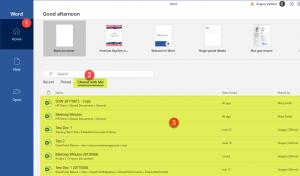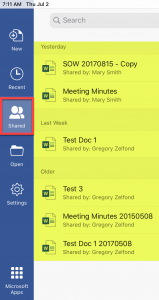In order to facilitate work, your colleagues probably share files with you through SharePoint and OneDrive. And you probably would like to avoid having to wait for an email notifying you of shared documents. Luckily, there are simple ways to access documents shared with you, without resorting to email. In this article you will discover the different places where you can see all the documents that have been shared with you.
1. OneDrive for Business
When you enter OneDrive, you are in your OneDrive with access to all your files (many of which are not necessarily shared with other users). To see shared documents, you will have to click on the tab “shared with you”.
2. Office 365 Home Page
A second place where you will find all the documents that have been shared with you is the Office 365 home page. Below the list of Office 365 applications, you can find your recent documents, highlighted documents, and finally shared documents. The only downside is that you won’t necessarily see shared documents from Teams, unlike with solution #1.
3. Microsoft Word Computer Application
Another way to quickly access your shared documents is to use the Microsoft Word desktop application. In this application you will have a “shared with me” tab where you will find all your documents.
4. OneDrive Mobile Application
If you use the OneDrive mobile application, there is nothing easier than accessing your shared documents. Once again, all you have to do is go to the “shared” tab from your smart device.
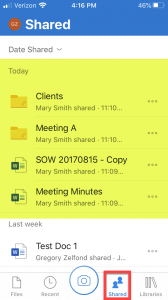
5. Microsoft Word Mobile Application
As with Word’s desktop application, you can access your shared documents from the mobile Word app. Nothing could be simpler – just go to the “shared” tab.
In short…
There are many easy ways to access shared documents, rather than waiting for an email with a link. If you want more information on the SharePoint or OneDrive tools, contact an expert.