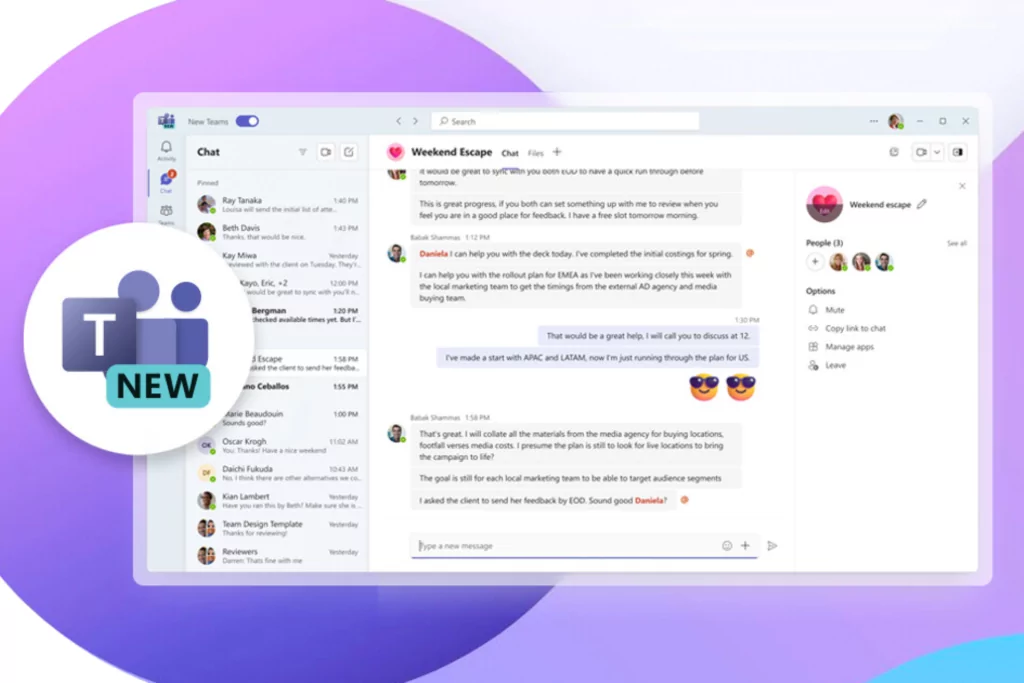Microsoft Teams est une plateforme de communication et collaboration offrant un service de téléphonie et Microsoft Teams is a communication and collaboration platform offering telephony and video conferencing services. Another platform that could compete with Microsoft Teams for video conferencing is Zoom. Here are some features that Microsoft Teams offers, that aren’t available on Zoom.
1- Integrated Meeting Notes
Zoom is a video conferencing platform and that’s about it – while Microsoft Teams is designed to be a primary collaboration tool. Teams offers features to hold conversations with your collaborators, but it also allows you to share documents, and call people outside of the system. Microsoft Teams maintains this spirit of collaboration in all of its features, which is why, during your videoconferences, you will be able to take notes in a dedicated space within the meeting, so that you do not have to leave the conversation and use another platform.
As soon as notes are created in a video meeting, a new tab will be appear in the same conversation thread; a link will also be sent in this conversation.
2- Advanced Conversation Space
Zoom offers a very simple space to communicate, whilst Teams offers slightly more advanced features, such as formatting your text or, for example, adding GIFs to your conversations. On a slightly more serious tone, Microsoft Teams also keeps a recording of each meeting’s conversation, and posts all comments to the conversation channel. This makes Teams conversations less fleeting than Zoom’s, which disappears when the video meeting is over (unless you save them manually). With Teams, you can review the comments after the meeting, and any points raised there can be found using the search, alongside the rest of your chats. In addition, participants (internal or external) can add messages even after the meeting is over.
3- Pretend That You’re in the Same Room as Your Collaborators
Zoom switches between the person speaking and the gallery of participants in the call. But Microsoft Teams adds another fun option: together mode. Everyone on the call is shown as if they were sitting next to each other in some sort of classroom. This option will only appear on your screen, none of your coworkers will know that you are pretending to be sitting next to them! It’s not an extremely useful feature, but it’s good to know!
4- Live Subtitles During a Video Meeting
Microsoft Teams now offers closed captions during your video calls – handy if you need to do something else at the same time, or if you are hard of hearing. However, this feature is only available for English (US).
Zoom offers a similar functionality, but someone is forced to describe the captions in real time for them to be displayed. Microsoft’s system automatically recognizes speech. It’s not perfect – some sentences are sometimes distorted. But this is a feature that Teams owns, not Zoom.
5- Microsoft Teams is Included in Microsoft 365 Plans
Zoom is free, but the free version limits meetings to 40 minutes. The free version of Microsoft Teams has no such restrictions for video conferencing.
There is also a good chance that you are already paying for the full version. Microsoft Teams is included with every version of Microsoft 365 for Business, including the cheapest tier. This means that if your business is paying for a Microsoft Office subscription, you already have access to Teams. You should probably give it a chance and consider not paying for Zoom and/or Slack on top of that.
In short…
Microsoft Teams is a platform that allows you to collaborate simply and efficiently with your internal or external collaborators. In addition, Microsoft Teams is constantly updated to make work even smoother and more enjoyable. If you want more information about Teams, contact us, or take one of our Microsoft Teams training courses.