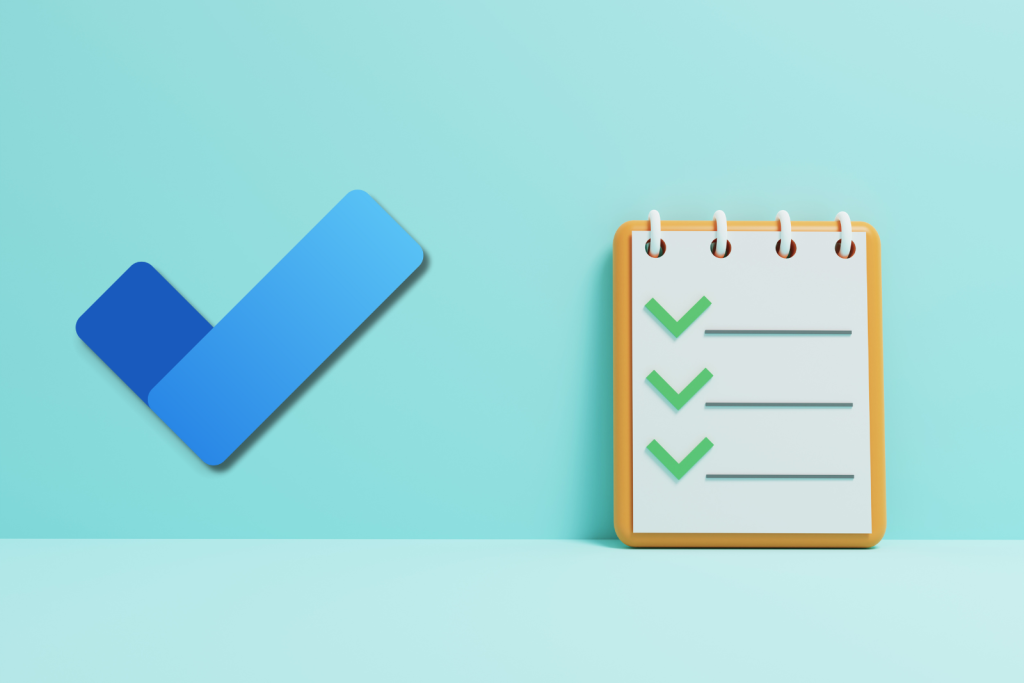Daily work consists of dozens of individual tasks, and managing these tasks can become quite complex without the proper management process. Fortunately, Microsoft has launched Microsoft To Do for managing your daily tasks. To Do is in addition to the older version of Outlook Task. Here are the features of Microsoft To Do that could help you with the efficiency of your work:
What is Microsoft To Do?
Microsoft To Do is a cloud-based application that allows users to manage their tasks via one interface. To access it, all you need is a Microsoft 365 account, a mobile device or computer, and an internet connection.
The Difference Between Planner and To Do
Microsoft Planner is a tool from Microsoft that allows you to manage team tasks; tasks can be assigned, managed, or updated by various members of the team. Whereas To Do is a tool that is strictly accessible by the account user only. You can still share your to-do lists with other collaborators, and can edit them as needed.
What Are the Features of Microsoft To Do?
Task Lists
All of your tasks can be organized into lists. As a result, you can simply and easily manage your tasks by project.
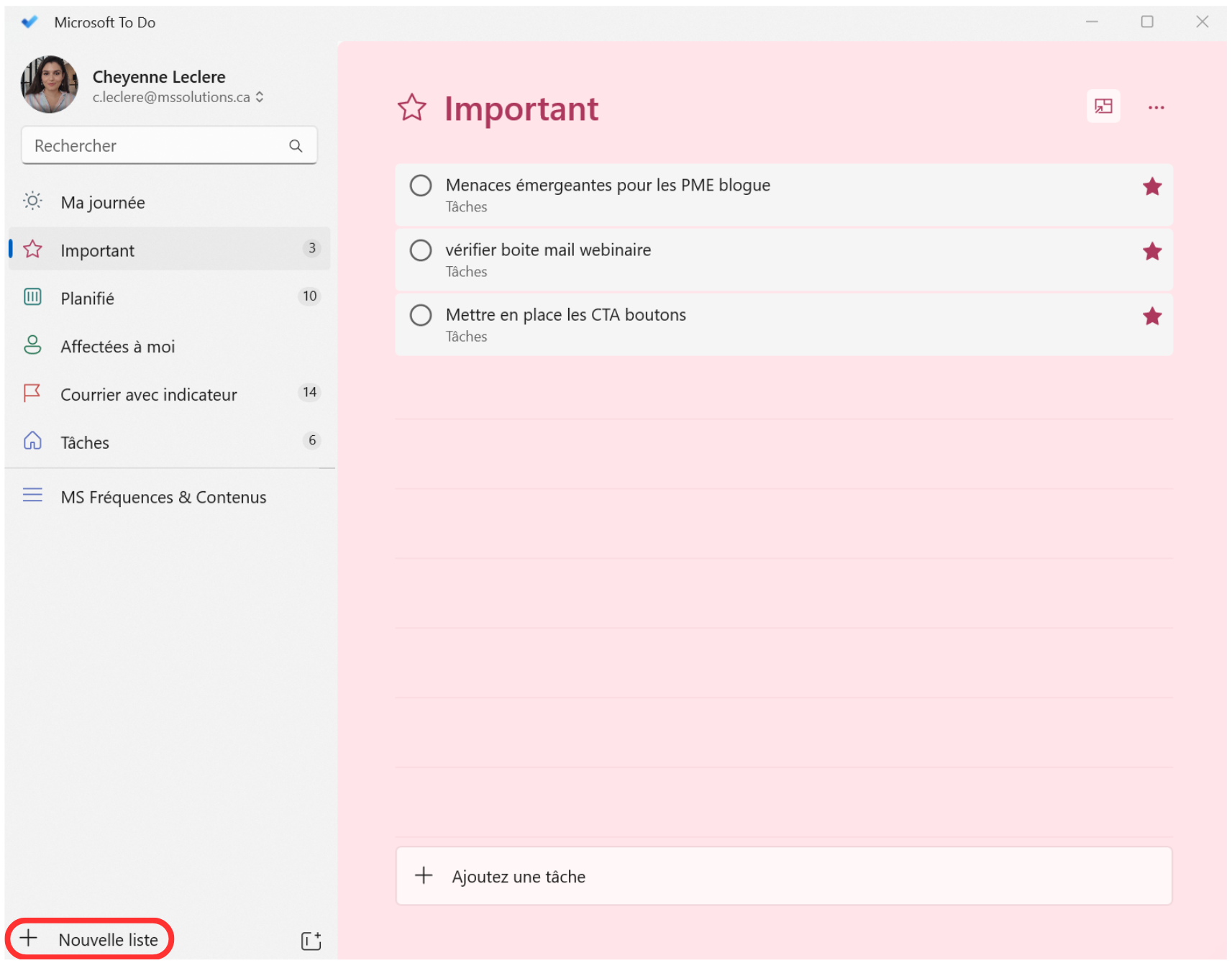

Groups
You can stay more organized by creating groups to categorize your projects. For example, if you have a shopping list as well as a to-do list for home chores, group them under a “personal” group.
Daytime
This feature allows you to give yourself tasks that need to be accomplished during the day, so you can keep your priorities for the day in mind.

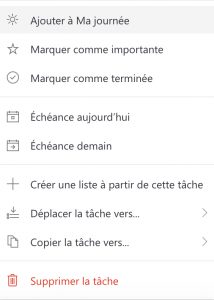
Mobile App
Like almost all other Microsoft 365 applications, Microsoft To Do is accessible via a mobile version. This is very useful when you are on the go and want to know what tasks you have left to do.
Integration with Microsoft Planner
Your tasks in To Do are automatically synchronized with your lists in Planner. Thus, you can access all your personal and team tasks in a single interface. This is useful in preventing you from missing any task.
In short…
Microsoft To Do is a great way to manage your personal tasks. If you would like more information on the solution, contact one of our experts.