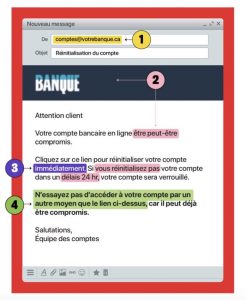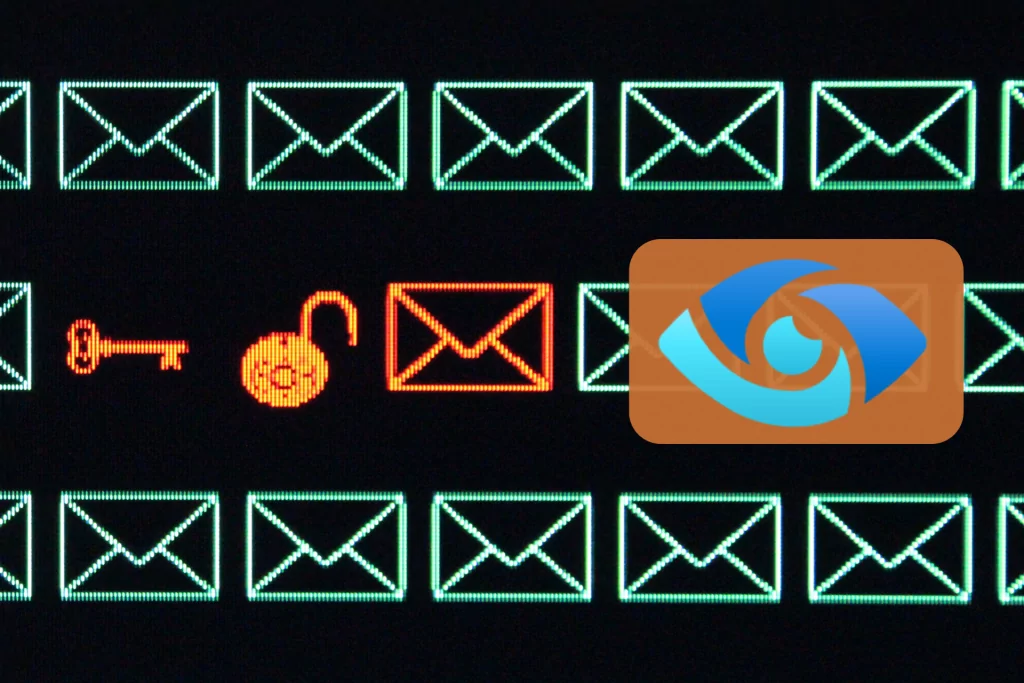You receive a message in your inbox and your instinct is to doubt the message. Suddenly, you ask yourself the following questions: Is this a legitimate message? What should I do if I have suspicions?
This article will educate you on how to recognize phishing emails and what actions to take.
Recognizing A Suspicious Message
According to Les Affaires, 42% of respondents in a study reported experiencing at least one type of cybersecurity incident since the start of the pandemic, including phishing attempts, malware, fraud attempts, and hacked accounts. Phishing attempts are on the rise, which is why you need to be more alert than ever.
It is extremely difficult to recognize a malicious message. Cybercriminals have advanced techniques to make their emails look very similar to sources that appear to be legitimate. So you need to be able to recognize suspicious messages in your work email box, but also with your personal messages.
Questions To Ask Yourself
First, you need to ask yourself the following question: Is this a sender I know? With whom I have a business or personal relationship? If it is, for example, a bank that you have never done business with, there is a good chance that a phishing attempt is behind the message. If this is the case, delete the message immediately and do not click on any links from the message. Next, check the sender’s name. Does their email address coordinate with who the person is claiming to be? If the answer is no, delete the message right away. See number 1 in the picture.
Another way to recognize a suspicious message is to check if it includes spelling errors or if the logo as well as pictures seem blurry. If this is the case, contact the actual company and explain your situation. Do not go through this message to get the contact information: look for the phone number or email address through a search engine like Google and take the information directly from the legitimate website of the company in question. Refer to number 2 in the picture.
Moreover, most of the time, suspicious messages include surprising requests and trigger a sense of urgency or they ask you for personal data. Here it is represented by the numbers 2 and 4.
When you receive an email, text message or call that asks you to provide personal information, you should always be alert. Legitimate organizations will never ask you to provide your personal and sensitive information online.
Also be alert to messages that include links that look suspicious.
Here is an example of a suspicious message:
Educate Your Employees
To avoid phishing, we offer a phishing awareness solution for your employees. It is a simulation that allows you to randomly send an email to one of your employees during their working hours. This simulation allows you to test their vigilance and confirm the security of your company and your sensitive data.
In Short
Take the time to DOUBT, STOP AND THINK before you click on a message that looks suspicious. At MS Solutions, we offer a number of enterprise cybersecurity solutions and employee cybersecurity training to protect your organization and your employees. Do not hesitate to contact us for more information.