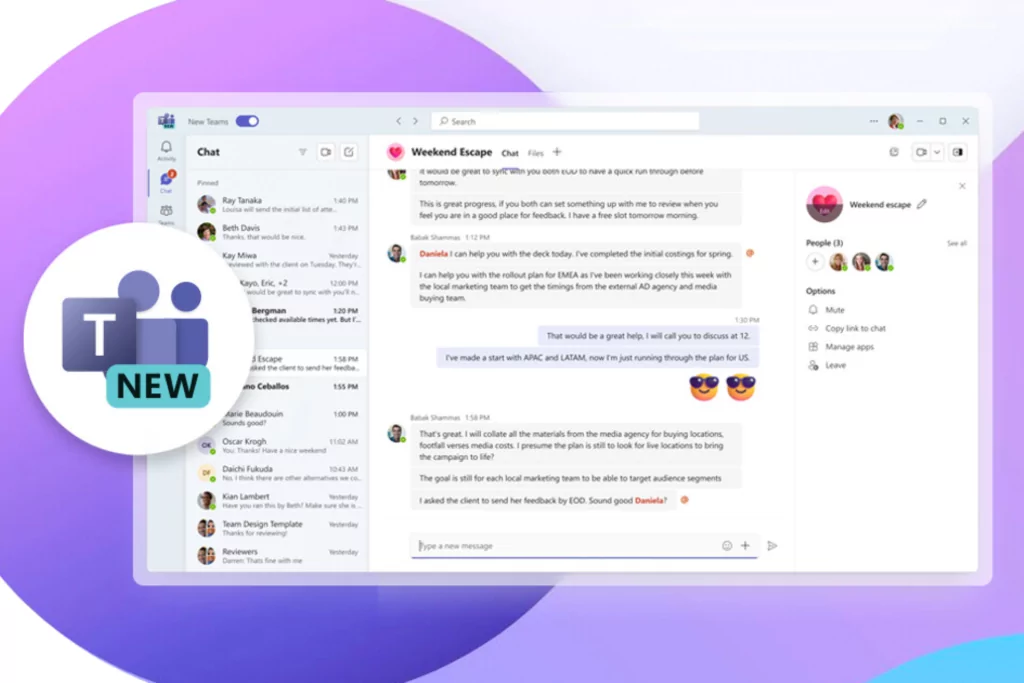Microsoft Teams is an easy-to-use application ideal for collaborating with your work teams. However, you could be even more efficient in your tasks, by minimizing time spent away from the Teams platform, via its integration with other applications used in your daily life. In this article you will discover some of you’re the apps that you can integrate with Microsoft Teams.
1- MyHub
MyHub is an essential application for organizing your Teams. On this platform you can easily organize not only Teams, but also your SharePoint sites, your groups, and Yammer. This will make all of the content on these apps much easier for you to access from Teams. These workspaces can be created directly from your Teams interface; the owner will then be able to manage access and permissions for these applications. In addition to being a management application, it is also very useful, thanks to its lifecycle management, security and governance process functionality, which will help you secure and manage your collaborations in Microsoft 365 without harming productivity.

2- Polly
Polly is an application that you can add to Microsoft Teams to create polls in your conversations, groups, and so on. There are several ways to use Polly in Microsoft Teams, for example:
- Decide which documents to send to customers
- Vote who will present the next event
.
In short, Polly enables you to facilitate decision-making in your day-to-day tasks and between your employees.

3- Planner
Planner allows you to perform simple to moderately complex project management for your team. The advantage of Microsoft Planner is that the tool is already integrated with Teams. Each individual Planner plan is integrated with your Teams. It is therefore possible to navigate from one table to another (assuming you have access to it), or to create a new one. Planner allows you to create different tables according to your goals, including allowing you to assign tasks to members of your team.

4- Karma
This application, which integrates very easily with Microsoft Teams, allows you to give “good points” to your team members. The app has a built-in Teams board that allows people to view their score, as well as give feedback to co-workers. Thanks to this application, you will be able to congratulate your teams or your colleagues for their work, even from a distance. This keeps your recognition system in the virtual workspace.

5- ScrumGenius
This app allows you to remind yourself of recurring meetings you need to attend, as well as the progress of these meetings and their goals. You can also automate the invitations and the tasks associated with meetings, and add notes to each of them. ScrumGenius allows you to manage your projects, as well as your meeting information.

In short…
Microsoft Teams is a great collaboration tool that lets you add other apps, which will help you with your daily tasks and make life easier for you. If you want to learn more about Microsoft Teams, contact one of our experts, or take a training course.