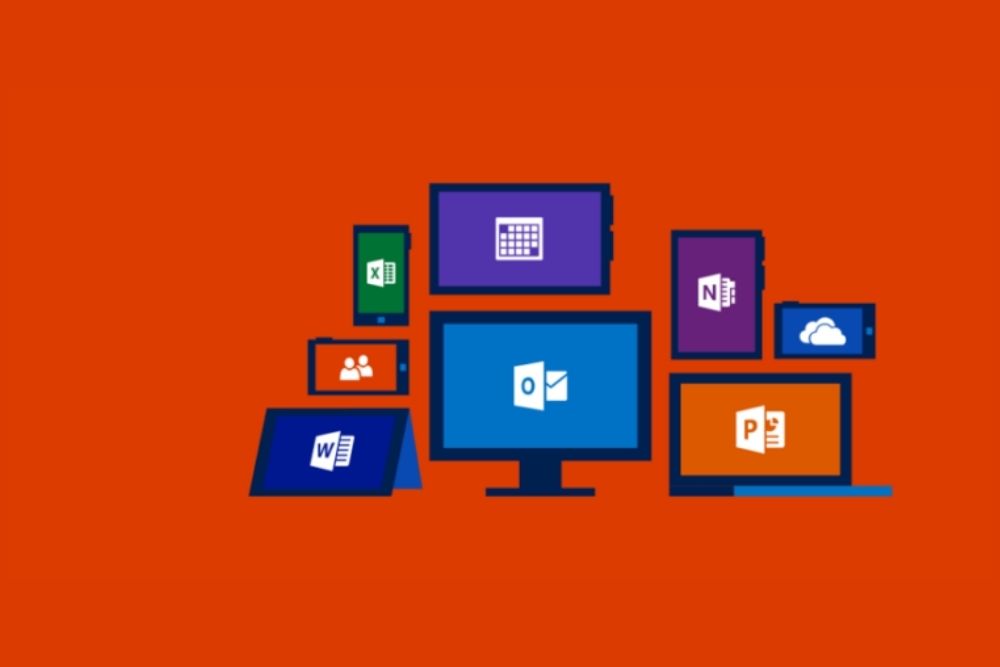Microsoft 365 offers many features to improve the collaboration, efficiency, and other aspects of your work. In addition, several Microsoft 365 features help you to manage your time more effectively. Here are some of these features:
1- Waste Less Time Planning Meetings
Thanks to the Meeting Insight functionality, you will have all the documents, emails and messages that could be useful to you in a future meeting. As a result, you can quickly find what will be most useful when next online.

2- Have More Control Over Meeting Invitations
When you create a meeting, all of the details are emailed to you. Thus, in your mailbox you will be able to see the participants who answered present or absent; you can also create an online-only meeting very easily. When doing this, Microsoft Teams automatically generates a link that will be provided to all meeting invitees.

3- Join Online Meetings with Just One Click
Outlook and Microsoft Teams work together, but for people not using Teams, Microsoft 365 has a “join” button in you’re the invitation email, so they can easily access the meeting too.

4- Schedule All Meetings Online
Recently, teleworking has become more common, and many scheduled meetings are now held online. Participants will have a “join” button in their invitation, making joining the meeting as easy as setting it up. You can set this option to “online” by default in Outlook mobile and desktop, so you won’t forget to include the Teams link in your invitations.

Make Time for Yourself
5- Add Your Personal Calendar to Your Professional Calendar
Having to manage two calendars can be difficult, and lead to trouble scheduling time for personal tasks. This is why Outlook allows you to synchronize calendars. So, when you have to reserve time for your personal tasks, the space will be marked as occupied on your work calendar. Note: your calendars from Google Calendar or iCloud Calendar can also be synchronized with your Outlook Pro calendar.

6- Easily Share Time Slots According to Your Preferences
Outlook uses artificial intelligence to make your work easier and more efficient, and one example of this is the use of AI to provide suggested responses in your emails. In addition to this functionality, soon on mobile you will be able to see automatically generated suggestions when sending your availability and scheduling a meeting.
7- Schedule Emails To Be Sent at a Specific Time
If your work hours are flexible, or you need to be away for a while, you can schedule when your emails will be sent. Write your email, and when you are done schedule the time for it to be sent by selecting the arrow next to the “send” button.

8- Create Tasks from Emails Received on Mobile
Beaucoup de courriels comportent une demande ou une action à effectuer. C’est pourquoi ces actions vous sont Many emails have a request, or need an action to be taken. This is why various actions are offered to you in your tasks, and can be easily added to your list. All of your tasks are synchronized and available in Microsoft 365, so you can create tasks from your emails and manage them in your To Do.

Another feature that allows you to easily add tasks to your To Do list is the ability to highlight a portion of your email, and instantly add it to your list.

9- Use Cortana To Manage Tasks
With Email Briefing from Cortana, you’ll have all the tasks, meetings and priorities of the day in one email. You’ll receive a personalized email towards the start of your workday, where Cortana lists recommendations for you to review before your meetings, and pending requests from past emails that you might want to follow up on.

In short…
Microsoft 365 offers many features to help you improve your efficiency. If you would like to know more about these different features, contact one of our experts, or consider one of our training courses.