In a recent webinar (only available in french), we introduced you to the Lists app that has been building followers since its launch in 2020. Indeed, Microsoft Lists is the evolution of Microsoft SharePoint’s List app. This application competes with market management tools such as Asana, Airtable or Wrike by having the advantage of being directly integrated into your Microsoft 365 environment. Let yourself be guided, and see how Microsoft Lists could simplify your daily.
Changes and novelties
Microsoft Lists is a real solution for any person or organization wishing to structure and improve their organization. You can use Microsoft Lists for simple tasks such as tracking tasks, projects, inventory, but also for more advanced use such as managing your business trips, your content calendar or your events coming.
As its tagline says, Microsoft Lists is “Simple, Smart, Flexible”!
The application is available on web version via the phone browser, but also on the mobile version via the mobile application. Basically you can have access to your management tools right from your pocket.
Through its different options, you can modulate your lists so that they correspond exactly to your needs, down to the column. In addition, Microsoft Lists has a graphical, dynamic and modern presentation in which comments are added to notifications. Being connected to Teams, OneDrive and SharePoint, Microsoft Lists allows you to integrate your lists with your favorite Microsoft tools, to further facilitate collaboration.
Templates offered by Microsoft Lists
In order to simplify your task when creating your custom tool, Microsoft offers pre-designed list templates to meet the classic needs of the different scenarios to which they correspond.
Thus, you will have at your disposal templates for “Issue Tracker”, “Employee Onboarding”, “Asset Manager”, “Recruitment Tracker”, “Travel Request” and, “Content Planner” to meet the different needs of your organization.Once the model is adopted, you can then customize it as you wish by adding, deleting or modifying columns.
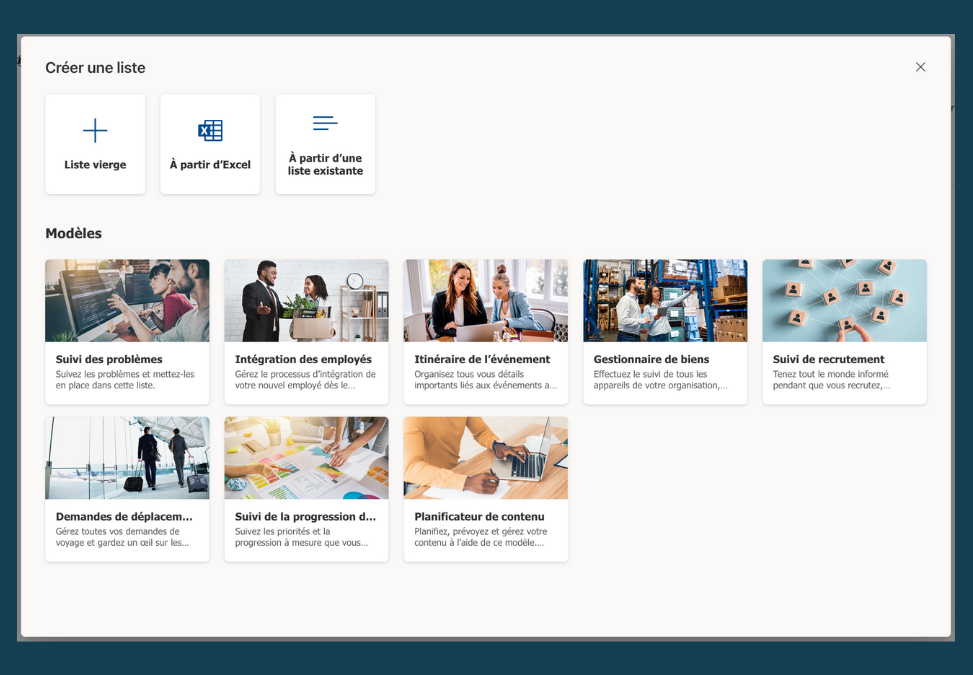
The advice of MS Solutions:
Before creating your list, take a sheet of paper and draw the different headings needed. This will allow you to take stock of your needs, and to see more clearly when creating your tool.
Automations in Microsoft Lists
Being integrated into your Microsoft environment, the Lists tool has several automations that will make your life much easier!
Indeed, 3 buttons could catch your attention to make it even more relevant.
- The Automate button: it will allow you to activate reminders to be sure not to forget anything
- The Integration button: it allows you to synchronize with other Microsoft 365 applications such as Power BI for example!
- The Sharing button: in one click, you can share all or part of your list using the sharing buttons in your application.
In short
To be used alone or in a team, the Microsoft Lists application is so simple, efficient and flexible that it could revolutionize your organization in many areas as we have seen previously!
If you want to learn more about Microsoft Lists, contact our experts to discuss your needs and concerns.




