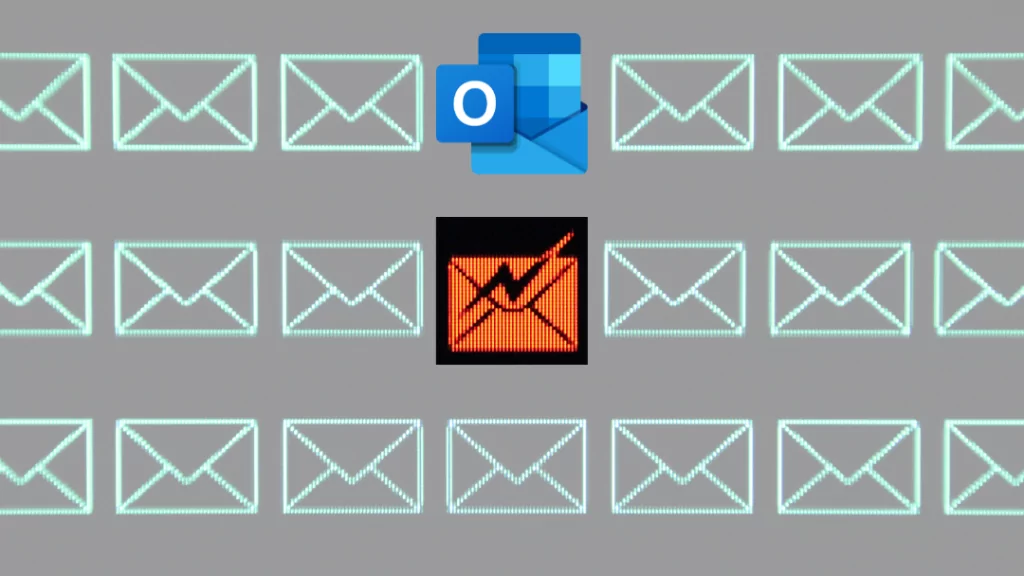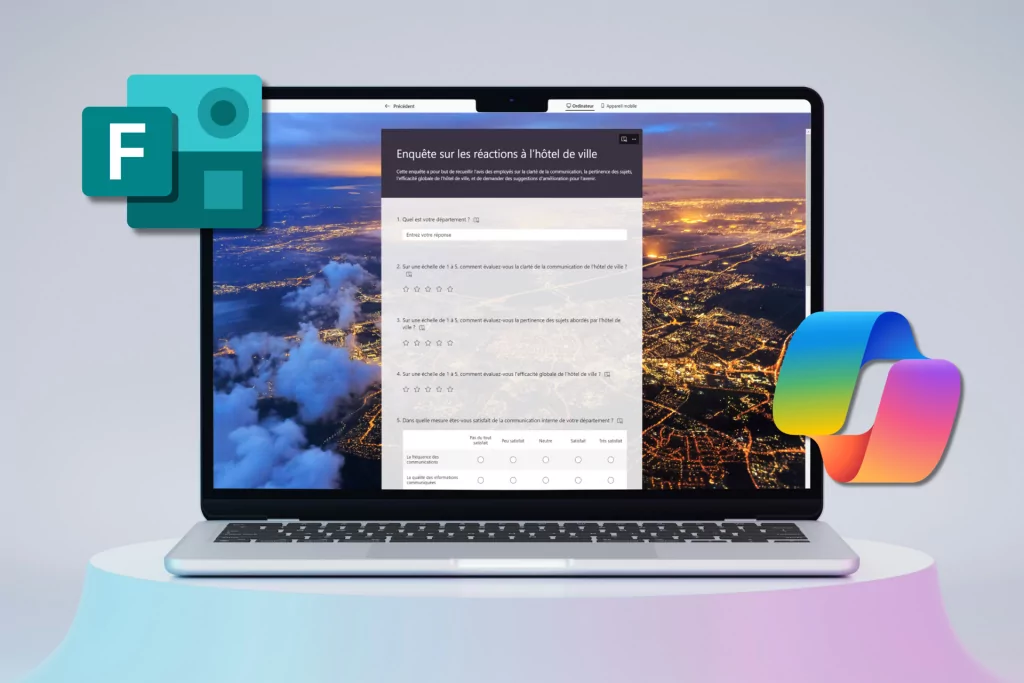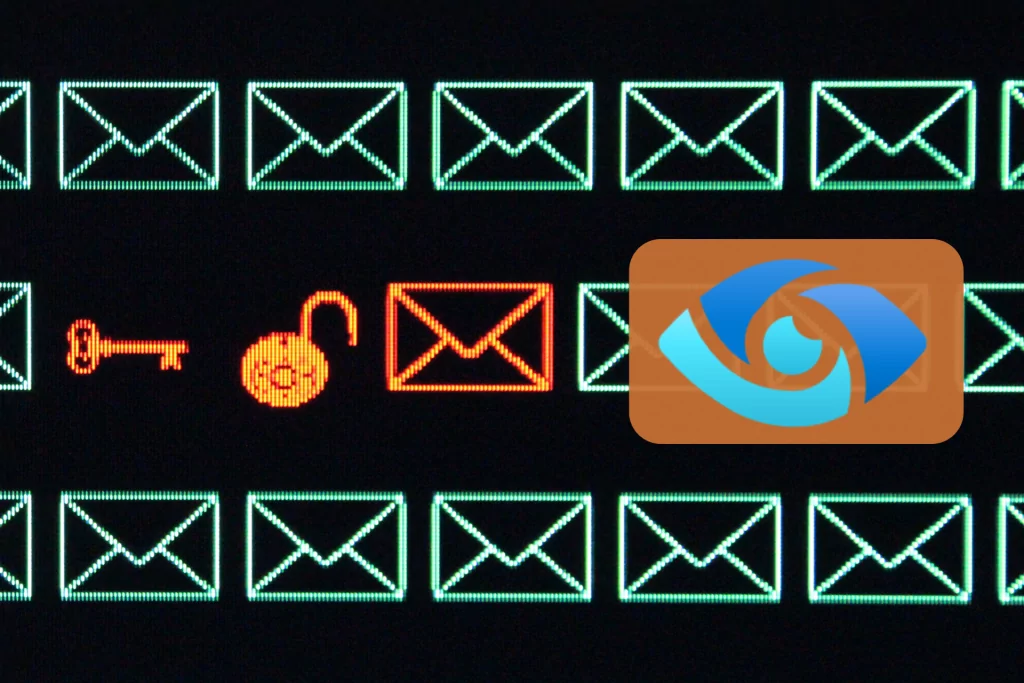In the digital age, email security has become a major concern. With cyber threats and hacks on the rise, it is essential to take steps to protect your online communications. Email encryption is an effective way to ensure that your messages and attachments remain confidential and don’t fall into the wrong hands.
What is email encryption?
Email encryption is the process of converting a readable message into an encoded format that only authorized recipients can decrypt. This helps protect your communications from prying eyes, even if emails are intercepted by hackers or unauthorized third parties.
Why encrypt emails?
Email encryption is important for several reasons:
- Privacy: It protects the contents of your emails from prying eyes, ensuring that only the intended recipients can read them.
- Security: It prevents hackers and cybercriminals from accessing your sensitive information, such as financial data or personal information.
- Compliance: It may be necessary to encrypt emails to comply with regulations and legal requirements, especially in sensitive industries like healthcare or finance.
Which emails to encrypt?
You don’t necessarily have to encrypt all your emails. However, it is strongly recommended to encrypt emails containing sensitive information, such as:
- Financial information: Credit card numbers, bank statements, tax information.
- Personal Information: Social Security numbers, dates of birth, addresses, medical records.
- Confidential company information: Trade secrets, strategic information, customer data.
- Legal correspondence: Contracts, agreements, confidential documents.
How to encrypt emails with Outlook
Outlook supports email encryption in two methods. On the one hand with S/MIME (Secure/Multipurpose Internet Mail Extensions) encryption or on the other hand with Microsoft 365 message encryption (IRM). Please note that these two options cannot work simultaneously.
Here is a brief overview of the steps to follow:
- Get a digital certificate: You need a digital certificate to encrypt and decrypt emails. You can obtain a certificate from a trusted certificate authority.
- Install the certificate in Outlook: Once you have your certificate, you need to install it in Outlook. To do this, follow the instructions on the Microsoft support page.
- Encrypt a new message: To encrypt a new message, click on the “Options” tab in the message composition window. Next, click the “Encrypt” button and select the desired encryption level.
- Reply to an encrypted message: To reply to an encrypted message, you must use the same certificate that you used to encrypt it. Outlook will automatically ask for your certificate when you reply to the message.
To see the two methods step-by-step, you can consult the following tutorial: Encrypt electronic messages, Microsoft.
MS Solutions advice: Outlook is an exceptional tool for protecting your environment against cyber threats. Choosing to encrypt your emails is an excellent strategy for securing your outgoing information.
To further strengthen your protection, don’t forget to guard against incoming spam emails. Here are 5 essential steps to effectively block spam on Outlook.
Best practices for email encryption
Here are some best practices for email encryption:
- Use a digital signature: A digital signature helps verify the authenticity of your emails and ensures that they have not been altered in transit.
- Be selective about who you encrypt: Don’t encrypt all your emails, but focus on those that contain sensitive information.
- Keep your software up to date: Make sure your email encryption software and operating system are up to date with the latest security patches.
In short,
Email encryption is an essential tool for protecting your online communications and ensuring the privacy of your sensitive information. By following the best practices outlined in this article, you can help protect your emails from unauthorized access and cyberthreats.
At MS Solutions, our cybersecurity and Microsoft 365 environment experts can help you secure your IT infrastructure and data, but also optimize the use of Microsoft 365 to improve your productivity.
Contact us today to secure your organization and learn how to optimize the use of your Microsoft 365 tools.