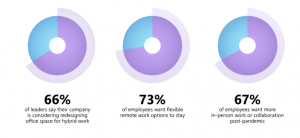Ergonomics in telework is rarely optimal, because we do not have access to the same equipment as in a conventional office. However, it is important to give yourself the tools to be comfortable in your workspace, so you can avoid unnecessary tension and injury during long days.
According to Microsoft, “66% of executives plan to redesign their companies’ physical spaces to better accommodate hybrid work environments. The data is clear: extreme flexibility and hybrid working will define the post-pandemic workplace.”
Flexible telecommuting is here to stay. It is therefore important to create an ergonomic environment for you to work from home, to avoid short or long-term injuries. Here are some tips to improve the ergonomics at home with your laptop!
The Ideal Position
- Position yourself facing the screen and the keyboard
- Adjust the height of your seat so that your elbows are level with your work surface and your forearms rest on it
- In this position your feet should be resting on the floor
- Put your keyboard at a distance of 10 to 15 cm
- Also maintain an ideal distance between the eyes and your screen: the screen should be adjusted so that it is about arm’s length away
- Place the screen at the same height as your eyes
If you are in an ergonomic environment, this avoids twisting your neck and spine.
Accessories For Optimal Ergonomics
- Use an external keyboard connected to your computer
- Connect a mouse to the laptop to decrease the voltage
- Have an adjustable stand for your laptop, which allows you to position the screen at a good distance and at a good height
Other Tips
It’s also important to take short breaks and change your posture a few times a day. To reduce muscle and visual fatigue, make sure you have a clean screen, adjust the brightness of your screen, change the size of the characters on your computer so as not to tire your eyes, and during your breaks look into the distance.
In Short
Quebec chiropractors have been seeing a record number of patients suffering from pain caused by telework since the start of the pandemic. Create an ergonomic environment and follow our recommendations to improve your health at work.
In addition, if you want to improve your use of your teleworking software, do not hesitate to contact us for more information on our various training courses.