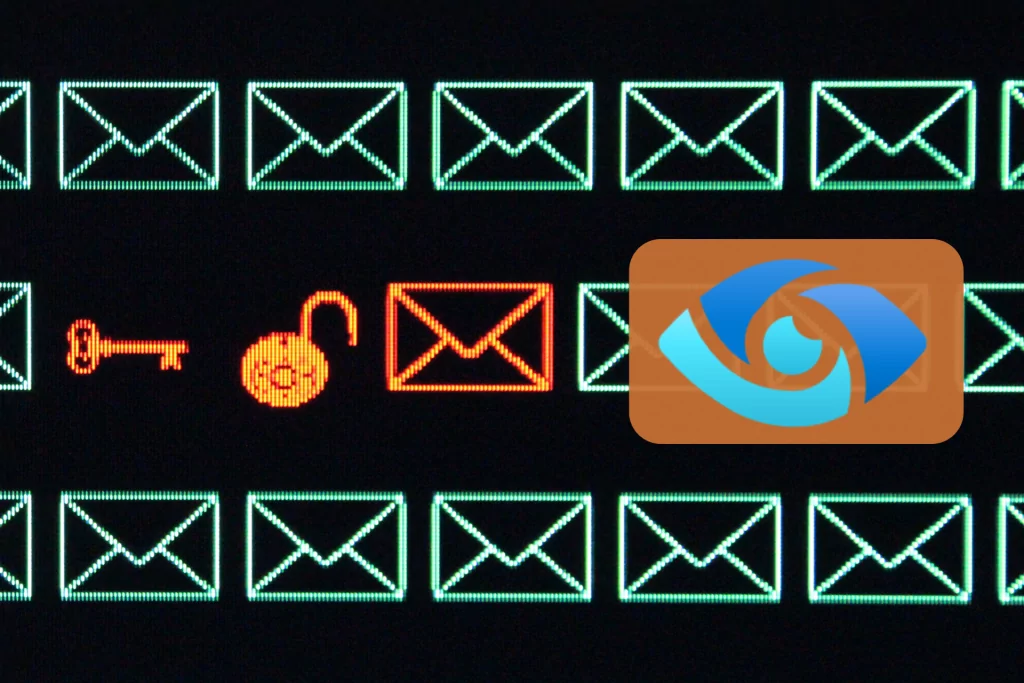We can’t say it enough, cybersecurity is very important both at home and at the office. As part of our IT managed services offering, we provide multi-factor authentication and troubleshooting to improve your organization’s security. If it is not offered in your IT managed services used by your organization, you may want to question the level of security that protects your information and if it is vulnerable
One Password Is Not Enough?
To improve your cyber security, adding layers of protection is very important to protect your data. Today, just having a strong password is not the most secure technique. Your data remains vulnerable and malicious people are easily able to access your data. This is why it is suggested to add identification factors.
It is not recommended to reuse passwords or to use a word that is simple. Also, experts recommend changing your passwords at least twice a year. We have an article right here on how to have strong passwords.
What Are Multi-factors?
Usually multi-factors can consist of the following factors:
- Something you know: your password or PIN. As mentioned above, this factor is easily compromised. That’s why we add other factors to reinforce access security.
- Something you have: a hardware token, a USB key, an access card, or authentication software on another device, such as a cell phone.
- Something that characterizes you: This factor is a biometric feature such as retinal scan, fingerprint or iris scan.
- And finally your geolocation: your location can also be an identifying factor.
These factors allow you to secure your data to the maximum and could prevent successful cyber attacks on your company and its information.
What is the difference between identification and authentication?
Two-step identification is different from multi-factor authentication. Identification can include two steps that identify the person who wants to access a service or a Web page. In this step, the user is identified, usually by his username, which is usually unique.
Authentication is therefore the action of authenticating the user’s identification, usually by a password. It is when an additional authentication step is added that we speak of multi-factor authentication. This confirms whether the person attempting to log in is legitimate.
How To Be Secure With Your Authentication?
Here are a few things to be as secure as possible with your authentications according to the Canadian Centre for Cyber Security (Government of Canada):
Know the value of your information and know where your high-value information is stored;
Choose services (cloud and Internet) that offer multi-factor authentication;
Be vigilant when using services with single-factor authentication;
If it’s one-factor authentication, use complex passwords.
In Short
We recommend that you integrate multi-factor authentication into your business to secure your employees’ home and office environments. If you have more questions or would like to learn more about our IT managed services, please contact one of our experts.