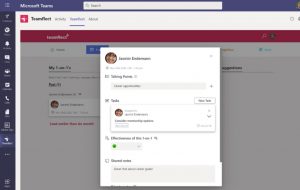Microsoft Teams meetings are increasingly common in the workplace. And Microsoft is constantly updating its applications and making them more efficient. This means that Microsoft Teams experiences frequent improvements. Microsoft now has new apps you can integrate with Microsoft Teams, to enhance your meetings.
1. Structure Your Meetings and Make Them More Productive with Decisions
You and your colleagues probably spend many hours in meetings on Microsoft Teams, and naturally you want this time to be used as efficiently as possible. Thanks to a recent Teams update, the Decision capability now allows you to have a “to-do” list on the agenda, which can be very easily edited during your meeting. If you are the meeting organizer, this will make your meeting instantly more structured. You can interact in real time with your collaborators on the agenda, and you can also make notes on your to-do list, and keep it in view during your meeting.
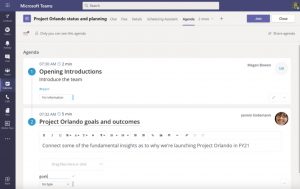

2. Connect with Your Team via Teamflect
For managers and their teams, one-on-one meetings are an essential tool for shaping relationships. Teamflect is a new application in Microsoft Teams that provides a way to manage and structure relationship management within an organization. It assesses your relationships with other colleagues, and makes it easy to record follow-up notes and comments from your conversations. Because it particularly focuses on one-on-one conversations between managers and their teams, it also has targeted tools to help structure growth plans for everyone on your team. For better, more structured one-on-one meetings, try Teamflect at your next management meeting.
3. Take a Survey During Your Meetings with Slido
During a meeting – especially meetings with a large number of participants – it is important to keep the audience engaged. You can do this by posing questions to the audience, so you can encourage conversation or tailor your pitch to their mood. Slido is a simple yet flexible polling tool that you can integrate into your meeting to help you get a broader sense of the room. Supporting several different question types, like multiple-choice questions, quizzes, and assessments, there are a number of options for pausing a meeting to ask for more audience participation and engagement.

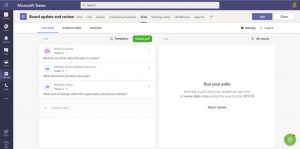
4. Take a Break from Meetings with Breakthru
With virtual meetings, it is more important than ever to pay attention to your individual workload and screen fatigue. Breakthru is a new app in Microsoft Teams that helps you do exactly this; it helps you take breaks between your meetings, and encourages mini 2-minute breaks with meditative exercises that can help you and your team recharge. Whether it’s in a meeting with colleagues or just on your own, you can improve your overall well-being with these helpful restorative breaks that can help you focus on what’s next.


In Short…
Using complementary applications to Microsoft Teams to enhance your virtual meetings is an advantage that you should not overlook. However, MS Solutions advises sticking with native Microsoft apps. If you want to learn more about Microsoft Teams, or want to take training on it, contact one of our experts.