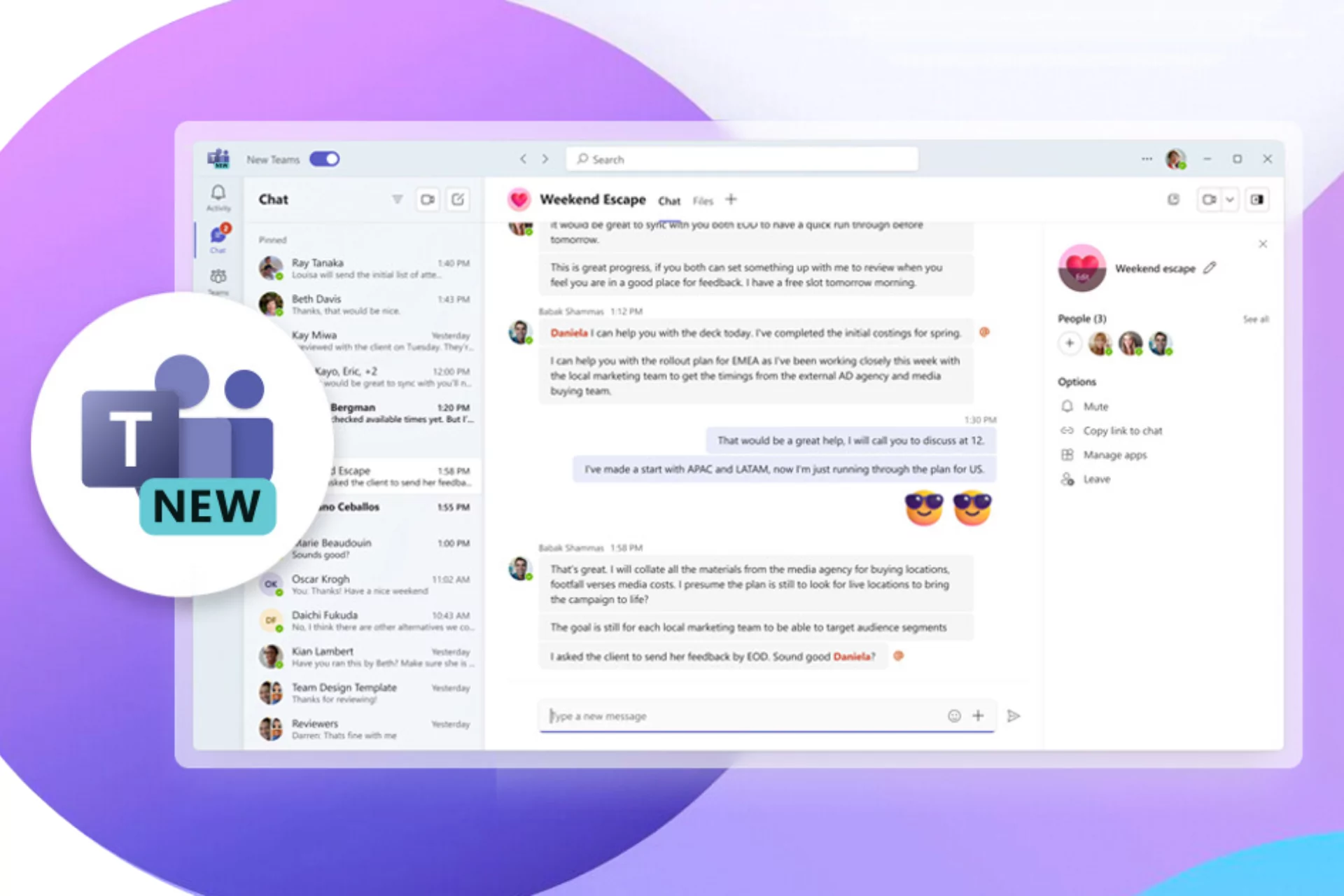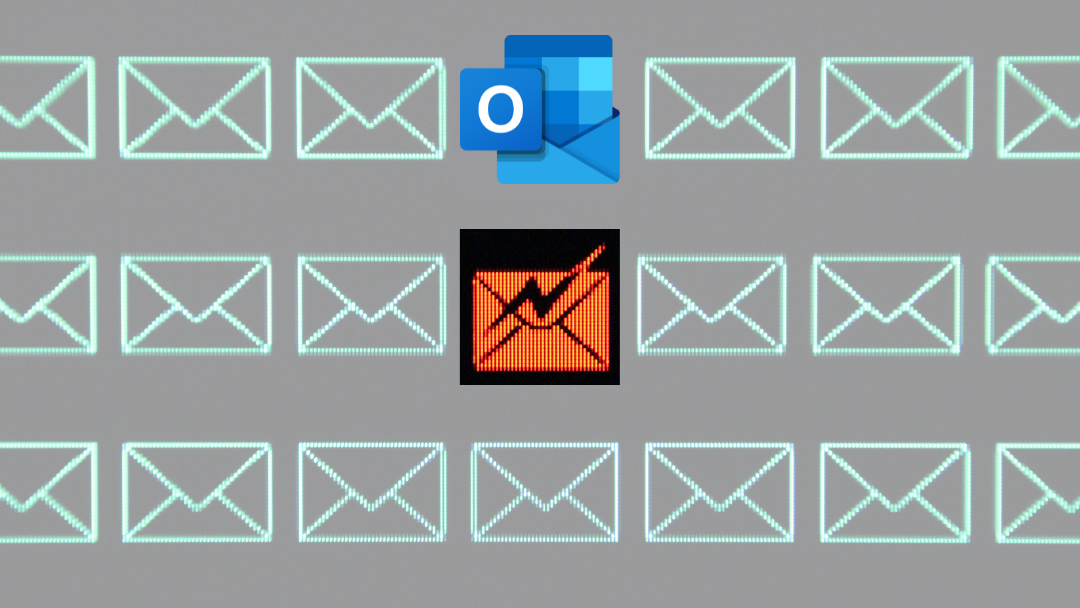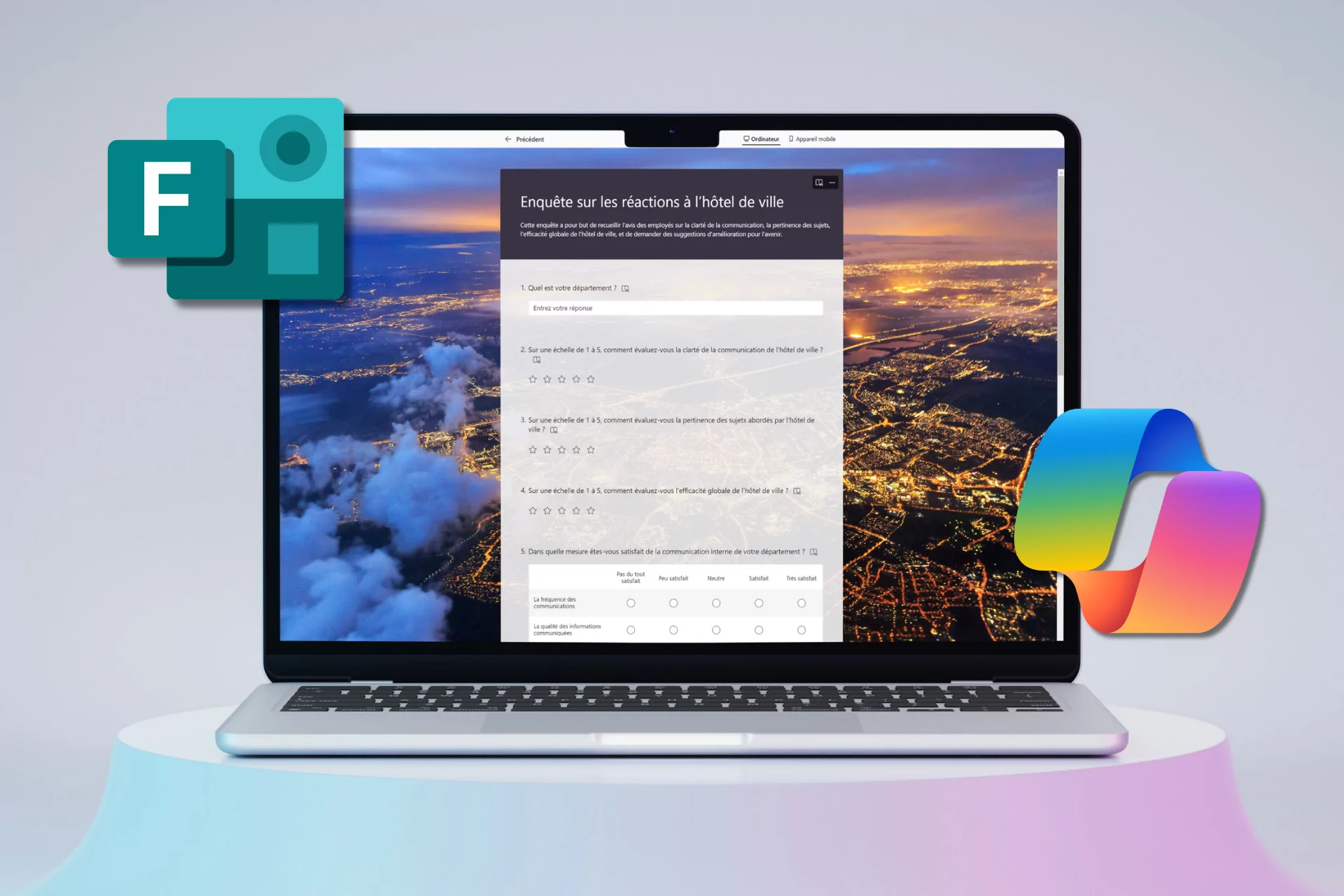Microsoft 365, a secure and collaborative solution
Microsoft 365 for Business brings together all the leading Office applications, intelligent cloud services, and even better security services. Soon, artificial intelligence will also take its place in your applications with the arrival of Microsoft 365 Copilot, which will be a real assistant in your daily life.
Boost productivity and collaboration by connecting your employees to relevant people, information and content, no matter where they are.
Did you know that …
69% of workers spend up to an hour a day switching between apps, which adds up to 32 wasted days a year.
Source: RingCentral
Microsoft 365 at the heart of your daily life, wherever you are
This collaboration tool from Microsoft has changed the world of work since its inception. Collaboration takes off with Microsoft 365, and effective communication within your teams happens when your employees can share and communicate without barriers, with tools tailored to remote collaboration. Microsoft 365 offers collaboration applications to keep your team working efficiently and productively, even when you’re telecommuting.
Microsoft 365 applications
Outlook, Word, Excel, PowerPoint and OneNote are always up to date, on all your Apple, PC and Android devices.
Microsoft 365 Copilot
Benefit from an artificial intelligence assistant linked to Microsoft 365 applications and services.
Online meetings
Chat, video meetings, and calling capabilities with Microsoft Teams.
Cloud storage
Each person on your team will have 1 TB of cloud storage with OneDrive.
Microsoft 365 tools at their best
Benefit from your favorite applications (Word, Excel, SharePoint and so on) available on all your devices and from anywhere. Take advantage of collaboration tools to keep your teamwork efficient and productive at all times. Exchange, share and collaborate wherever you are, and in a way that is accessible to everyone.
Benefit from real-time synchronization of your emails and calendar. This makes scheduling simple and almost instantaneous wherever you are. In addition, each of your emails can be personalized according to the people you are addressing, with personalized format and images, while also providing vast storage space.
Microsoft 365 is all about a streamlined workflow, with standardized ways of communicating and tools used by all your employees. Microsoft 365 tools give you the opportunity to share files and communicate from a single application.
With the use of Power Automate, Power Apps and SharePoint, automate all your time-consuming repetitive tasks. Manage your files and data easily, then create workflows with complex approval processes and notifications.
In addition, the arrival of Microsoft 365 Copilot will allow you to delegate your “chores” tasks to artificial intelligence. Time saving and guaranteed productivity! Learn more about Microsoft 365 Copilot by consulting our F.A.Q on the subject, or our recent webinar. (Webinar available in French only)
Protect your sensitive data with proven business security. Also, keep your data safe when viewed on employees’ personal devices, such as tablets and phones. Tag some of your data to warn of its sensitivity, with access restrictions and visual markings.
You can also better understand the usage of your applications and cloud services with sophisticated analytics capabilities. And you can control the movement of your data, so you can counter potential cyber threats and react in time.
And comply with key global, regional, and industry-specific standards and regulations with over 1,000 security and privacy controls.
Microsoft continues to invest in the security of its environment, and offers a commitment to continue to grow its capabilities, to make the Microsoft 365 environment as secure as possible for its users.
Save money with better work organization, automation of repetitive tasks, and reduction of your non-essential expenses by using Microsoft 365. You’ll also turn capital expenses into operating expenses.
Microsoft 365 will help you simplify your work processes with the use of dashboards and artificial intelligence features. Power Automate will free up time for your teams by taking over repetitive tasks.
With security solutions built into Microsoft 365 for Business, the potential number of attacks will be reduced. Catch unusual behaviour patterns and potential attacks with Nuage App Security and Azure AD. You’ll be proactive in detecting attacks early and avoid a costly cyberattack for your business.
Microsoft 365 is a well-known tool, so it’s easy to outsource hardware and software maintenance to expert IT companies. MS Solutions can handle the maintenance, upgrades and other administrative burdens that revolve around using Microsoft 365. This will allow you to be more productive and focus on value-added tasks for your business.
Train your employees
Our Commitment

We are experts in accelerating the use of the Microsoft 365 ecosystem by your people, through customized coaching and the application of best practices.
Stéphane Blais
Vice President of Development and Microsoft 365 Support
A company firmly established in Quebec

MS Solutions relies on a team of over 75 IT professionals. The company is experiencing sustained growth and is considered the most trusted technological partner of SMEs in Quebec. We are proud to have been in business for over 30 years.
Exceptional expertise in Microsoft 365 implementation

An experienced Microsoft partner

MS Solutions is part of a very limited circle of Microsoft Gold and Silver partners in Quebec. This means you benefit from leading-edge expertise in the implementation of Microsoft cloud solutions. Contact us to learn more about how we work.
News from the IT world
Microsoft 365: Reduce your mental load at work
This article does not claim to revolutionize mental health at work. Mental workload is a complex subject that requires comprehensive and personalized support. However, everyday tools, like those presented in…
Optimize your productivity with Copilot training for M365
Copilot for Microsoft 365 is a revolutionary tool, powered by cutting-edge artificial intelligence (AI), that integrates directly into your Microsoft ecosystem. Imagine having an intelligent assistant at your side, accessible…
New Microsoft Teams: A redesigned collaboration experience
Microsoft Teams has a new interface and new features, providing a smoother and more efficient collaboration experience. This major update, called New Teams, gradually replaces the classic version of the…
MS Solutions talks about cybersecurity & new cyber risk trends in Business
The Journal Les Affaires published on October 12, 2023 a report on cybersecurity featuring Bernard Després, Partner, Security and Audit Practice Director at MS Solutions, who talks to us about…
Protect your communications: email encryption and best practices
In the digital age, email security has become a major concern. With cyber threats and hacks on the rise, it is essential to take steps to protect your online communications.…
Copilot in Forms: Create effective forms in the blink of an eye
Have you ever dreaded creating forms? Finding relevant questions, formulating options and formatting them can be tedious and time-consuming. Luckily, Copilot in Forms is here to make your life easier!…