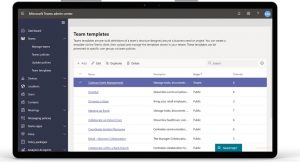Microsoft Teams offers many great features for collaborating remotely that are accessible to everyone. We’re thinking in particular of team meetings and webinars, which are very simple and intuitive. The platform also makes it possible to create work teams in order to collaborate more easily. Microsoft Teams will soon be making many customizable templates available when creating a new team, to help teams get started faster. Thus, team structures will be standardized for each team and automatically offer relevant applications for team members. In this article, we’ll take a look at what Team Templates will offer.
Create a Team Quickly and Easily
The backbone of the Microsoft Teams platform is the team functionality. A well-organized team brings together channels, tabs, and apps, all specially customized for the workgroup. With all of these ingredients established for a particular team via provided templates, it allows users to quickly build a new, functional team.
Here’s how to create a new custom team:
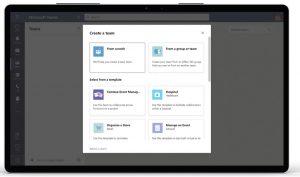

When creating a new team, users will soon be able to choose from a variety of customizable templates depending on the team’s goal. Options will include common team models, such as event management and crisis management, as well as industry specific models such as hospital services and bank branches.


Users will be able to customize the team’s name, description, and channel names when creating a team from a template.
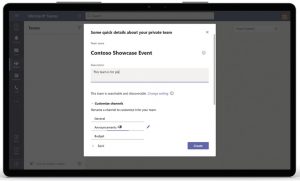

Once the team is created, users will receive guidance on how to best use and further personalize the team. Each model will come with its own starting instructions.
Create a New Model for Your Business
If you have specific needs that are not met by the templates offered by Microsoft Teams, you will have the option of creating your own templates to meet your requirements. From the Microsoft Teams admin centre admins can easily create new models from scratch, edit existing models, or even create a new model based on an existing team.

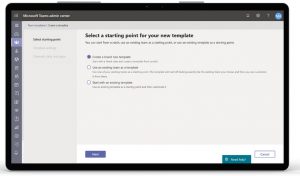
During the creation process, administrators can define the structure of the channels, tabs and applications that make up the new template. By grouping relevant applications into templates, IT teams can effectively show them to the right people in the organization, under specific conditions.


All templates, whether original or created by an administrator, can be managed and edited from the Microsoft Teams admin centre. The IT administrator or IT department can also limit the use of this new feature, if they wish.

In short…
This new feature, coming soon to Microsoft Teams users, makes the platform even smarter and customizable to the needs of each team. Be even more efficient with this new feature of Microsoft Teams. If you want to learn more about Teams, take one of our training courses, or contact an expert.