Microsoft announced during a virtual conference that they are renaming Office 365, to Microsoft 365, and also took the opportunity to announce many new features that will be included in Microsoft 365. The pack now called Microsoft 365 seeks to appeal to more family customers. As a result of this update, all existing Office 365 users will be switched to Microsoft 365 and will benefit from the new features. Find out about these new features and how they can help you, below:
—
Microsoft Teams for Individuals
The Teams collaborative tool was initially geared towards professionals, but with their new offering Microsoft aims to open this solution up to individuals. Teams now offers a simple and secure solution for the private sphere thanks to its new features. For example, each user will be able to create thematic groups in order to facilitate exchanges between relatives. In addition, individuals will have access to a dashboard grouping together many features – such as to do lists, a calendar, shared files, and a system for locating group members.
For Microsoft 365 subscribers, a new application is now also available: Microsoft Family Safety. Available on iOS and Android, this application offers a parental control solution that aims to protect loved ones online, and even outside. This includes a geolocation service and screen time controls available for Android, Xbox and Windows. To go further, Microsoft also offers a driving report system so that parents can keep control over their children’s trips and speed limit violations.
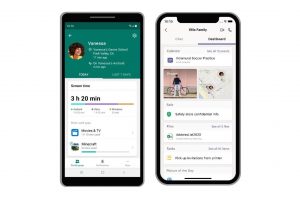
Improved Office 365 Tools
Even though this new offering is more open to individuals, Microsoft has not forgotten its professional clients. Word is now enriched with an Editor function, an elaborate version of the spell checker, powered by an artificial intelligence solution. This new editor also detects plagiarism and can help you reformulate what you find difficult to express.
On the PowerPoint side, Presenter Coach makes its first appearance. This virtual assistant helps you to identify presentation faults: speech too fast, too familiar, too monotonous… The implementation of the new Designer tool also notifies you of any problems related to your visuals.
As for Excel and Outlook, they also benefit from new features. For example, the “Money” functionality now allows you to connect your tables to your bank accounts, in order to simplify the management of your accounts and monetary transactions. A second new option links your professional and personal agendas in order to simplify coordination between private and professional spheres.
In short…
There are many new features offered by Microsoft, which is expanding its services to reach a wider audience. The price remains unchanged. If you want more details on this offer, contact a specialist, or take training on Microsoft 365.




