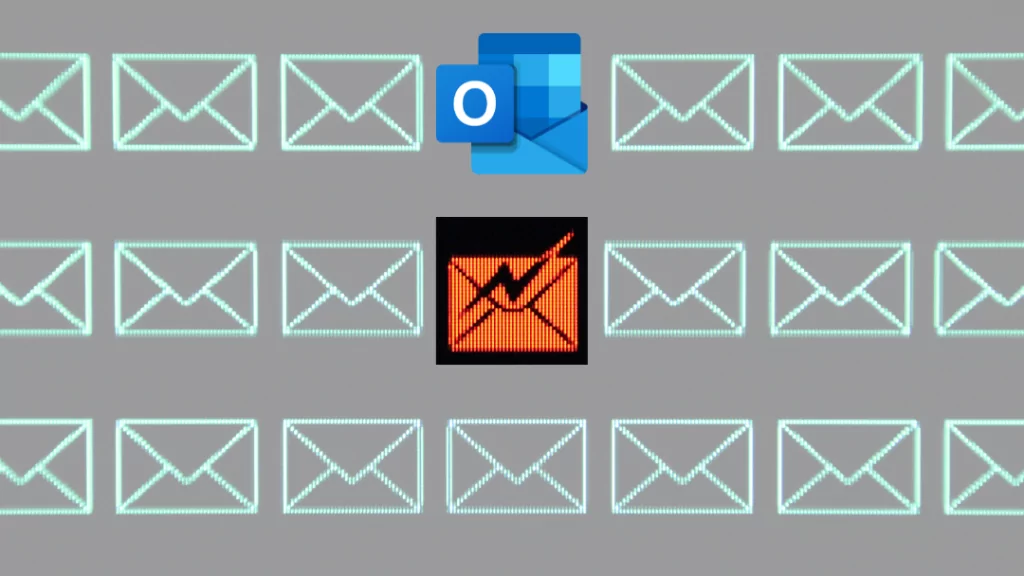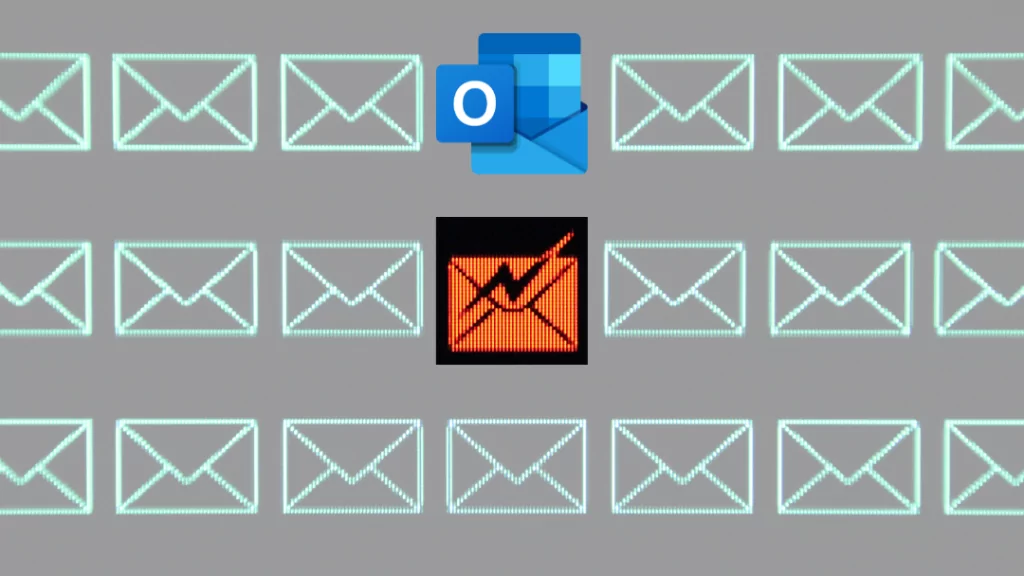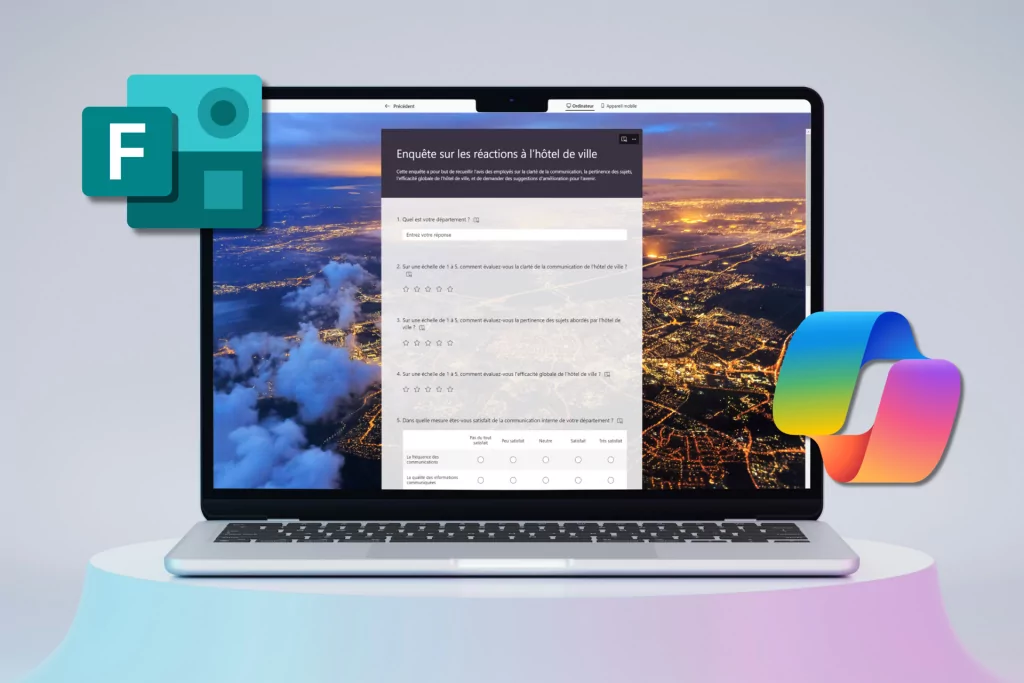Your company already has Teams, Yammer, and perhaps other tools coming from the Office 365 suite; so you might wonder what the point is of adding SharePoint. Here, we will briefly remind you of what SharePoint is, and why it is so useful. SharePoint is the document management tool for the Office 365 environment; it is the “cloud” application that will eventually replace your company’s network servers (“drive”). It is a collaborative space where several users can share and work on common documents. This application is the document repository for other Office 365 applications such as Teams, Planner, OneDrive, etc. So what are the benefits of using SharePoint?
1- Advanced customization tools
As soon as you create an Office 365 group to collaborate with your teammates on documents, you provision a whole new working SharePoint site. With this you can create information pages, lists and document libraries, and personalize them. If you just need storage space, SharePoint meets this need, but it’s so much more.
2- Advanced document management
Again, you can manage your documents with OneDrive, but be aware that OneDrive is a private SharePoint library, one per user. Deploying SharePoint to manage your common documents opens up more management options, such as alerts and advanced version control. What is interesting about the SharePoint application is that it allows advanced document management combined with high security.
3- Professional management tools
The tools we talked about earlier in this article, namely Teams, Planner, Yammer, and Office 365, are solutions created not to replace SharePoint, but rather to complement it. For example, if you don’t need “formal” project management tools, Planner is a great solution. For everything that relates to “operational” type elements (sites, security, etc.), SharePoint is the ideal solution. Benefit from permanent sites that offer very advanced customization options, as well as long-term flexibility.
4- Many advanced features
SharePoint offers many features to simplify organizational collaboration. Thanks to the SharePoint solution you will be able to manage document sharing and confidentiality policies, customize forms and workflows in line with your processes, perform advanced document management, and many other useful features.
5- An intranet for your company
Creating an intranet, now referred to as a digital space, for your business is almost essential in order to have smooth and organized communication within the organization. This is an intrinsic aspect of SharePoint, and the creation of your intranet should be simple and integrated into your processes – not something else to maintain. Thanks to the mobile version of SharePoint, you can get all the information you need on one application. Create a personalized and structured platform for all your employees. This is indispensable for communication within your company.
6- SharePoint training
While SharePoint is an intuitive application, it also offers a wide range of settings that can intimidate a new user, so we recommend that you be curious, and learn a little more about its features. Taking dedicated SharePoint training will allow you to use the platform to its full potential. Understanding the logic behind SharePoint is important to benefit from it.
In short…
SharePoint is the application par excellence for deploying an intranet, managing common documents, controlling document access, maintaining lists of valuable information, creating and publishing news, and automating the flow of your operational activities. If you have further questions regarding SharePoint, contact one of our experts.