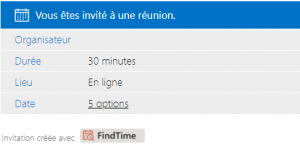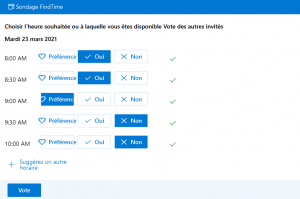Finding the perfect time slot to hold your meetings is never easy – and usually involves time and lots of email exchanges. To save you this hassle, Microsoft has developed FindTime, a tool integrated with Microsoft Outlook and Microsoft Teams to help you organize your meetings and be more productive.
What is FindTime?
FindTime is a tool integrated into your Outlook mailbox to facilitate the organization of your meetings. It helps you find the best time slot for all attendees, while avoiding a lot of email back and forth. Completely integrated into the Microsoft 365 suite, it will undoubtedly save you precious time!
How To Schedule Your Meetings with FindTime?
As the meeting organizer, you can choose the time slots for which you are available directly from Outlook; these will automatically be blocked out in your calendar while awaiting responses from participants. You can then set your meeting details, such as meeting time and location (including Microsoft Teams hosted meetings). All you have to do then is select the participants to invite from your address book, and send the invitation email!
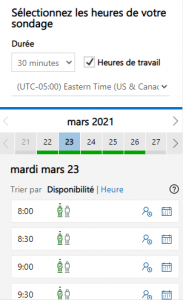
For their part, recipients will receive an email allowing them to simply vote for the time slots they prefer. They will have three options: yes, no, and preference.
Invitation FindTime
Once all attendees have responded to your meeting invitation, you can either decide to schedule your meeting manually by selecting the time slot that seems most appropriate for everyone, or you can let FindTime do it for you! By choosing the latter option, FindTime will send an invitation to attendees for the consensus time slot. If your meeting is being held online using Microsoft Teams, FindTime will automatically create a link so your invitees can join the meeting on time.
The Advantages of FindTime
Besides the ease of scheduling meetings, FindTime has three additional benefits. Firstly, it is fully integrated with the Microsoft 365 suite, both in Outlook and Teams. Secondly, in a world where no business is immune to cyber threats, it encrypts all personal data, both for the organizer and recipients. And thirdly, a FindTime invitation can be received by people who do not use Microsoft 365, as long as they have a valid email address.
In short…
Fully integrated with Outlook, FindTime will make it easy to organize meetings with your team or clients. If you need help activating the FindTime tool on your Microsoft 365 account, don’t hesitate to contact one of our experts directly!