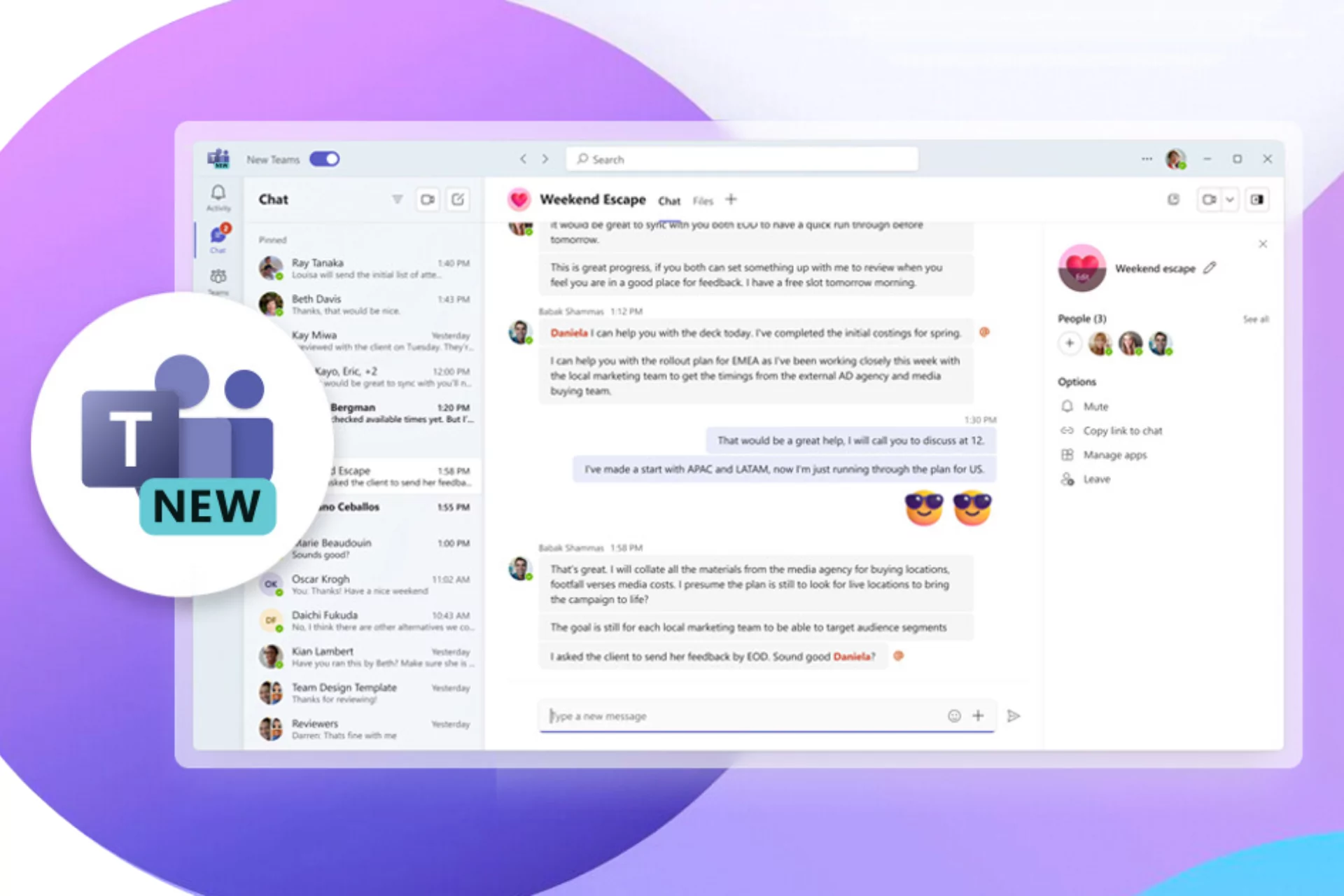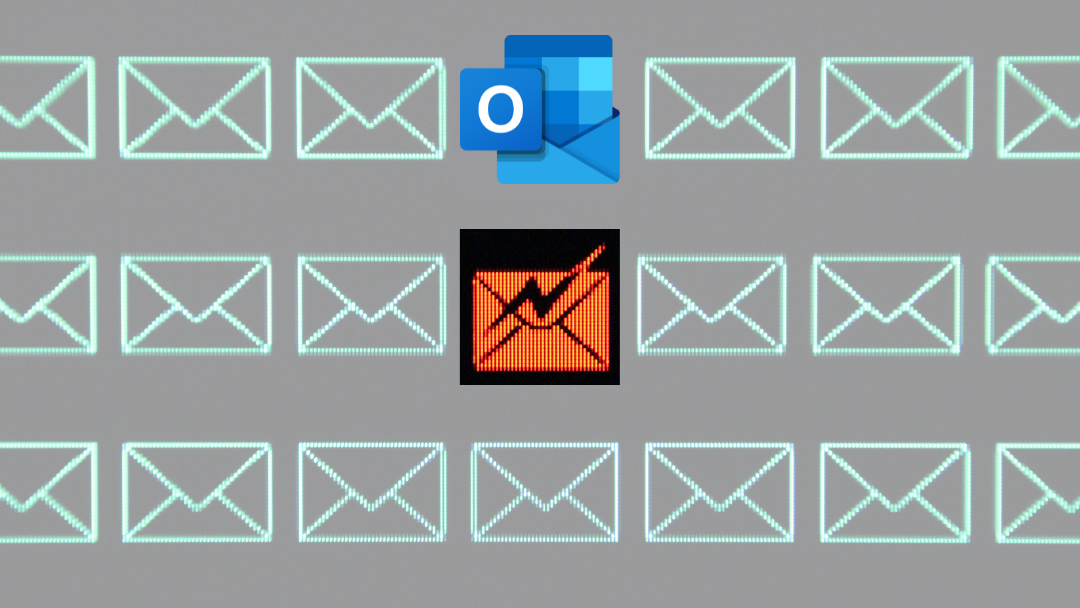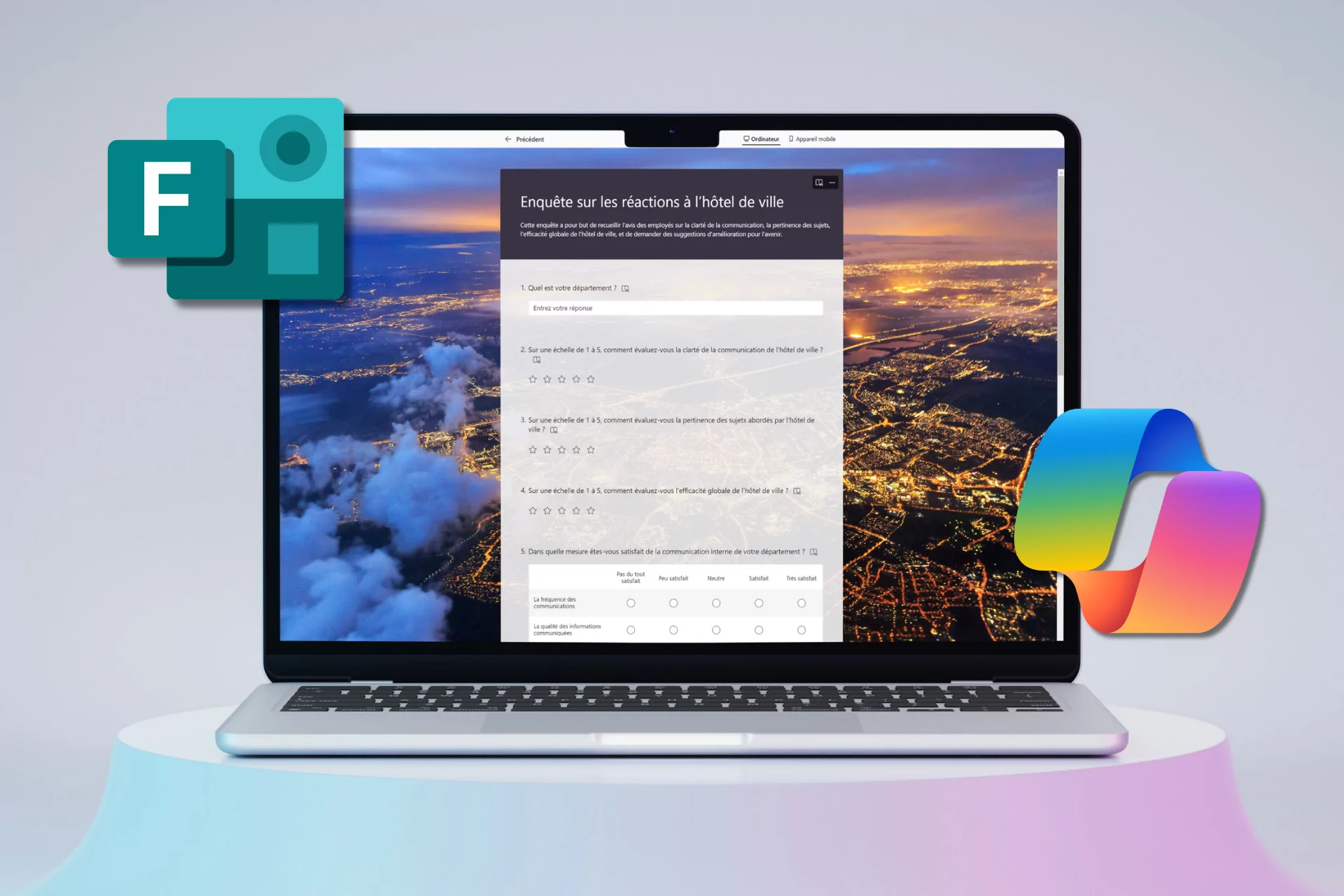Power BI
Companies have access to a record amount of data about their customers, products, sales, employees, production, competitors, opportunities, and so on. Power BI will help you synthesize this data into dashboards, so that you can easily share it across your organization and so that every manager can make informed decisions.
Did you know that …
54% of companies believe business intelligence is critical or very important to their operations.
Source: Forbes
What is Power BI?
Power BI is a business intelligence (BI) analysis solution developed by Microsoft that allows your company to benefit from a suite of analytics tools for the data collected within your organization. This data can come from an Excel document or from your cloud, and with the help of Microsoft’s Power BI you will be able to gather it in order to visualize and transform it easily.
With the help of hundreds of available connectors for popular databases and its API for developers, Power BI will allow you to create interactive dashboards with graphical visuals that are simpler and more impressive than those offered by Excel. Once created, these dashboards can be easily shared within your organization to provide all your employees with the data they need to make decisions. The visualization of your data will be accessible anywhere and anytime by your employees in a secure manner – an asset for hybrid work.
Who is Power BI for?
Power BI is intended for all companies wishing to benefit from a competitive advantage by making the most of all the data they collect. Power BI is updated regularly to offer new features to meet your needs.
Power BI Pro is software that can be easily adopted by your team. This platform was designed for different levels of knowledge, so whether your employees are beginners or tech pros, they’ll be able to use it. They can also engage the services of business intelligence professionals to better explore all the possibilities.
Why use Power BI?
- Take back control of your data
- Improve your ability to process a growing volume of data
- Spend more time analyzing your data and less time formatting it
- Leverage a free, dormant resource
- Speed up report updates by automating them
- Find correlations between different data sources
- Reduce data manipulation and alteration
- Present attractive and interactive reports
Power BI and Microsoft 365
As a tool developed by Microsoft, Power BI integrates perfectly with the various software found in the Microsoft 365 suite. Dashboards built on Power BI can be easily shared on Microsoft Teams to improve collaboration within a team, but can also be integrated into Excel reports or PowerPoint presentations.
dashboards built in Power BI can easily be integrated into Microsoft Teams conversations. This allows your teams to improve their productivity by having all the data they need for their work at hand.
these two Microsoft tools complement each other perfectly to give you the ability to perform the best possible analysis. Your Excel workbooks can be easily used as a data source for Power BI Pro, eliminating the need to migrate your data to a new platform.
Power BI Pro reports can be directly integrated into pages built on Microsoft SharePoint, allowing you to reinforce the communication of your results with your teams.
your Power BI Pro visualizations can be displayed as high-resolution images within PowerPoint, to enhance your presentations.
Data Security in Power BI
When it comes to data, organizations are increasingly concerned about data security. Power BI helps prevent data loss with its many protection systems. Microsoft offers world-class data security to help its users protect themselves from threats. Data security is also ensured when integrating Power BI with other Microsoft tools like Excel, Teams and PowerPoint.
Data Security in Power BI
When it comes to data, organizations are increasingly concerned about data security. Power BI helps prevent data loss with its many protection systems. Microsoft offers world-class data security to help its users protect themselves from threats. Data security is also ensured when integrating Power BI with other Microsoft tools like Excel, Teams and PowerPoint.
News from the IT world
Microsoft 365: Reduce your mental load at work
This article does not claim to revolutionize mental health at work. Mental workload is a complex subject that requires comprehensive and personalized support. However, everyday tools, like those presented in…
Optimize your productivity with Copilot training for M365
Copilot for Microsoft 365 is a revolutionary tool, powered by cutting-edge artificial intelligence (AI), that integrates directly into your Microsoft ecosystem. Imagine having an intelligent assistant at your side, accessible…
New Microsoft Teams: A redesigned collaboration experience
Microsoft Teams has a new interface and new features, providing a smoother and more efficient collaboration experience. This major update, called New Teams, gradually replaces the classic version of the…
Protect your communications: email encryption and best practices
In the digital age, email security has become a major concern. With cyber threats and hacks on the rise, it is essential to take steps to protect your online communications.…
Copilot in Forms: Create effective forms in the blink of an eye
Have you ever dreaded creating forms? Finding relevant questions, formulating options and formatting them can be tedious and time-consuming. Luckily, Copilot in Forms is here to make your life easier!…
Modern Work: How Microsoft 365 is revolutionizing collaboration
Organizations are navigating an ever-changing business landscape, where agile collaboration, flexible working and optimized productivity are imperative. In this era of accelerated digital transformation, technology tools play a crucial role…