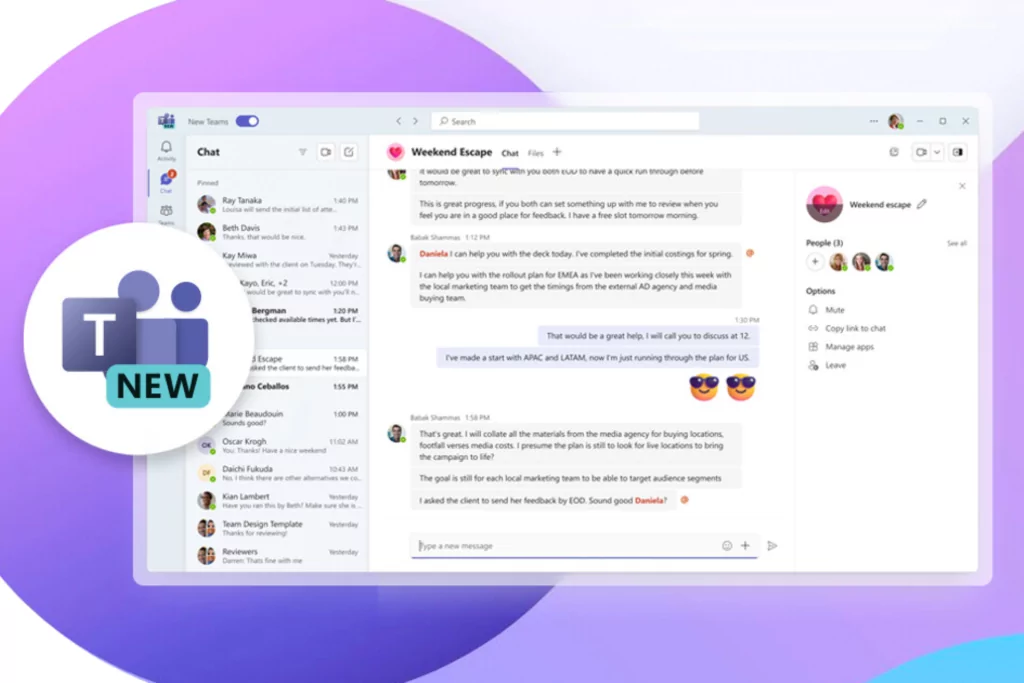The pandemic has profoundly changed the professional world and the needs of companies. Digital solutions have emerged to allow companies to continue operating while their employees stay at home. But if online team meetings via Teams have become the norm, it is also necessary to find a solution for external calls. Microsoft 365 IP Telephony is a simple solution to set up and has many advantages; here we will explain these to you, and how such a system may even be useful to you after the current crisis!
What is Microsoft 365 IP Telephony?
As we explained in our vlog on the subject, Telephony by Microsoft Teams is a cloud-hosted telephone system that integrates with Microsoft 365 for an all-in-one communication solution.
Full Integration with Microsoft Teams
As we explained in our vlog on the subject, Telephony by Microsoft Teams is a cloud-hosted telephone system that integrates with Microsoft 365 for an all-in-one communication solution.
Full Integration with Microsoft Teams
The first advantage of the Microsoft 365 IP Telephony solution is the ability to bring together all of your communications within the same platform. Whether it is video conference meetings, traditional calls or text messages, Microsoft Teams allows you to keep the entire history of your communications with your teams and your customers in the same place!
In addition, during your call, you will have easy access to other products within the Microsoft 365 suite, such as your calendar, your documents stored on your OneDrive or SharePoint, and several other applications. All this, without the risk of getting lost among open windows on your computer!
Be Reachable Everywhere with Microsoft 365 IP Telephony
With fixed telephony, it’s necessary to be next to your phone in order to be reachable. Following the introduction of telework, it has become essential to be reachable on a professional number from the comfort of your home. Microsoft 365 IP Telephony allows you to be called on your computer or smartphone, without having to install any hardware!
What’s more, Microsoft’s solution allows you to transfer your calls from one device to another. For example, if you need to leave your computer but are in the middle of a call, you can simply transfer it to your cell phone, and continue your chat!
Cheaper Calls
Microsoft Teams calling plans offer cheaper rates than traditional carriers. It is possible to adapt your package so that it fully meets your needs, such as integrating international calls.
In addition to its advantageous packages, IP Telephony technology allows you to save money on your equipment; everything can be integrated into the equipment you already use: computer, cell phone or tablet!
In Summary
Microsoft 365 IP Telephony is an extremely flexible solution that adapts to your needs. It allows you to be reachable everywhere, to keep all the history of your communications within the same software, and to save on your telephone bill. The MS Solutions team can provide you with more information on Telephony by Microsoft Teams, and support you throughout the implementation process within your company. Do not hesitate to contact one of our experts!