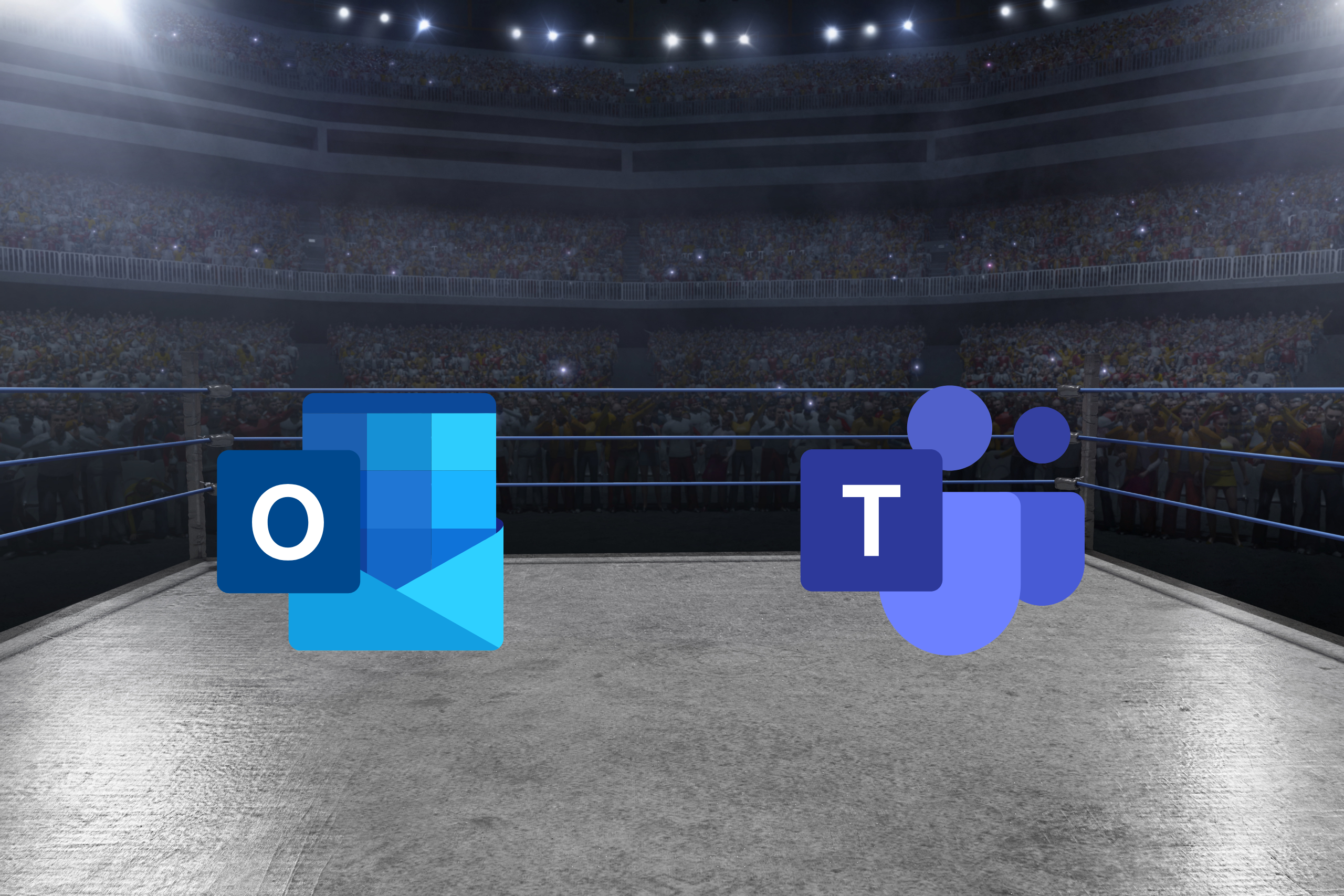Microsoft IP telephony for business is a modern system designed for small and medium-sized businesses, and available within the Teams application.
Microsoft Teams is a true all-in-one communications solution, combining traditional phone calls, chat and video meetings, and available on multiple platforms, including Mac, PC, cell, and Microsoft Teams-certified desktop telephony devices. With Teams Telephony, you get a single secure communication and collaboration space, hosted entirely in the cloud.
Did you know that…
"Microsoft Teams IP telephony saves mobile workers 1 hour and 15 minutes of time per week"
Source: Forrester report.
Features of the Microsoft 365 IP telephony system for businesses
Microsoft Teams IP telephony offers many of the features of traditional telephony, while enhancing them with new technologies to overcome the limitations of traditional telephony, and provide an enriched experience for users.
A ready-to-use telephony service
A system that is directly managed within Microsoft 365
Your entire phone service becomes accessible on multiple devices
Cloud-based voicemail offers maximum flexibility
Video and audio-conferencing capabilities have never been easier
Your Microsoft Teams phone service also gives you more agility
Microsoft Teams offers many advanced configuration options
Number portability is possible and easy with Microsoft Teams
Security at the heart of Teams telephony for business
Security is a major concern for many organizations. With hybrid work and the need to provide your users with anytime/anywhere solutions, it’s essential that your telephony system meets the highest cybersecurity requirements.
Teams telephony offers enhanced security features, ranging from encryption protocols to physical and operational security. Microsoft developed Microsoft Teams using strict cybersecurity policies, enabling a secure experience and encrypted calls.
Why choose Microsoft IP telephony by MS Solutions?
There are many benefits for your organization when you choose IP telephony by Microsoft Teams – both for your teams and for you as a manager.
- • By choosing Teams telephony with MS Solutions, you benefit from our expertise, local support and various service offerings, while paying the same price as if you were purchasing the telephony service directly from Microsoft.
- • Microsoft Teams telephony offers advantageous call packages. Essentially, 3000 minutes are included per month, per system user. These minutes are part of a shared call pool, and are balanced according to their use within your organization; if one person uses less, another can use more without additional cost.
- • Our specialists accompany you throughout the migration process to the Microsoft Teams IP telephony system. We make sure that the IP telephony system meets your company's needs, before even generating a quote.
- • We offer your users training for the Microsoft 365 telephony system that allows your employees to take full advantage of the functionalities of your new system.
Our engagement

We are experts in accelerating the use of the Microsoft 365 ecosystem by your people, through customized coaching and the application of best practices.
Stéphane Blais
Vice President of Development and Microsoft 365 Support
News from the IT world
Teams: 7 Steps to a Successful Webinar
It may be that you have been planning to provide training in your company, but have found yourself constrained because of recent circumstances. Meetings in person are currently prohibited, but virtual gatherings are not, and that’s great because we have…
Use Microsoft Teams when you already have SharePoint
Microsoft Teams and SharePoint are two separate platforms from Microsoft 365. Both do not have the same functionalities, but can be used together. For example, Teams happens to be much…
New features from M365: our favorites!
On the occasion of its last Microsoft Ignite conference, a hundred new features were unveiled to us by Microsoft! The motto: “Do more with less thanks to cloud computing”. For…
Frequently asked questions about M365
Through this article we have compiled the most common questions about Microsoft 365 asked during our training.Thus, we will answer various questions related to functionality, security, but also which application…
Outlook vs Teams: Which One You Need For Whom, What And When
In our April 1st webinar (Only in French), we revisited two offerings from the Microsoft 365 suite: Outlook and Microsoft Teams. Many people these days think of Outlook as an…
Live events in Microsoft Teams
As Microsoft would say “Pass the popcorn!”. Now it’s time to see how to plan and join a live event with a large online audience in Microsoft Teams for Business. …