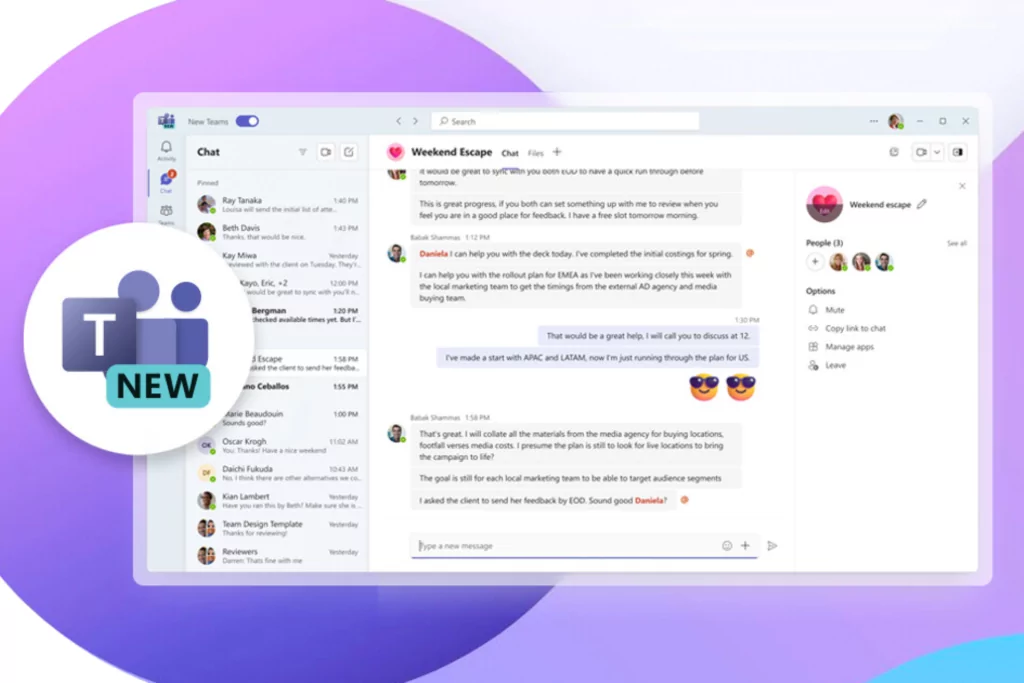Looking for custom Microsoft Teams training or public Teams training? Consult our IT training options.
Teamwork and collaboration within organizations are values that are increasingly promoted. The challenge now is how to best use technology to achieve these goals – and this is exactly why Microsoft created Microsoft Teams. Since its launch, Microsoft Teams has become the fastest growing application in Microsoft’s history, with more than 330,000 companies adopting it worldwide. The app is extremely versatile, and makes it easier to work as a team in several ways. Here’s why Microsoft Teams is a good tool for business collaboration:
1. A Discussion Platform
Teams is a digital space where you can chat with your coworkers. Managing your team members via Teams, and combining its functionality with SharePoint, allows you to group together various, complementary tools, such as conversation rooms, document repositories, work plans, timesheets, a collaborative space linked to SharePoint, and so on. In fact, within the same workspace, the members of your team will find all the tools they need, without having to navigate between multiple portals.
2. Meeting Planning
The Meetings functionality in Teams makes work meetings much easier. As soon as you’ve created the meeting, you can start chatting with attendees about the agenda, share files, and so on, all while keeping tabs on notes and to-dos. You can even investigate invited attendees you are unfamiliar with.
At the end of the meeting, a recording of the call will be immediately available in the same tab. This way, if you missed the meeting, there is no need to chase after notes from a colleague. The organizer can make the entire conversation public to meeting members using the Stream tool.
3. Email Organization
The app now also hosts your email conversations in an organized fashion. No more endless discussion threads, with messages often sent by replying to all.
What if someone needs to send you a file or ask you a quick question? They can send the file directly to you via the discussion platform.
4. Stay Connected
While on the move, it may be necessary to stay reachable and connected, and to have access to all of your resources. With the Teams mobile app, all your apps and documents are right at your fingertips. You can easily reply to chat messages and conversations, join meetings with one click, and continue to collaborate. So even outside of the office, you stay fully in the loop.
5. Personalize Your Workspace
The work environment in Teams can be highly personalized. For example, a user can receive notifications and updates from third parties like Twitter, and important websites can be pinned to a dashboard. It is also possible to use the “connectors” option in a specific team to link your CRM to the application.
In short…
Microsoft Teams is a great way to establish a collaborative platform for individuals in an organization. Simple, efficient, with a lot of possibilities, it is the perfect solution for making work collaborative. If you have any questions, or want to work with Microsoft Teams, don’t hesitate to contact one of our experts.