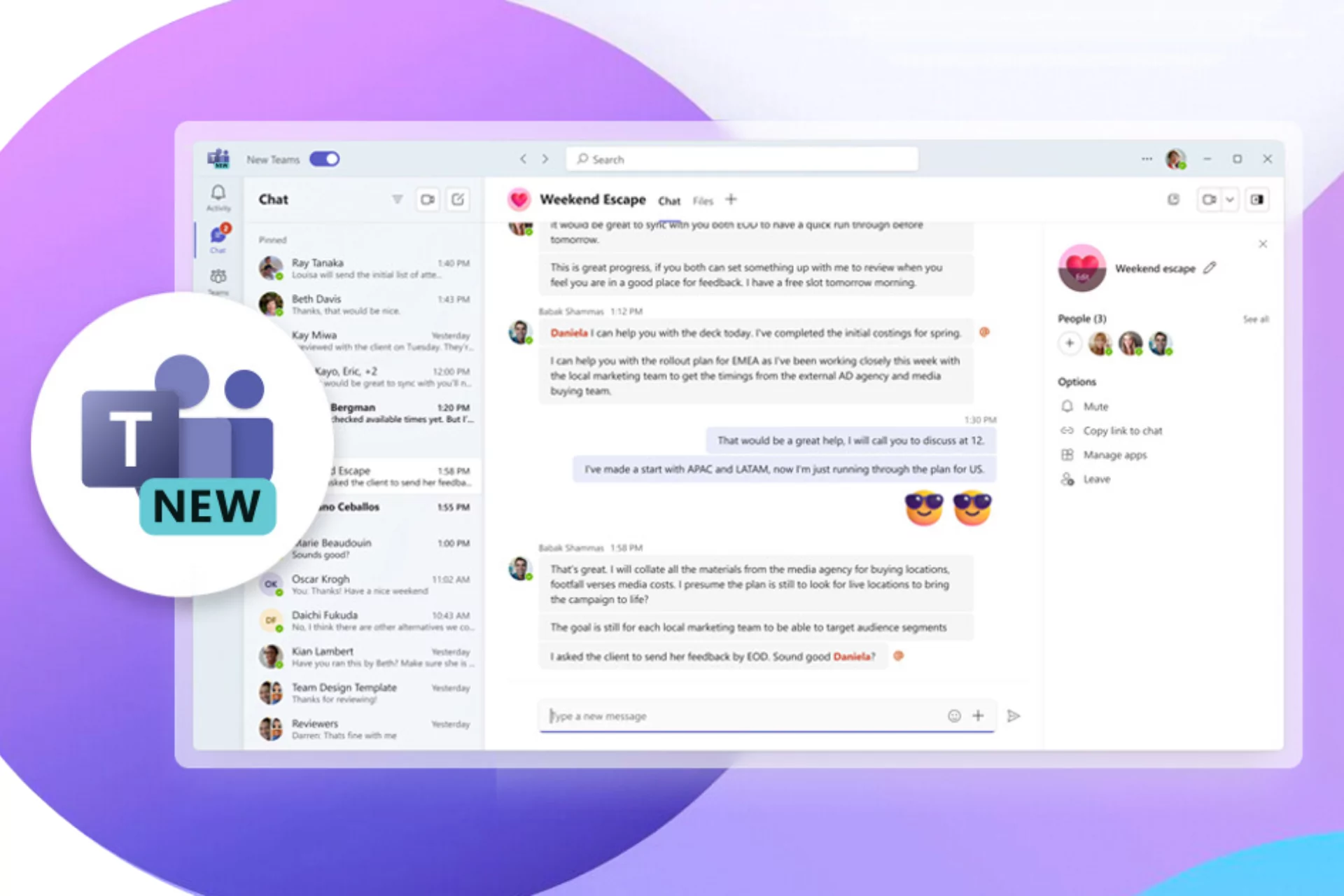Microsoft Teams training tailored to your needs
Microsoft Teams training is even more relevant now that hybrid work is becoming the norm in businesses. Many employees use Microsoft Teams on a daily basis, and you need to ensure that they have the resources they need to stay productive while working remotely.
Our Teams training, delivered in virtual classrooms, ensures that you get the most out of the platform by mastering the key and new features of Microsoft Teams.
Did you know that …
More than 500,000 organizations use Microsoft Teams as their communication system.
Source: Cira
Who should attend our Teams training?
The Microsoft Teams training offered by our teams is intended for a wide audience within your organization – that is, all users of the communication platform who feel the need to master the key features of Microsoft Teams. These features allow you to simplify the collaboration of your teams, working both remotely and in-person.
Our Microsoft Teams training sessions are designed to fit your company’s needs. They last 3.5 hours. It is also possible to offer ongoing training tailored to your employees.
Why take a Microsoft Teams training course?
Although Teams was launched by Microsoft in 2016, its use quickly spread during the pandemic and it is increasingly being adopted by companies looking to implement a hybrid work environment.
However, this new way of working presents some challenges. Many employees state that telecommuting reduces contact with their colleagues. In addition, the string of virtual meetings creates fatigue that needs to be avoided. By training your employees on the many enhanced collaboration benefits of Microsoft Teams, you’ll ensure that your teams remain productive, even when they’re remote.
What topics are covered in our Microsoft Teams training?
Depending on the needs of your employees and your objectives, several topics can be covered by our experienced trainers during our Microsoft Teams training:
Microsoft Teams Overview:
Microsoft Teams is a collaborative platform fully integrated within the Microsoft 365 environment to maximize your teams productivity.
Video conferencing and audio calls:
Teams is a great tool for many types of communication. You can hold audio and video calls with one or more people, and schedule a meeting with the built-in Microsoft Teams calendar or Outlook calendar.
Conversations:
Our Microsoft Teams training provides a good understanding of how integrated instant messaging works, and how conversations can be used to improve daily communication within your team and reduce email usage.
Teams usage and management :
Microsoft Teams allows you to set up and customize teams to make collaboration between colleagues as productive as possible. Each team can have a communication channel and a file sharing space. During our Teams training, your users will learn how to manage and set up teams.
Our Commitment

We are experts in accelerating the use of the Microsoft 365 ecosystem by your people, through customized coaching and the application of best practices.
Stéphane Blais
Vice President of Development and Microsoft 365 Support
A unique training approach
MS Solutions’ team of trainers is composed of technology professionals with great experience and knowledge transfer skills. You will interact with people who know Microsoft 365 inside and out, and have been using it for many years. All of your questions will be answered during the training, and you will be able to call upon the services of your trainer for personalized support following the training. All of our trainers are full-time employees of MS Solutions.
Your trainer

Gino Guay
Gino has more than 20 years of experience in information technology, as well as advanced technological and functional knowledge. His career path has allowed him to solve numerous operational problems that hinder companies wishing to accelerate their digital transformation. His goal? To accompany you in the adoption of your Microsoft tools, and thus promote mobility, agility and collaboration to accelerate your growth and your collaboration with your customers and partners. IT solutions, and particularly Microsoft 365 tools, hold no secrets for him.
News from the IT world
Microsoft 365: Reduce your mental load at work
This article does not claim to revolutionize mental health at work. Mental workload is a complex subject that requires comprehensive and personalized support. However, everyday tools, like those presented in…
New Microsoft Teams: A redesigned collaboration experience
Microsoft Teams has a new interface and new features, providing a smoother and more efficient collaboration experience. This major update, called New Teams, gradually replaces the classic version of the…
Modern Work: How Microsoft 365 is revolutionizing collaboration
Organizations are navigating an ever-changing business landscape, where agile collaboration, flexible working and optimized productivity are imperative. In this era of accelerated digital transformation, technology tools play a crucial role…
Teams: 7 Steps to a Successful Webinar
It may be that you have been planning to provide training in your company, but have found yourself constrained because of recent circumstances. Meetings in person are currently prohibited, but virtual gatherings are not, and that’s great because we have…
Use Microsoft Teams when you already have SharePoint
Microsoft Teams and SharePoint are two separate platforms from Microsoft 365. Both do not have the same functionalities, but can be used together. For example, Teams happens to be much…
New features from M365: our favorites!
On the occasion of its last Microsoft Ignite conference, a hundred new features were unveiled to us by Microsoft! The motto: “Do more with less thanks to cloud computing”. For…