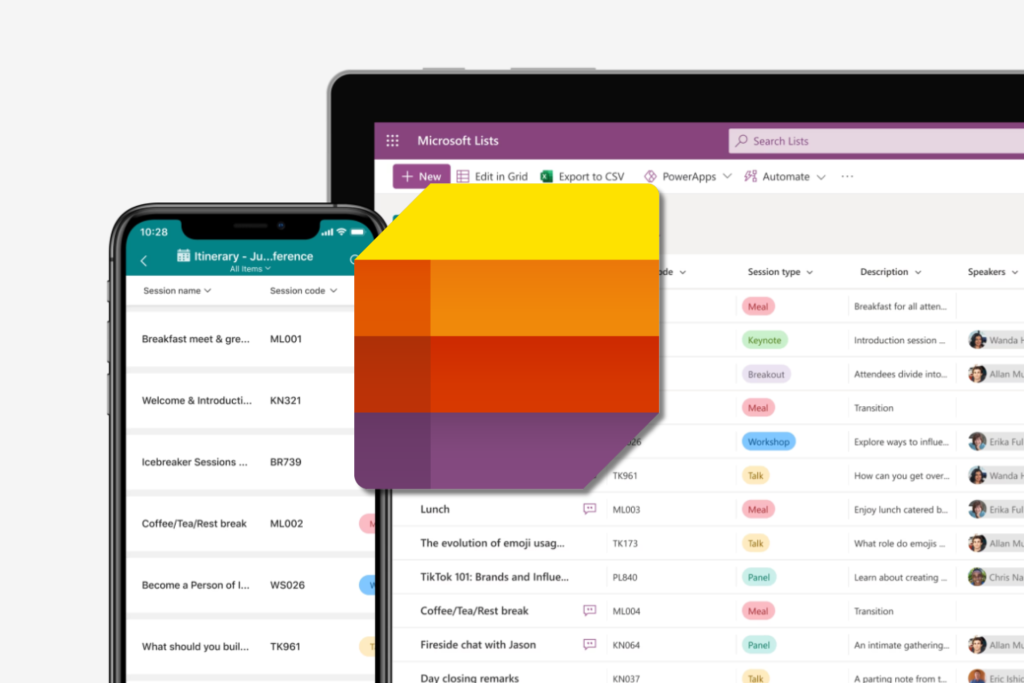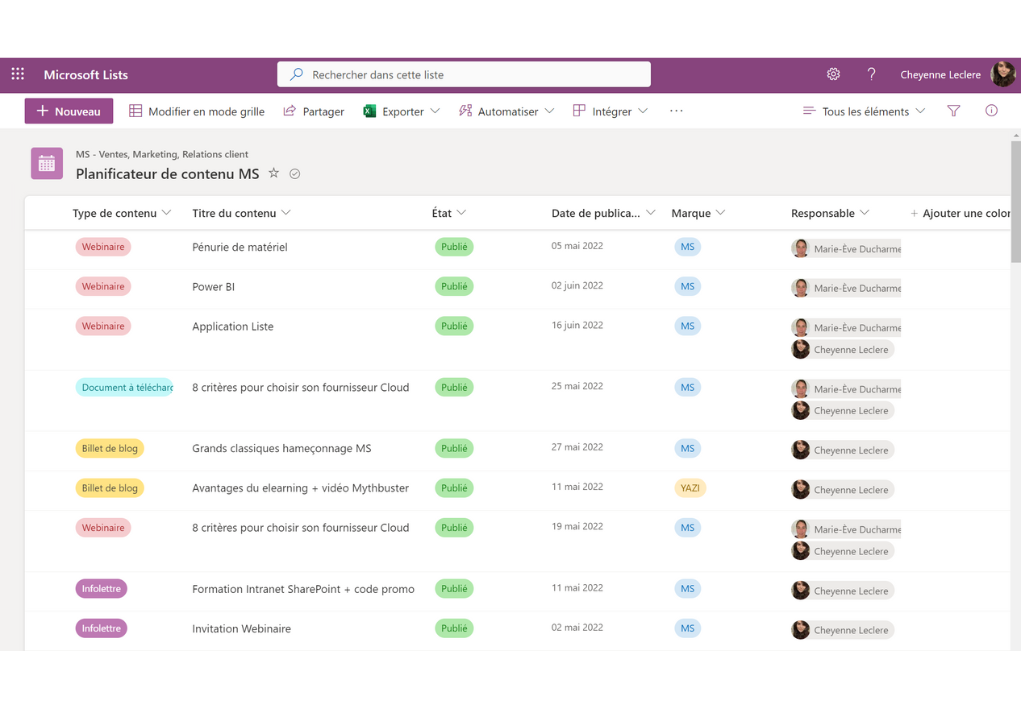Over the past year telecommuting has become commonplace among businesses and their employees. This is why applications are increasingly used and needed on our home computers. One of the tools most widely used today is the Microsoft 365 platform. Since the inception of this cloud platform, Microsoft has continually improved its included products. In July 2020, their most recent tool was launched , Microsoft Lists, as a response to other management tools like Asana, Airtable, and Wrike.
What Is Microsoft Lists?
Microsoft Lists is an improved and more advanced version of the Microsoft SharePoint List feature, now provided in a separate application. The function of Microsoft Lists is to keep track of tasks, projects, or any number of list items. However, this is not its only use. Microsoft Lists also allows you to create tables customizable to your needs, such as: inventory tracking, business travel tracking, a calendar of upcoming content or events, personnel management, and much more.
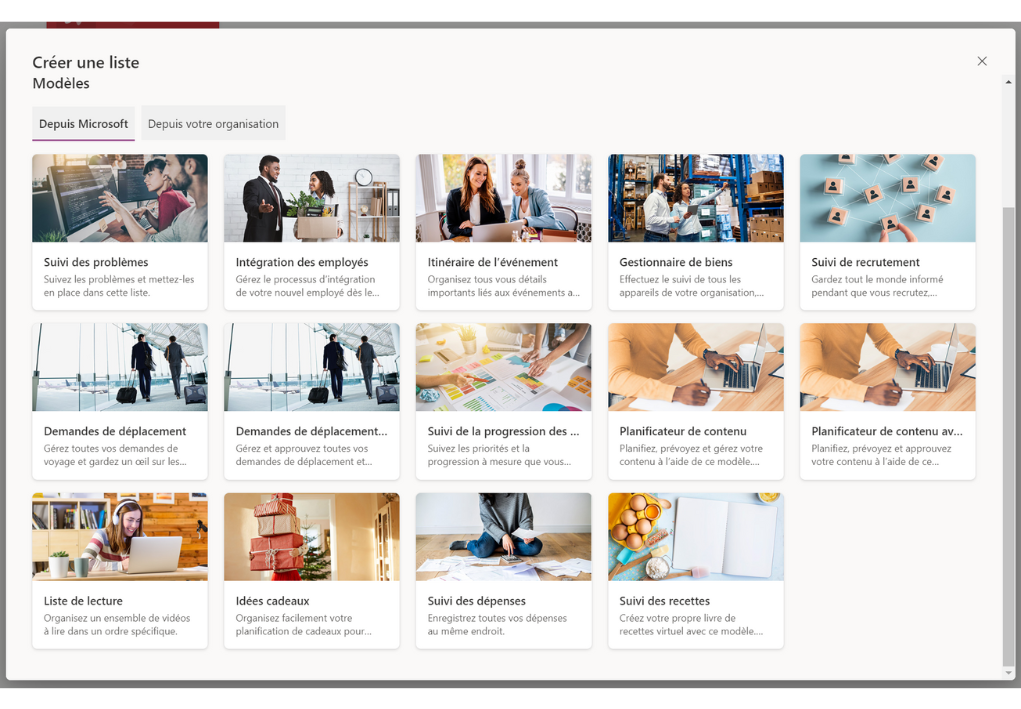
By removing this feature from SharePoint, Microsoft has made it possible to track tasks and projects of any nature, without requiring the user to use multiple applications to make multiple lists. In addition, Microsoft Lists is designed for teamwork rather than individual tasks, like, for example, Microsoft To Do.
When To Use Microsoft Lists
With the array of applications offered by Microsoft, it’s easy to get lost. Should I use Microsoft To Do? Microsoft Lists? Microsoft Planner? And what is this to-do list that I can see on Microsoft Teams?
Let’s start with the simplest. Microsoft Teams is useful in that it has the ability to view listings for the other three Microsoft products mentioned above. Although Microsoft Lists is not integrated with the Microsoft Teams app, like To Do and Planner, it can be added through the Teams apps function. In short, the function of tasks in Teams is to be visible to the user, but you still have to open the other Microsoft product to create, modify or even delete tasks.
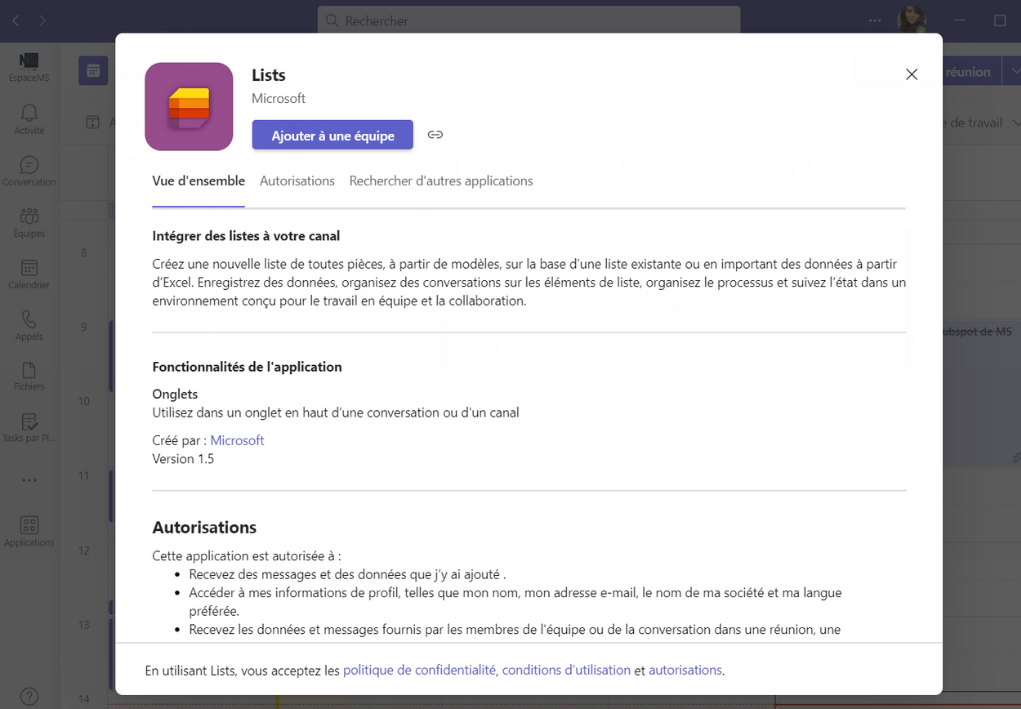
Choosing between the big three list building and management products depends on whether the list is for you alone, or for a team. Only Microsoft To Do is designed for management of personal tasks and projects, while Microsoft Planner and Microsoft Lists have been designed for tasks and projects for teams. It is still possible for a user on Microsoft Lists to make a personal list, without anyone else seeing it.
Although both applications are designed for teamwork, the advantage of Microsoft Lists over Microsoft Planner is its flexibility and adaptability. This new Microsoft application allows you to customize tasks and projects more, right from the start. The real added value of Microsoft Lists is that this application also allows you to track projects, and not just simple tasks. Thanks to its table creation function and calendar integration, Microsoft Lists allows full monitoring of what is happening within teams and their daily work, all in one place.
In short…
The new Microsoft Lists application will allow you to make a personalized and thorough overview of your work environment with your teams, while remaining in the Microsoft 365 environment. Contact one of our Microsoft specialists now to answer your questions on the Microsoft 365 suite and its integration.