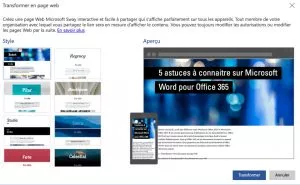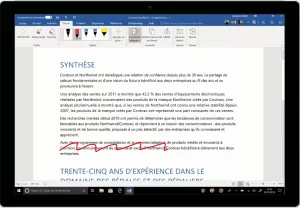Did you know there is a difference between Word for Office 2019 and Word for Office 365? It’s common for many users to utilize both of these platforms, but they do differ. Office 2019 is a recent version of the offline office suite, whose license is purchased definitively, while Office 365 is available via a monthly or annual subscription that includes all the updates offered by Microsoft (unlike Office 2019, which carries out updates for security only). As the differences between the two can be quite opaque, in this article we will give you some tips for using Office 365 wisely.
1. Transform Your Document Into a Web Page
By using the “transform to web page” functionality, which is found under “file > transform” you will be able to design your document as you wish, using the many different styles available. You will then be able to publish this page and easily share it with those around you. No need to think about hosting or lines of code!

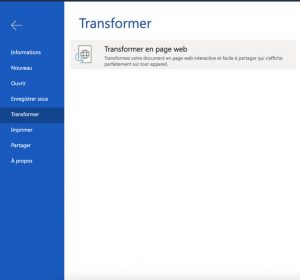

2. Integrated Document Correction
This feature is a variation of the classic document editing mode, including comments. With this feature, you can simply use your digital pen to correct and rearrange your text. Word adds these changes in real time.

3.The Research Tab
The research feature is very useful for people at school who have to write academic papers with scientific sources – or even for those writing a report for work. This tool is very effective for carrying out any form of additional research; Word uses Bing to offer you appropriate content, such as quotes, structured information and credible sources.

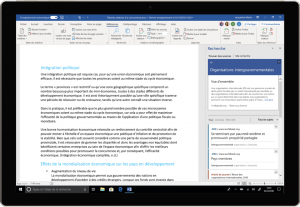
4. The Verification Tool to Avoid Language Mistakes
Under the “review” tab, the “document verification” function will help you detect linguistic problems in your document. This avoids leaving careless mistakes in your final document.

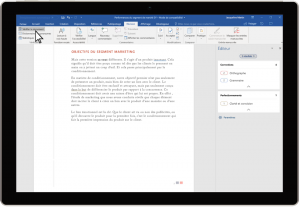
5. Add Mentions for Your Collaborators
In Word for Office 365, you can use @ mentions to notify your collaborators of something in particular. Very handy for getting the attention of your work mates, so they don’t miss the information you want to share with them.

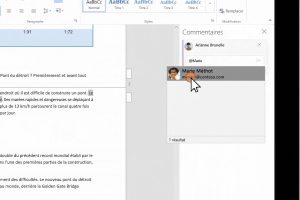
In short…
Word’s online application offers many more features, many of which are particularly advantageous if you work in a team. In addition, you will be able to benefit from all the updates made by Microsoft, almost instantly. To learn more about Office 365, contact one of our experts.