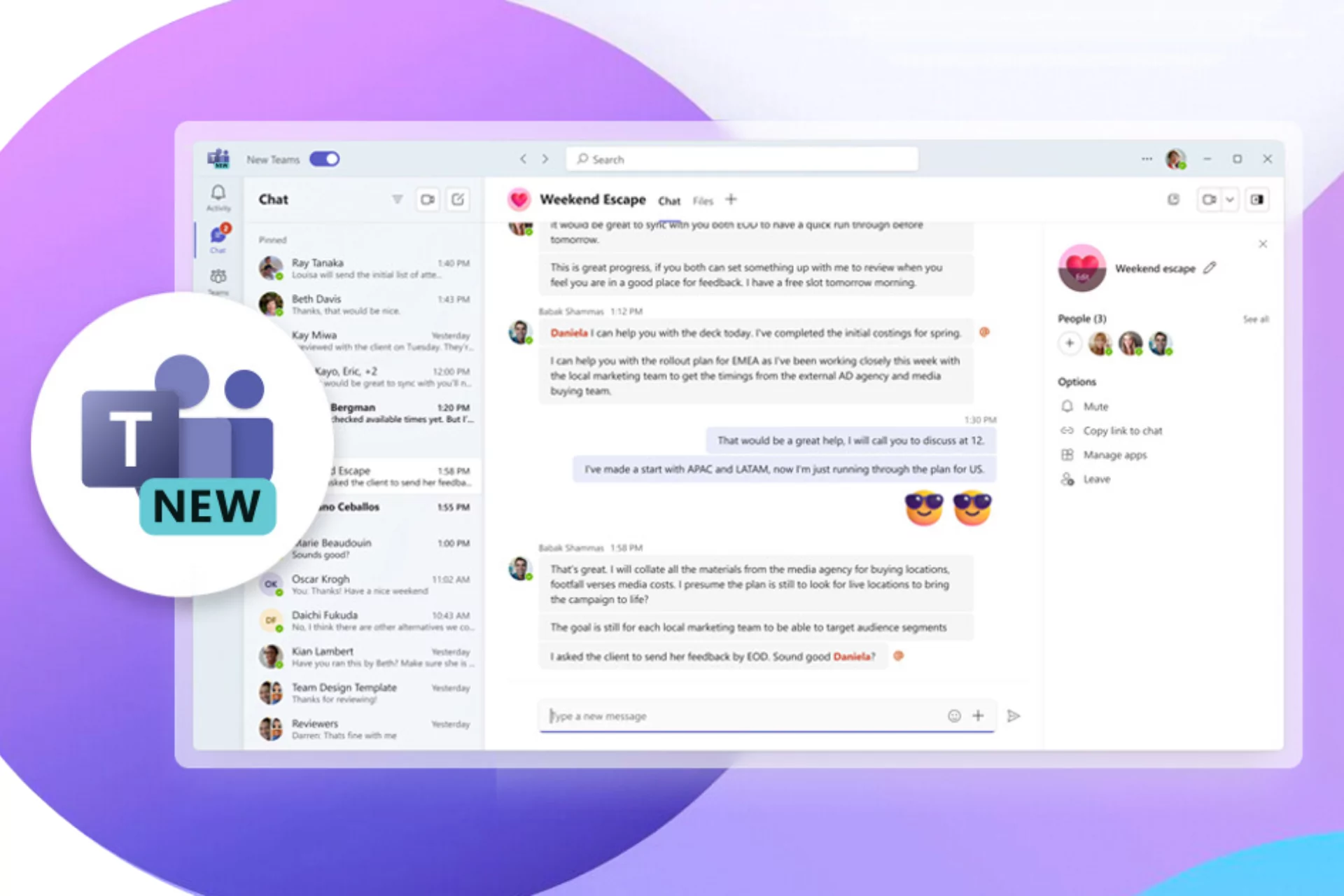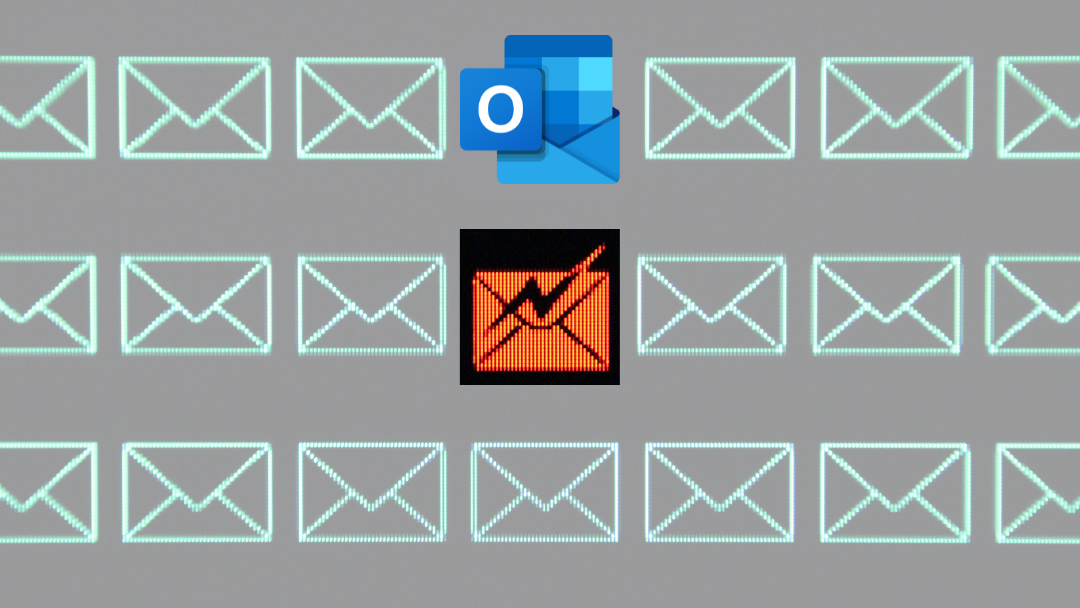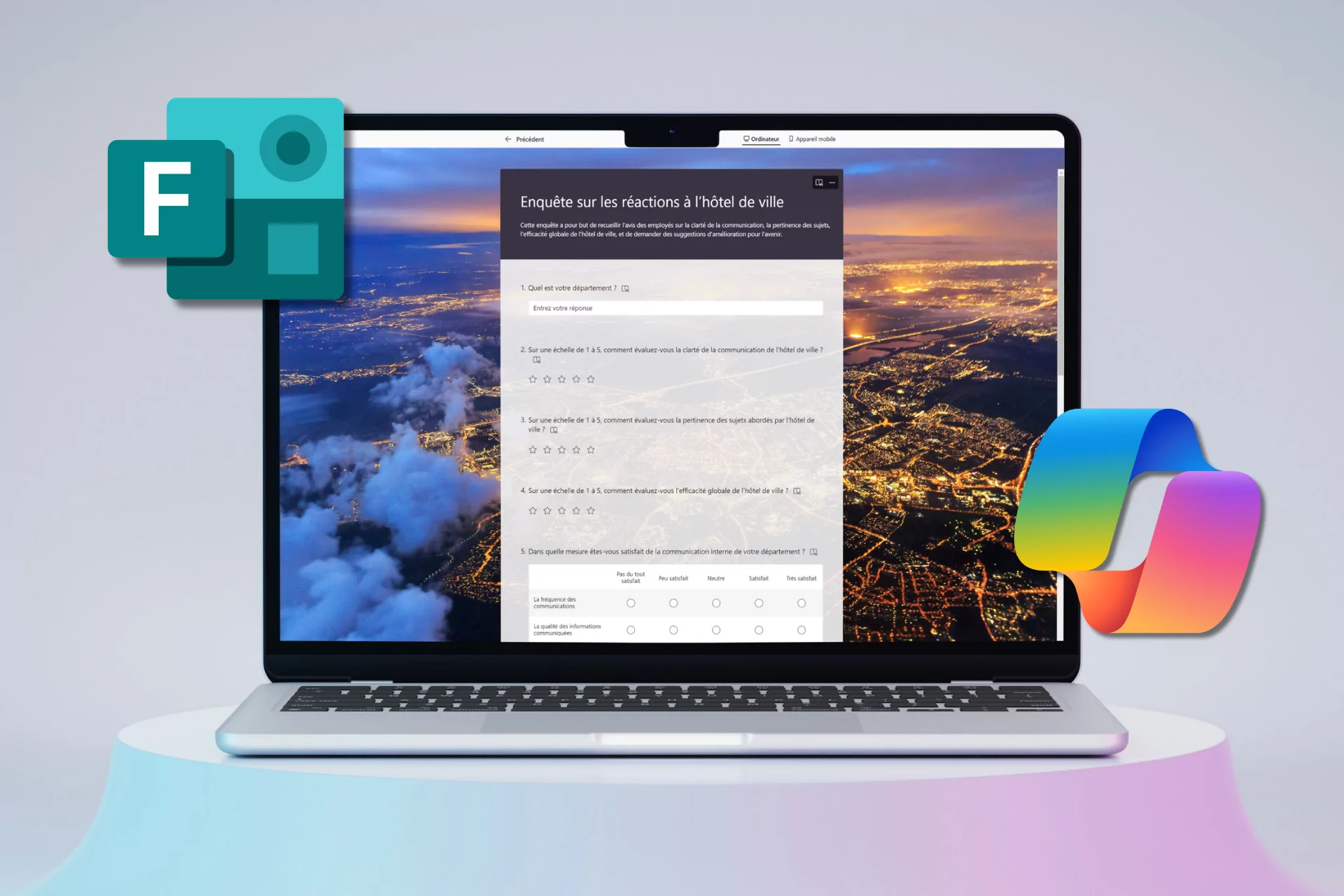Ensure disaster recovery within hours of an incident
No organization is immune to an interruption of its IT operations, whether due to a technical failure or an external event, such as a cyber-attack or a natural disaster. Disaster recovery with data replication allows you to reduce the time needed to recover from such an incident.
Did you know that…
About 50% of small businesses that face a disaster do not survive.
Source: invenioit.com
What is IT disaster recovery?
Disaster recovery is a method for organizations to quickly recover their IT infrastructure following a failure, whether it be a server failure or a cyber-attack.
Disaster recovery is achieved by replicating your data to an off-site location that is not likely to be impacted by the incident on your computer system. Therefore, in the event of an incident, it is possible to easily switch to the server with the copy of your data, in order to avoid a long interruption to your activities.
Why choose replication for disaster recovery?
Replication offers many advantages to facilitate the recovery of your IT activities:
- All of your workloads, whether VMware, Microsoft Azure, or AWS, can be accommodated in replication, so that nothing is left to chance.
- Data replication is secure, to ensure the integrity of your data at all times.
- Recovery is quick and easy, even on a large scale.
Disaster recovery with a data replication solution is ideal for drastically reducing the downtime of your computer systems. Unlike a backup and recovery system, replication is fast and can be completed in just a few hours – whereas a full backup recovery will take longer.
Integrate data replication into your disaster recovery plan
Simply choosing an IT disaster recovery solution is not enough to truly recover your business. It is essential that your choice of a disaster recovery solution be part of an overall solution, a robust disaster recovery plan.
This plan must be determined according to your business objectives and your infrastructure, in order to help you better face an outage or a cyber-attack. The purpose of such a plan is to ensure the continuity of your business, and quickly.
Your recovery plan should take into account your tolerance for disruption and the time it may last. It should also include the responsibilities of each member of your team and your service managers. Finally, it should also contain clear recovery objectives.
MS Solutions' support to help you recover your business
With MS Solutions’ disaster recovery solution, you can be sure that in the event of a major disaster, you will be able to get back up and running within an optimal, pre-defined timeframe. MS Solutions disaster recovery service leverages replication capabilities to ensure:
- An affordable solution
- Full replication of your servers to a secondary site
- Simple management of disaster recovery plans
- Disaster recovery in minutes
- Fully assisted recovery and site migration by our professional and certified team
Our Commitment

Our team of experienced technicians will help you solve your IT issues efficiently, and allow you to focus on your growth.
Yves Coté
Partner, Vice President of Operations
News from the IT world
Microsoft 365: Reduce your mental load at work
This article does not claim to revolutionize mental health at work. Mental workload is a complex subject that requires comprehensive and personalized support. However, everyday tools, like those presented in…
Optimize your productivity with Copilot training for M365
Copilot for Microsoft 365 is a revolutionary tool, powered by cutting-edge artificial intelligence (AI), that integrates directly into your Microsoft ecosystem. Imagine having an intelligent assistant at your side, accessible…
New Microsoft Teams: A redesigned collaboration experience
Microsoft Teams has a new interface and new features, providing a smoother and more efficient collaboration experience. This major update, called New Teams, gradually replaces the classic version of the…
MS Solutions talks about cybersecurity & new cyber risk trends in Business
The Journal Les Affaires published on October 12, 2023 a report on cybersecurity featuring Bernard Després, Partner, Security and Audit Practice Director at MS Solutions, who talks to us about…
Protect your communications: email encryption and best practices
In the digital age, email security has become a major concern. With cyber threats and hacks on the rise, it is essential to take steps to protect your online communications.…
Copilot in Forms: Create effective forms in the blink of an eye
Have you ever dreaded creating forms? Finding relevant questions, formulating options and formatting them can be tedious and time-consuming. Luckily, Copilot in Forms is here to make your life easier!…