Copilot training for Microsoft 365
Our Copilot training for Microsoft 365 will allow your employees to use this collaborative tool to its full potential
At a time when artificial intelligence is booming, training on Copilot for Microsoft 365 is essential to get the most out of this new assistant directly integrated into your Microsoft 365 environment.
Our Copilot for Microsoft 365 training is intended for all employees of an organization who are looking to improve their knowledge of this new assistant. It will allow your employees to see how to use Copilot in everyday applications (Office Suite, Teams, Outlook, etc.)
1-888-877-3365
Talk with a Microsoft 365 expert Monday – Friday 8:30 a.m. – 5 p.m.
Did you know that…
77% of users who have tested Copilot for Microsoft 365 say they can no longer do without it.❤️
Source: Cira
Copilot training for M365, for whom, why?
Who is our training for?
The Copilot training for Microsoft 365 offered by our teams is aimed at a wide audience within your organization, i.e. all users holding a Copilot license.
This training will allow your team to get to grips with the tool and see its capabilities in the different Microsoft 365 tools. (Word, PowerPoint, Excel, Teams, Outlook, etc.)
Our training lasts 2 hours to 3 hours depending on the questions and the environment of the learners.
Why take Copilot training for Microsoft 365
Integrated directly into your daily tools, Copilot for Microsoft 365, your artificial intelligence assistant is revolutionizing the way you work. Thanks to our dedicated training, learn how to use its advanced features within the different applications of the Microsoft 365 suite. By mastering Copilot, you save much more than time: you maximize your productivity and simplify your daily tasks, thus freeing up time for concentrate on the essentials. Don’t miss this opportunity to transform the way you work and reach new heights of professional success with Copilot.
Training content
Overview of Copilot
Use Copilot in Word
Use Copilot in PowerPoint
Use Copilot in Excel
Teams meeting
Help with productivity
Mobile Application
FAQ
Copilot for Microsoft 365 is designed specifically for organizations, providing tight integration with apps in your M365 environment, as well as additional integration with Teams and Microsoft Graph. Equipped with enterprise-grade data protection features, it also offers the possibility of customization thanks to Copilot Studio.
To learn more about Copilot for Microsoft 365, do not hesitate to consult our white paper on the subject.
It is aimed at those who are starting their journey in Copilot and artificial intelligence. You will learn the basics of using Copilot in the different applications of the Microsoft 365 suite, as well as best practices to maximize your daily efficiency.
Copilot training for Microsoft 365 lasts between 2 and 3 hours. The duration may extend depending on participants’ questions and their work environment.
If your business already relies on the power of the Microsoft 365 suite, embracing our Copilot training for Microsoft 365 becomes a strategic choice to optimize your productivity. Developing expertise in Copilot not only allows you to take full advantage of its advanced features, but also significantly increases the performance of your team.
Our Copilot training for Microsoft 365 therefore represents an invaluable opportunity to propel your business to new heights of efficiency. By choosing our program, you benefit not only from the expertise of our trainers, but also from teaching methods recognized for their clear and accessible approach. Be at the forefront of technological innovation while strengthening the skills of your team with our training.
A unique training approach
The MS Solutions team of trainers is made up of technology professionals with great popularization and knowledge transfer skills. You will interact with people who know the tool in depth and who have used it for many years. All your questions will be answered during the training and you can use the services of your trainer to obtain personalized support following the training. All of our trainers are full-time employees of MS Solutions.
Your trainer

Gino Guay
Gino has more than 20 years of experience in information technology, in addition to having advanced technological and functional knowledge. His professional background has allowed him to repeatedly resolve operational problems that hinder companies wishing to accelerate their digital transformation. Its goal? Support you in the adoption of your Microsoft tools and thus promote mobility, agility and collaboration to accelerate your growth and your collaboration with your customers and partners. IT solutions, and particularly Microsoft 365 tools, no longer hold any secrets for him.
News from the world of IT
SharePoint Intranet: boost your company’s collaboration and internal communication
Imagine a world where information is centralized, accessible in one click and where collaboration is seamless. This is the promise of the SharePoint intranet: a powerful solution to revolutionize communication…
Teams: 7 Steps to a Successful Webinar
It may be that you have been planning to provide training in your company, but have found yourself constrained because of recent circumstances. Meetings in person are currently prohibited, but virtual gatherings are not, and that’s great because we have…
How to integrate Copilot for Microsoft 365 into your business
The year 2024 marks the start of an exciting era with the long-awaited arrival of Microsoft Copilot. This revolutionary artificial intelligence, integrated into our daily tools, arouses widespread enthusiasm in…
Optimizing collaboration with Microsoft Loop: a revolution in modern work
The modern workplace is constantly evolving, and Microsoft is positioning itself as a leader in this transformation. At the heart of this revolution is Microsoft Loop, a real-time collaboration application…
Governance within Microsoft 365: protect and secure your data
Protecting your company’s sensitive data has become more crucial than ever in the complex information management landscape. During the webinar on November 24, we explored in depth the very essence…
Our 5 most viewed webinars in 2023
Our webinars were offered in French only in 2023. Do not hesitate to click here to see the content offered in French regarding the webinars.