Intune, for secure, centralized management of your devices
Intune for centralized endpoint management
Microsoft Intune is Microsoft’s cloud-based endpoint management solution.
It enables IT teams to manage, assess and protect IT infrastructure from a single location.
1-888-877-3365
Talk to an expert Monday to Friday, 8.30am to 5pm.
Did you know that…
Mobile devices are 10 times more likely to be infected by malware than desktop computers.
Source : Symantec
Intune, a management tool for everyone
Microsoft Intune is designed for all organizations seeking to make the most of their digital resources while strengthening their IT security. In the age of the modern workplace, it’s the ideal tool for managing different devices from a single location.
Intune is constantly updated to bring you new features to meet your evolving needs.
Intune has been designed to be accessible to all skill levels within your team, from novices to experts in mobility and security management. The tool gives you the power to secure, manage and deploy your devices and applications, whether on-premise or in the cloud, simply and efficiently.
Strengthen your organization's security with Intune
- Unified terminal management
- Securing devices and data
- Manage devices and applications
- Simplifying endpoint security
- Speed up and simplify device configuration
- Improved user productivity
- Ensures compliance with security policies
Integration with Microsoft 365
As a solution developed by Microsoft, Intune integrates seamlessly with the Microsoft 365 ecosystem. The management and security features offered by Intune are designed to complement and strengthen your existing IT infrastructure.
By using Intune in conjunction with other Microsoft 365 components, such as Microsoft Defender for Endpoint, you can create a complete security and management infrastructure that offers comprehensive protection for your endpoints.
Intune’s integration with Azure AD enables organizations to take advantage of Azure AD’s security and identity management features for their mobile devices. Here are just a few examples of how Intune integrates with Azure AD:
- Single sign-on: Azure AD enables users to sign on once to access all their services and applications, including Intune. This simplifies identity management and reduces the risk of account compromise.
- Multi-factor authentication: Azure AD supports multi-factor authentication (MFA), which adds an extra layer of security to user accounts. Intune can use MFA authentication to authenticate users accessing mobile devices and applications.
- Identity management: Azure AD provides a range of identity management features, such as enterprise directory, group management and user management. Intune can use these features to manage the identities of users using mobile devices.
Intune’s integration with Microsoft 365 enables organizations to leverage Intune’s mobile device management capabilities for their Microsoft 365 users. Here are just a few examples of how Intune integrates with Microsoft 365:
- Device management: Intune can be used to manage Microsoft 365 users’ devices, including personal devices (BYOD). This enables organizations to ensure that users’ devices are secure and compliant with corporate policies.
- Application management: Intune can be used to manage Microsoft 365 user applications, including mobile and SaaS applications. This enables organizations to ensure that user applications are secure and compliant with corporate policies.
- Data management: Intune can be used to manage Microsoft 365 user data, including data stored on devices and applications. This enables organizations to protect user data against cyber-attacks.
Frequently asked questions
Microsoft Intune is Microsoft’s cloud-based endpoint management solution. It enables IT teams to manage, assess and protect IT infrastructure from a single location. Contact us today to find out more.
There are many reasons why an organization might choose Microsoft Intune for enterprise mobility management (EMM) and device security. Here are some of the main reasons why Intune is an attractive choice:
- Integration with the Microsoft 365 ecosystem
- Unified endpoint management
- Management flexibility
- Enhanced security
- Compliance and reporting
- Microsoft Defender for Endpoint integration
- Enhanced productivity
- Easy configuration
- Heterogeneous device support
In short, Microsoft Intune offers unified management, enhanced security, integration with the Microsoft ecosystem and flexibility to meet device and data management needs across the enterprise. It helps simplify endpoint management, strengthen security and improve productivity, making it an attractive choice for many organizations.
Microsoft Intune offers many benefits for organizations, thanks to its unified endpoint management, enhanced security, device and application management, simplified endpoint security, accelerated device configuration, improved user productivity and security policy compliance. Here’s a more detailed explanation of each of these benefits:
- Unified endpoint management
- Device and data security
- Device and application management
- Simplified endpoint security
- Faster, simpler device configuration
- Improve user productivity
- Ensure compliance with security policies
Unified endpoint management lets you deploy and manage all your enterprise’s devices (PCs, servers, mobile devices, etc. …) via a single console.
It provides enhanced visibility of the devices used in your organization. As the number of devices people use to work increases, so does the attack surface. Endpoint management tools enable you to track devices, ensure they are up to date, identify threats that may be targeting them, and quickly block endpoint-based attacks.
Our Commitment

We are experts who accelerate the use of Microsoft 365 ecosystem technologies by your people through tailor-made support and the application of best practices.
Stéphane Blais
Vice President Of Technologies and Innovation
News from the world of IT
Microsoft Intune: secure, centralized device management
In a world of constant technological change, where working patterns are shifting towards hybrid configurations, including teleworking, and where equipment is evolving rapidly, thanks in particular to the “bring your…
Avoid the risks of phishing
Phishing is a technique used by hackers to try to trick users into clicking on dangerous links or asking them to share sensitive information. Phishing attacks can take many forms,…
What are the different types of phishing
A phishing scam involves tricking the recipient into responding to a request, whether it’s to click on a link, install an attachment, or transfer money. Phishing messages are sent from…
Business IT Hot Topics for 2023
You are a Quebec organization and you come across this article in 2023? Fortunate ! You are exactly where you should be. We will talk about hot topics in IT…
How M365 tools can help with data protection
Microsoft 365 (M365) offers many security tools and features that help protect user data. Since the implementation of Law 25 in Quebec on the protection of personal information of users,…
The Zero Trust approach to cybersecurity
At a time when organizations are opening various doors to cyberattacks such as working in hybrid mode and the use of cloud storage, it is increasingly complex for them to…