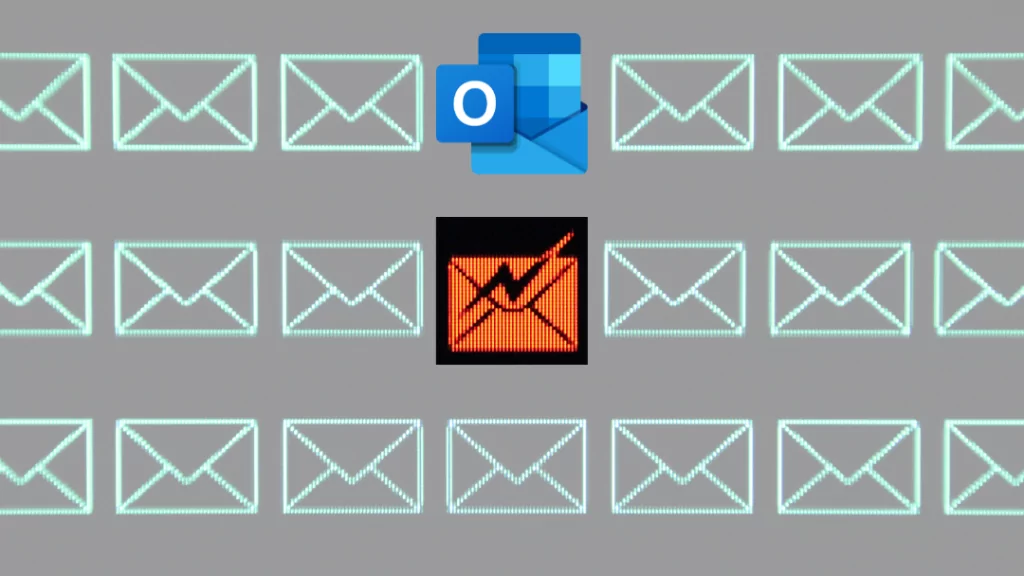Microsoft 365 (M365) offers many security tools and features that help protect user data. Since the implementation of Law 25 in Quebec on the protection of personal information of users, the question of data management is more than ever crucial for the compliance of your company.
Through this article, we will see how M365 can help you strengthen your security posture for effective data management. To do this, we will list the various tools of M365 that will allow you to strengthen the security of your users’ data.
Data encryption
Data encryption, what is it?
Data encryption is a security technique that converts data into a secret code that can only be read by someone who has the decryption key.
How M365 uses it
M365 uses encryption to protect sensitive information when it is saved or transmitted, to ensure that it cannot be read or modified by unauthorized persons.
There are several types of encryption used by M365, including :
- Encryption of data in transit :
M365 uses data-in-transit encryption to protect information as it travels over the Internet. This prevents cybercriminals from reading or modifying the data as it is transmitted. - Encryption of data at rest :
M365 also uses data-at-rest encryption to protect information while it is backed up. This means that the data is encrypted when it is saved on M365 servers, which prevents unauthorized people from reading or modifying the data.
By using data encryption, M365 can help protect your sensitive information while it is stored or transmitted, which can reduce the risk of data leakage and cyber threats. (Microsoft, 2022)
Multi-factor authentication
Multi-factor authentication, what is it?
Multi-factor authentication is a security technique that requires more than one element to verify user identity.
How M365 uses it
M365 offers this feature to help protect user accounts from cybercriminals by making access more complex.
When you sign in to your M365 account, you are prompted for your username and password. However, to complete the connection, you must also provide a second verification item, such as a code sent by SMS or a notification sent to your phone.
By requiring more than one element to verify user identity, multi-factor authentication makes it harder for cybercriminals to gain access to your accounts, as they need to have not just your username and password , but also one of the other verification elements. This can help protect your M365 accounts from account takeover attacks and other cyber threats. (Microsoft, 2022)
Threat Protection
M365 includes advanced security tools that continuously monitor user activities and detect potential threats, such as viruses and spyware. (Microsoft Defender, 2022) These tools can help protect your accounts and data from cyber threats such as:
- Viruses and spyware:
M365 uses advanced malware detection technologies to detect and block viruses and spyware before they reach your computer or network. - Phishing and dangerous websites:
M365 also includes tools that can help protect you against phishing and dangerous websites, which may try to steal your login information or download malware to your computer.
- Account takeover attacks:
M365 also uses advanced threat detection technologies to detect attempts to gain unauthorized access to your accounts and notify you so you can take action to protect your accounts.
Access management
A good policy for managing access to documents makes it possible to preserve the confidentiality of certain information vis-à-vis people who do not need it.
M365 helps control who can access what data and how. You can set granular access permissions for files and folders to ensure only authorized users have access.
You can create user groups with different access permissions and assign users to these groups. You can also assign individual access permissions to users if you wish.
Once you have set the access permissions, you can apply these permissions to files and folders of your choice. For example, you can set access permissions that allow some users to read a file but not modify it, while other users can have read and write access.
By using these access management features, M365 allows you to control who has access to what data and how, which can help protect your sensitive information and maintain your data privacy. (Microsoft, 2022)
In short
In summary, M365 offers many security tools to protect user data, including data encryption, multi-factor authentication, threat protection, and access management. By using these features, M365 can help you protect your data from cyber threats and maintain the privacy of your sensitive information.
However, keep in mind that for an optimal cybersecurity posture, training your team is your best weapon. To do this, think about continuous phishing simulation campaigns. Thus, you will sharpen the vigilance of your users at all times.
If you would like to learn more about Microsoft 365 tools or about support for compliance with Law 25, call on our experts to discuss your needs and concerns.