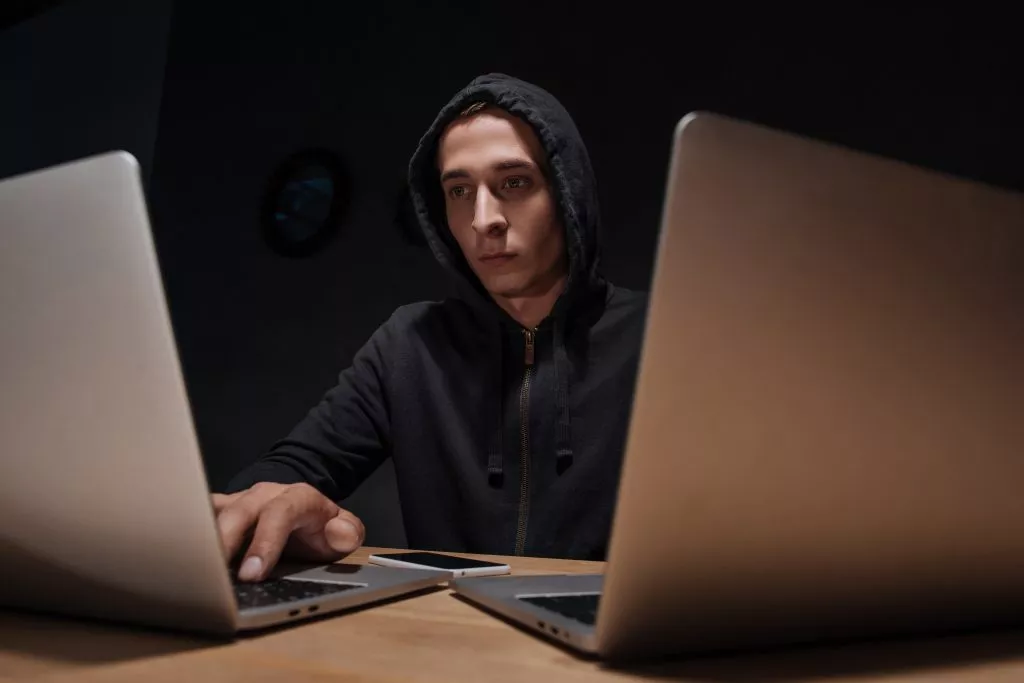Do you tend to use the same passwords all the time? A few weeks ago, we alerted you to a security breach at LinkedIn and briefly informed you about the importance of being secure with your online access. Here’s how to be safe online and avoid having your data stolen.
Security Breaches
Security breaches happen more and more often, so it is necessary to change your passwords frequently, without recycling them and using those with a high security rate. In fact, at least 63% of security breaches come from passwords that are considered weak.

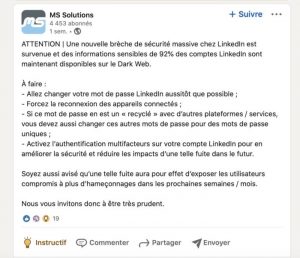
Change Your Password At Least Twice A Year
– BBB (Better Business Bureau of Canada) Alberta Division President Mary O’Sullivan-Andersen.
Don’t “Recycle” Your Passwords
In a 2020 study, the Better Business Bureau of Canada reported that 54% of individuals reuse the same passwords for their personal and business accounts. In addition, 51% of those surveyed said they had been phished.
We should definitely avoid using the same password for all our accounts. Although it is easier to remember, if a cybercriminal gets hold of this password, he will have access to all your accounts.
At MS Solutions, we offer corporate phishing awareness solutions for employees, as well as employee cybersecurity training to reduce this risk.
Don’t Use Simple Passwords
Did you know that “123456” was revealed as the worst password of 2019 by computer security firm SplashData and the most popular in 2020, according to NordPass?
You should be aware that having a simple password puts your online security at risk. See some tips for creating a secure word right here.
Check If Your Data Has Been Compromised By Leaks
If you want to go a step further, you can visit the have i been pwned? site. By entering your email address or phone number, you can check if your information has been compromised.
“Have I been pwned?” includes the latest information from sites that have been breached and tells you if you are one of the affected users.
In Short
We encourage you to always be cautious, to use secure passwords for both your personal and business accounts, and to take training to ensure the security of your organization as well as to learn about our secure outsourcing offering. If you have any further questions, please do not hesitate to contact one of our IT outsourcing specialists.