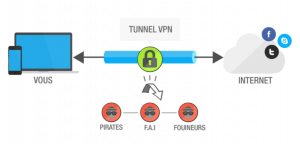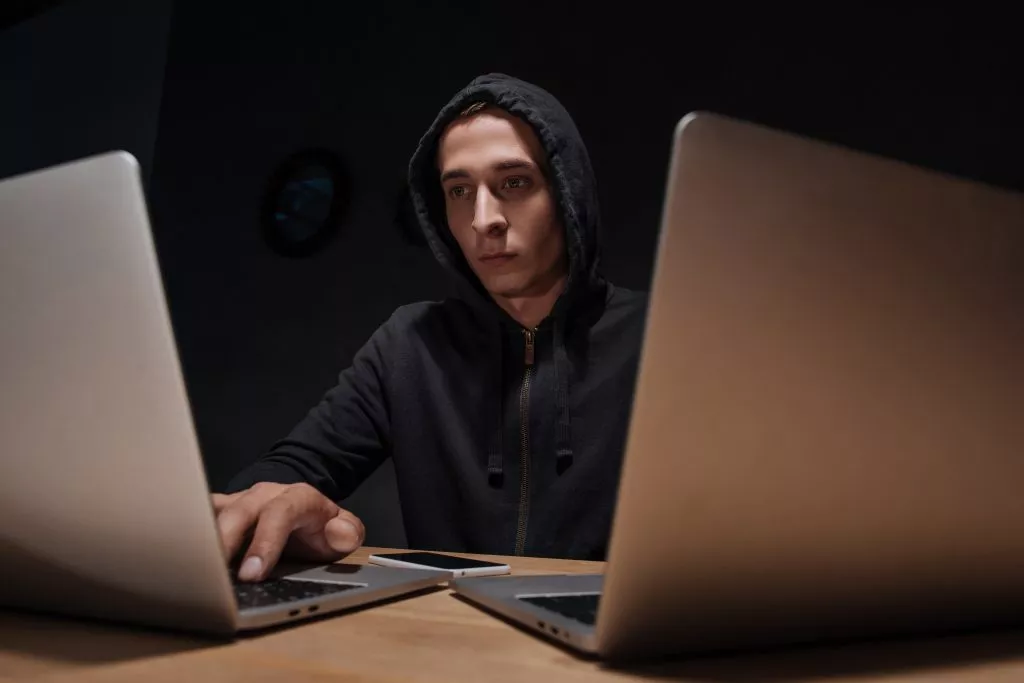In order to reduce the risk of cyber-threats, you need to follow certain steps to protect yourself. Here we have prepared a list of simple cybersecurity actions for you to put in place to most effectively do this – from installing antivirus software, to creating complex passwords, to updating your operating systems. For further information, our MS Solutions experts remain at your disposal. Do not hesitate to contact us.
Step 1
You should install adequate security tools such as installing antivirus and anti-malware software on all of your company’s connected networks and devices. It is essential to keep these tools up-to-date to ensure that your data is protected. But while these tools are a good start, they may not be enough to completely protect you. A security audit, penetration testing or proactive monitoring services are the best, most robust solutions. For more information, we invite you to consult our page, Cybersecurity for Business.
Step 2
You should create distinct and complex passwords. This advice may seem obvious, but many people use a simple, similar password across multiple platforms. Encourage your employees to create passwords with capital letters, numbers and symbols. You can also think of a sentence and then remember only the first letters of this sentence, and add a capital letter at the beginning. A secure password is one of the simplest and easiest security measures to implement.
Step 3
Remember to update your operating systems and applications. It is important to use the most recent version of your operating system, because it’ll have all the latest security updates. In order not to forget about performing updates, you can automate them. This will protect you from the most recent threats.
Step 4
Frequently backup all of your data to external platforms. We advise you to establish clear and precise backup procedures for your employees. There are several backup options for your data and files. As a reminder, the use of free external platforms (Google Drive, iCloud, Box, DropBox, and so on) is not recommended unless you opt for enterprise licenses. Do you have questions about the protection of your data? MS Solution can support you and answer your questions.
Step 5
Consider installing a firewall to protect your business system from a public network. It will neutralize penetration attempts from a public network, and block unwanted movements.
Step 6
Provide a virtual private network (VPN) gateway to gain secure remote access to the corporate network. This network is virtual because it connects two “physical” networks by a virtual link – the Internet. It is also private, because only computers in local networks on either side of the VPN can access the data. SharePoint infrastructures generally make it possible to avoid implementing VPNs, and therefore to minimize costs while staying secure (though this is not always the case). For more information on this subject, we invite you to read this article on the security of external file sharing with SharePoint and OneDrive.
Step 7
Develop the skills of your team to help them better identify and manage cyber-threats. Did you know that the biggest threat in cybersecurity is employees? This is why training your employees in cybersecurity is essential. At MS Solutions, we offer a cybersecurity training program dedicated to users of corporate IT services. This training does not require any technical IT knowledge. You can contact a specialist for more information by clicking here.