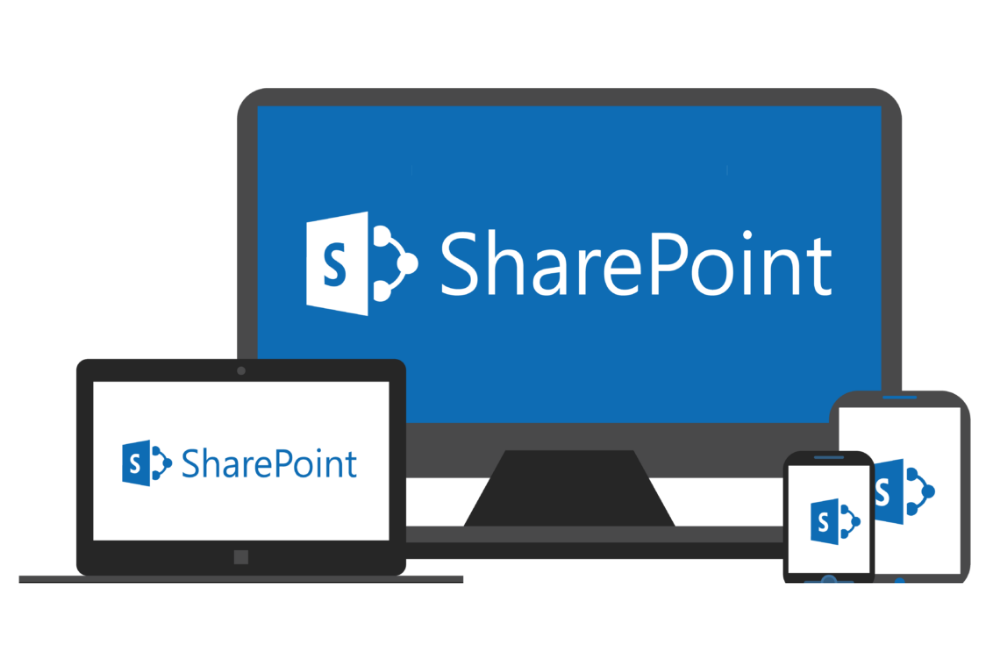Making a workspace more interactive and social is one way to make collaboration more enjoyable and engaging. SharePoint is not a social network as such – if you want to integrate a platform that is more of a social network, turn to Yammer or Microsoft Teams. However, it is possible to make SharePoint more interactive and social via several small tricks.
1. Integrate Yammer and Microsoft Teams with SharePoint Pages
When it comes to making a platform more social within the Microsoft 365 ecosystem, Yammer is the way to go. This platform allows you to establish a communication style resembling the Facebook social network, with people both inside and outside of your organization. Also, Yammer can be a good alternative to email.
You can easily integrate conversations from Yammer into your SharePoint, and you’ll even have the option to reply to conversations from SharePoint.

2. Comment Directly in SharePoint
Every page in modern SharePoint has a section for leaving comments. This is a more primitive solution, but it can still make your workspace more interactive. You can respond directly under a project or newsletter, and you can also respond to comments there. Ideal for starting a discussion on a specific topic.


3. Add Comments in Documents
Another way to make SharePoint more interactive is to add comments to shared documents. This feature is very practical for collaboration on a specific subject and sharing ideas effectively. Additionally, you can use @ to get the attention of a specific collaborator.

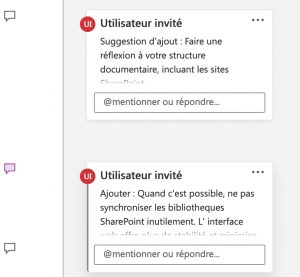
4. Use Microsoft Teams
If none of the solutions mentioned above suit you, we advise you to use Microsoft Teams. You will not use the SharePoint platform directly, but all your documents shared on Teams will be stored on SharePoint. You can find out more about it in this article.
In short…
There are several ways to make your SharePoint sites more interactive for your teams. If these tips are not enough, we invite you to turn to a platform that is specially designed for this. If you would like more information on SharePoint, or would like to take training on SharePoint, contact us!