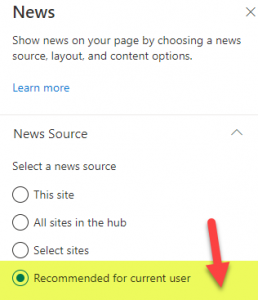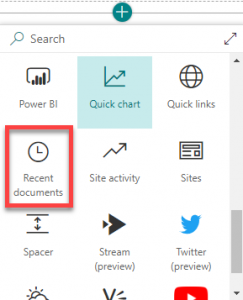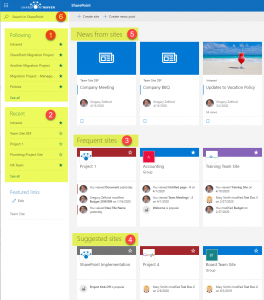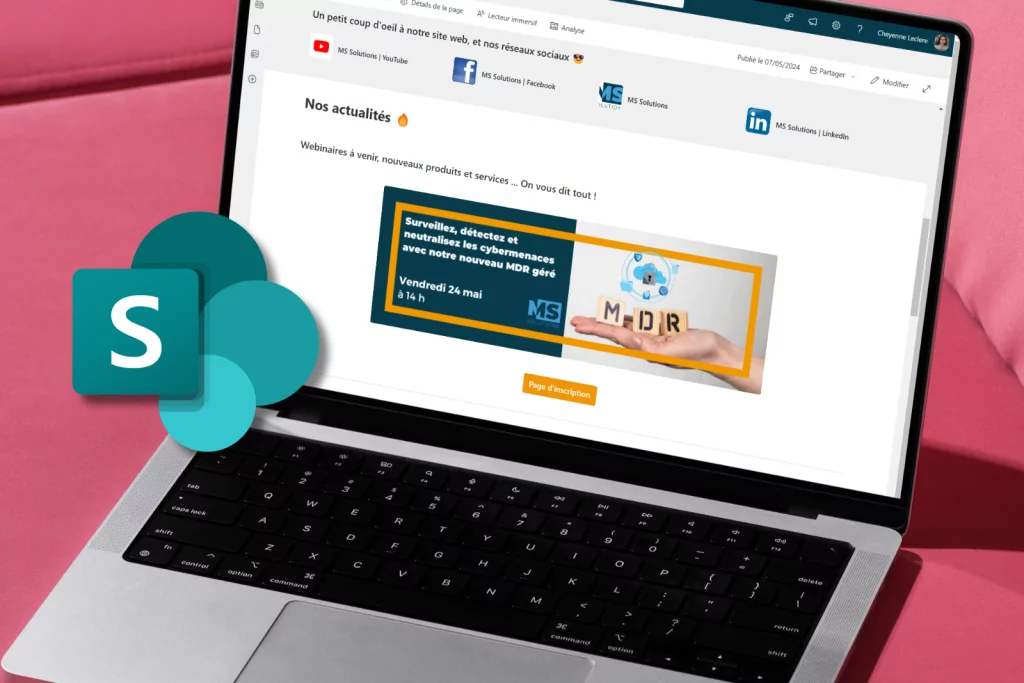SharePoint is an intranet that allows companies to easily interact with their employees through sites, groups and even blogs. You may not know it, but you can customize the view of different users of your SharePoint sites. Here’s how:
Option 1: Through the “News” Tab
In SharePoint you have the ability to publish news in order to keep your employees informed of what is happening within your company. To customize the content seen by certain users, you must go to the “news” tab and select a news source by choosing “recommended for current users”.
Microsoft says this option shows posts for the current user from: people the user works with, the managers of the chain of people with whom the user collaborates (mapped to his own chain of management and connections), the 20 most followed sites of the user, and sites frequently visited by the user.
Option 2: Audience Targeting
The News WebPart feature now also enables audience targeting, where you can target news posts based on the logged-in user or group.
Option 3: Recent Documents
Another way to personalize content for users is through the “recent documents” feature. It displays documents on a SharePoint site that the user (who is signed in) has worked on recently. Documents are aggregated from all of the user’s SharePoint and OneDrive sites.
Option 4: From the SharePoint Homepage
This option is probably the best in terms of customization, because there’s nothing to set up. This is the SharePoint home page. It is a personalized page, delivering content (sites) that the user can access, or follows regularly. In addition, you can easily work with restrictions to block access to content for certain users.
In short…
There are multiple ways to personalize SharePoint content for your users. Do not hesitate to play around with personalization; it allows you on one hand to restrict access to certain users, but on the other to improve the experience of each user by offering them content that interests them. To learn more, contact our SharePoint team!