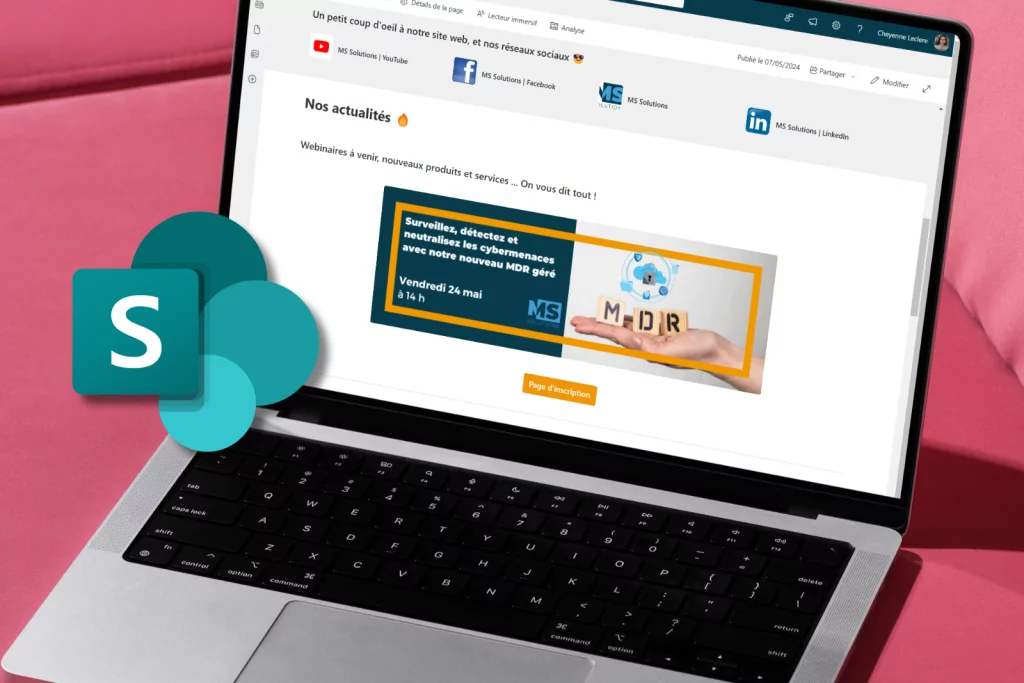In the modern workplace era, businesses are constantly looking for ways to improve efficiency, internal communication and productivity. Microsoft’s SharePoint intranet is an ideal solution to meet this need.
This collaborative platform integrated into your everyday tools has more than one asset up its sleeve to appeal to a wide range of companies, from SMEs to large companies.
Whether you are a novice user or an experienced administrator, this article will guide you through the key aspects of SharePoint intranet and help you get the most out of this powerful tool.
We will approach this article in the form of a question/answer grouped under 4 main sections: General, Features, Administration, Training.
If you cannot find the answer to your questions in this article, do not hesitate to contact one of our experts, we will be happy to answer them.
General
1- What is SharePoint?
SharePoint is a collaboration and content management platform from Microsoft. It allows organizations to create websites, save and share files, and collaborate on projects.
In the context of the SharePoint intranet it is important to distinguish between the editing and collaboration space offered by the SharePoint application; and the SharePoint intranet which is a publication space.
2- What is SharePoint intranet?
The SharePoint intranet is a collaborative solution allowing the creation of SharePoint sites, saving, sharing and managing your company’s content while promoting teamwork and respecting assigned sharing rights.
To date, it is a solution used by more than 200,000 organizations and 190 million people.
3- What are the advantages of using a SharePoint intranet?
Building your intranet with SharePoint can have many advantages for both the company and the users. Here are a few :
For the company:
- Cost reduction
- Increased collaboration
- Stronger company culture
- Centralization of information and reduction of communication channels
- Reinforced data security – Granularity of access
- Maximizing the use of your Microsoft 365 environment
- Customizable and “No-code”
- Non-directional communication
For users:
- Better communication
- Easy access to information thanks to the centralization of information and the ergonomics of the SharePoint intranet
- Autonomy in searching for information
- Saving time and productivity
- Mobile access via app
- Stronger sense of belonging and commitment
4- How do I access my organization’s SharePoint intranet?
Your access to the SharePoint intranet will depend on your organization’s configuration.
Typically, you will be able to access it via a web browser via this URL: https://www.office.com/ using your professional email address and password. You can also add it as a tab in your Microsoft Teams environment.
Advice from MS Solutions: Add it to your favorites in your browser, a SharePoint intranet is alive! It’s a safe bet that you will consult it regularly.
Features
5- What types of websites can I create with SharePoint?
SharePoint allows you to create a wide variety of websites, including:
- Team sites: for collaboration within a team
- Communication sites: to share information with a wider audience
- Document sites: to save and share files
- Application sites: to host web applications
6- How can I share files with others on SharePoint?
There are several ways to share a file with other users on SharePoint.
If your goal is to collaborate on this file here are the methods available to you:
- By uploading them to a document library and granting permissions to users
- By linking to the file and sharing it with others
- By sending the file by email
If your goal is to communicate information throughout the organization, making it available on your SharePoint intranet will be the most efficient way to make it accessible.
Administration
7- How do I administer my organization’s SharePoint intranet?
SharePoint administration is typically carried out by designated and trained SharePoint administrators.
SharePoint administrators have access to a wide range of features, including:
- Creation and management of websites
- Configuring permissions and security settings
- User and group management
- Performance Monitoring
Advice from MS Solutions: To give your intranet every chance of being a success, do not hesitate to offer SharePoint training for administrators and developers to your resource person(s). This way, it will be able to bring your intranet to life!
8- What are the best practices for a SharePoint intranet in terms of content?
A well-designed SharePoint intranet can be a valuable tool for collaboration, communication and employee productivity. However, for it to be effective, it is important to ensure that the content is high quality, relevant and easy to find.
⭐ Here are some of the best practices for content on a small-scale SharePoint intranet:
- Define a clear objective and target audience
- Prioritize quality and relevance
- Organize content logically
- Use clear titles and descriptions
- Format text in a readable way
- Keep content up to date
- Promote content to users
- Encourage user participation
- Analyze content usage
- Respect organizational standards
Training
9- How do I learn to use SharePoint?
To benefit from training provided by experts, our team offers two types of courses adapted to your role in the deployment and management project of your SharePoint intranet.
SharePoint Administrators and Developers training is ideal for those responsible for designing and managing the intranet on a daily basis.
As for our training for SharePoint users, it allows your teams to better understand this tool, thus transforming your intranet into a central pillar of your internal communication.
If you are at the beginning of your SharePoint intranet creation project, our team of experts also offers personalized support to accelerate your progress in the design and implementation of your intranet.
In addition, the Microsoft site is also full of valuable resources dedicated to the SharePoint intranet.
10- Where can I find relevant resources and SharePoint intranet examples?
The MS Solutions blog is full of interesting resources on the SharePoint intranet!
❤️ Here are some articles and webinars of interest that will help you better master the subject, we put all our heart into it, promise!
Blog posts:
- The journey of creating a collaborative SharePoint intranet with MS Solutions
- How to create a content-rich intranet with SharePoint?
- SharePoint Intranet: boost your company’s collaboration and internal communication
Webinar in french only:
- L’intranet SharePoint simplifie vos communications internes
- Le parcours de création d’un intranet SharePoint avec l’Ordre des pharmaciens du Québec
In short,
The SharePoint intranet is a powerful tool that can transform the way organizations communicate, collaborate and share information. By answering the 10 most frequently asked questions about the SharePoint intranet, we’ve cleared up some of the mysteries surrounding this platform and highlighted its many benefits.
Remember that the SharePoint intranet is a scalable tool that can be adapted to the specific needs of your organization. By exploring the different features and customizing them, you can create a SharePoint intranet that drives collaboration, productivity, and innovation within your team.
If your organization would like to be guided and trained by our Microsoft 365 experts, do not hesitate to contact us.