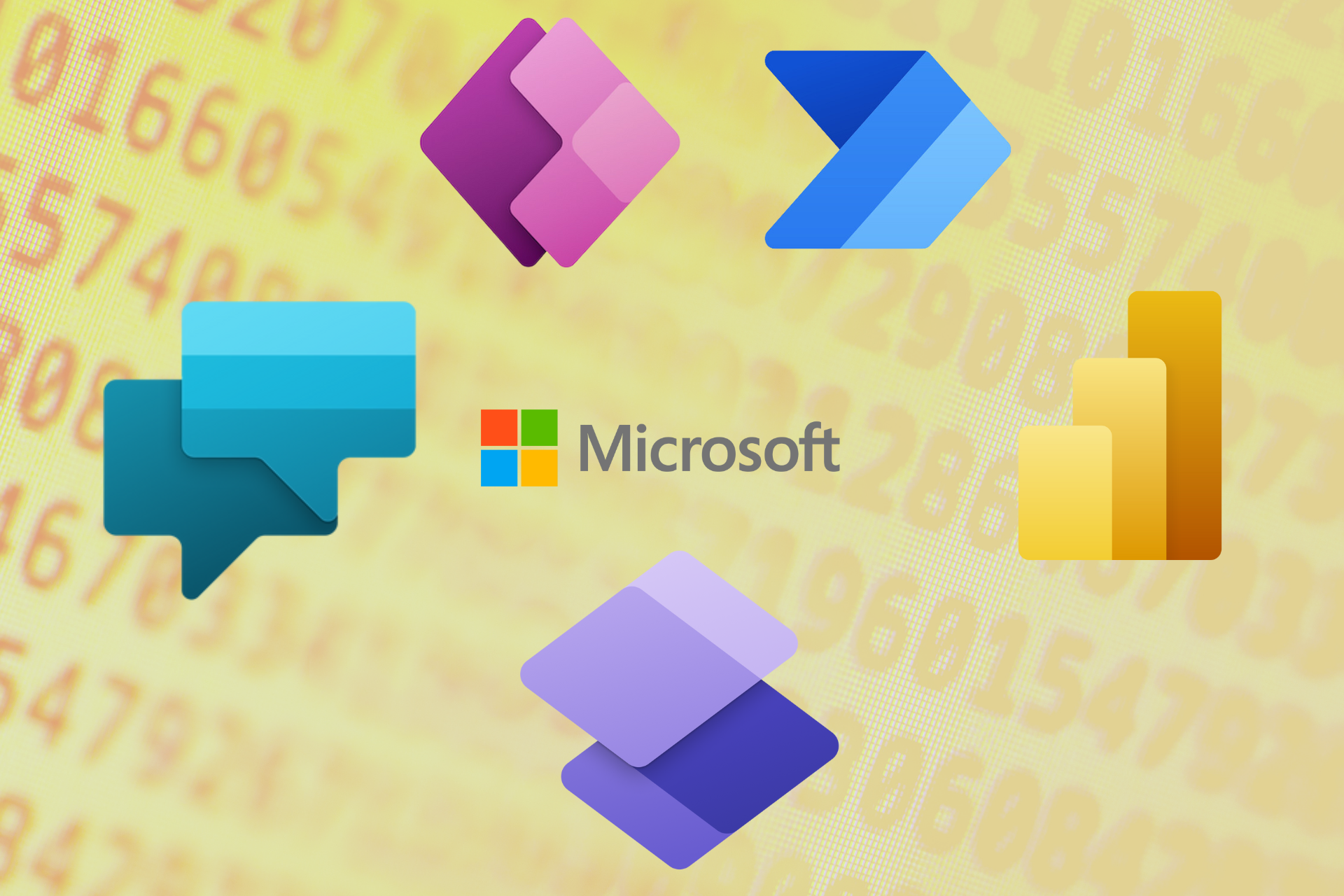Power BI training
Our Power BI training will allow your employees to exploit the full potential of Power BI to integrate data analytics into their decision-making process.
Our Power BI training will allow your employees to use this analysis tool to its full potential
Power BI training is even more topical since organizations have understood that business intelligence with Power BI could be put at their service.
Our Power BI training is intended for managers who want to integrate data analytics into their decision-making process. Companies usually start with accounting managers and the Power BI manager(s) identified in the organization.
1-888-877-3365
Speak with a Power BI expert Monday through Friday from 8:30 a.m. to 5 p.m.
Did you know that…
1/3 of Forbes Global 2000 companies have implemented actions to develop a data culture within their organization.
Source: IDC
Who is our Power BI training for
This training is intended for managers who want to integrate data analytics into their decision-making process. Companies generally start with accounting managers and the Power BI manager(s) identified in the organization.
Our Power BI training is designed to fit your business needs. It lasts 6 hours in total (in 2 sessions).
It is also possible to offer continuing education in the form of support.
Why take Power BI training
More than ever, companies are collecting a lot of information on their customers, products, sales, employees, production, competitors, opportunities… So much so that “data” is described as the new black gold.
Business intelligence, also called business intelligence, is the science that collects and analyzes this data in order to make business decisions. The goal of business intelligence is to refine the data collected in order to make it usable.
However, this new way of working presents some challenges. Indeed, Power BI is a tool that you have to learn to master in order to understand its scope and be able to use it to its full potential. By training on the features of Power BI, you will ensure that you make informed decisions based on data.
What are the topics covered in our Power BI training
To meet the needs of your organization and your objectives, several topics are covered by our experienced trainers during our Power BI training sessions:
- Overview of Power BI, data visualization by Microsoft:
Power BI is a platform for creating rich, interactive data visualizations from many data sources and sharing important insights that drive success.
The main concepts:
- Introduction to BI and Power BI.
- Power BI environment and workflows.
Connection and data transformation:
- Get the data
- Connection methods
- Type of gateways
- Clean and transform data with Power Query Editor
- Dataflow and its application
- Implementation
Data model:
- Key Concepts
- Creating relationships between tables
- Fact and dimension tables
- Implementation
Tables and measurements:
- DAX Basics
- Measurement design
- Designing Calculated Columns
- Using filters
- Implementation
Report creation:
- Create visuals in Power BI Desktop
- Workspaces
- Workspace settings
- Schedule data refresh
A unique training approach
MS Solutions’ instructors are technology professionals with great skills in popularization and knowledge transfer. You will interact with people who know Microsoft SharePoint inside and out, and have been using it for many years. All your questions will be answered during the training and you will be able to get personalized coaching from your trainers after the OneDrive/SharePoint Training for Users is complete. All of our instructors are full-time employees of MS Solutions.
Your trainer

Gino Guay
Gino has more than 20 years of experience in information technology, as well as advanced technological and functional knowledge. His career path has allowed him to repeatedly solve operational problems that hinder companies wishing to accelerate their digital transformation. His goal? To accompany you in the adoption of your Microsoft tools and thus promote mobility, agility and collaboration to accelerate your growth and your collaboration with your customers and partners. IT solutions, and particularly Microsoft 365 tools, hold no secrets for him.
News from the IT world
Power Platform: the low-code solution to improve your productivity
In an increasingly competitive world, it is crucial for organizations to seek ways to improve productivity, accelerate innovation, while reducing costs. “Doing more with less” is Microsoft’s promise about the…
What is Power BI? What are its advantages?
Power BI is an application developed by Microsoft that allows you to easily connect, transform, work and visualize your data. Your data can either come from an Excel document or…