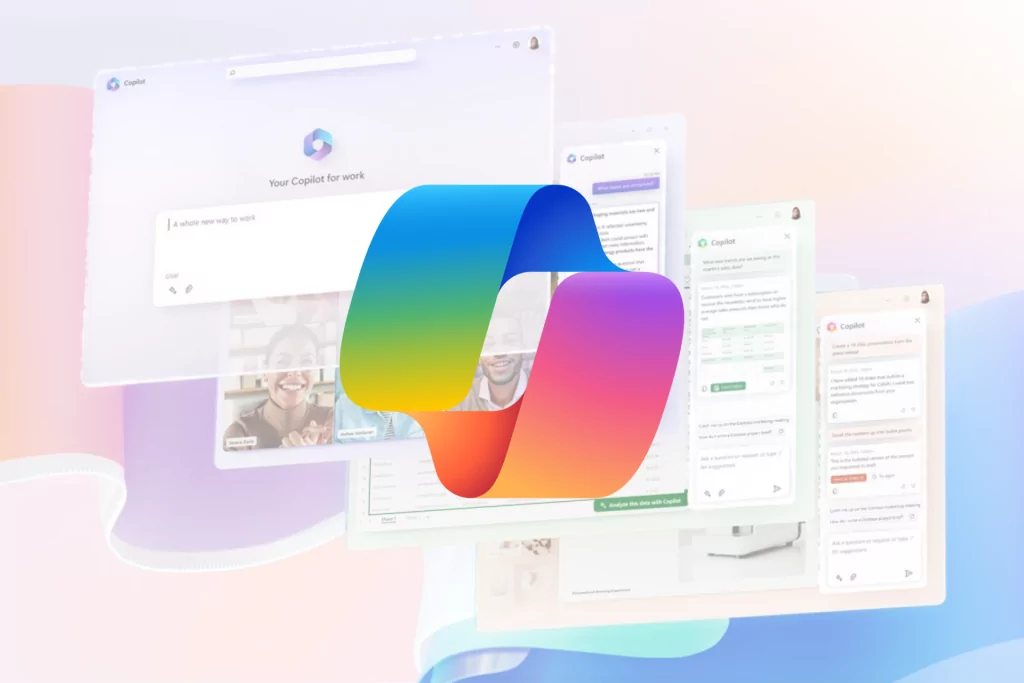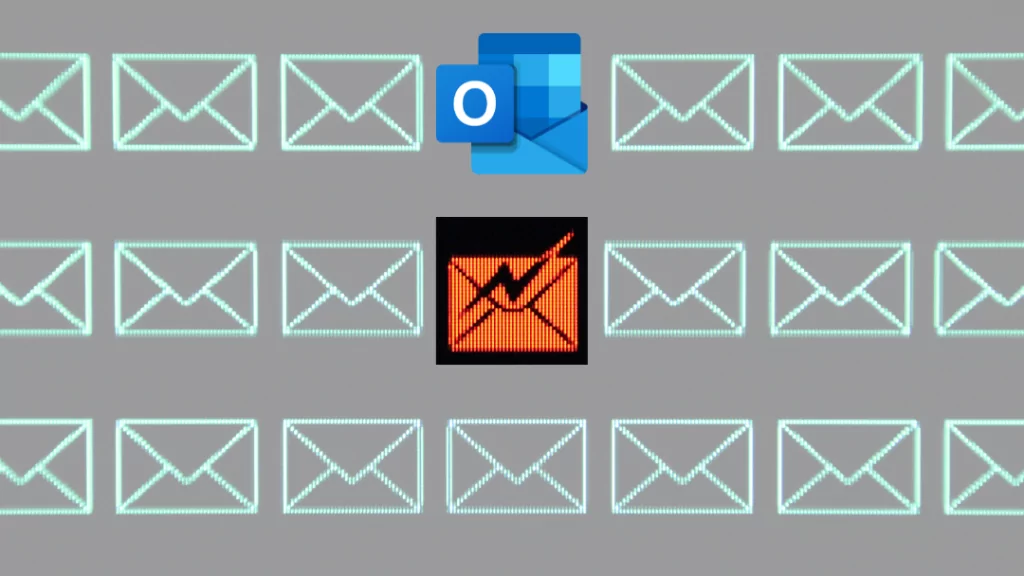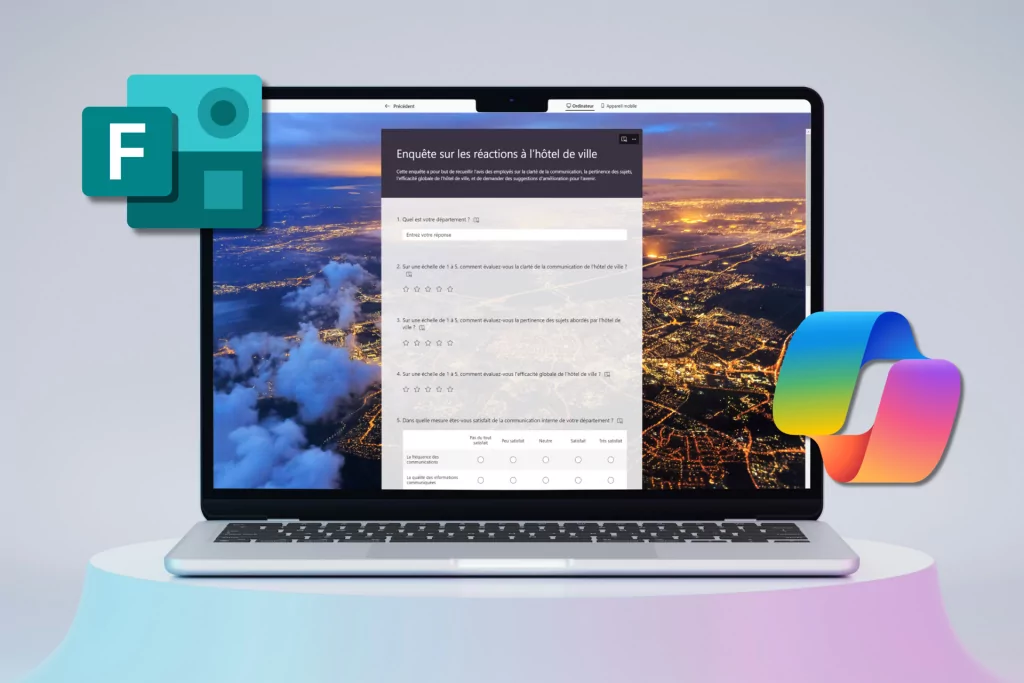Artificial intelligence (AI) continues to revolutionize the way we work and interact with technology. Among the latest advances in this field, Microsoft 365 Copilot stands out as a revolutionary AI assistant designed specifically for Microsoft 365 applications and services. Much more than a simple chat, such as OpenAI’s Chat GPT, Copilot is seamlessly integrated into your Microsoft 365 ecosystem, offering intelligent, personalized assistance throughout your working day.
In this article, we’ll explore in detail the features and benefits of Microsoft 365 Copilot, as well as its potential to transform your everyday business life. Although Microsoft 365 Copilot is not yet available in Canada, it is expected to arrive in the next few months, and it’s essential to prepare for its imminent arrival.
We’ll find out how you can prepare now for Copilot’s arrival to maximize its results from day one of use. Whether you want to unleash your creativity, optimize your productivity or develop new skills, Microsoft 365 Copilot promises a new era of productivity and collaboration thanks to this powerful alliance between AI and Microsoft 365 applications.
Get ready to welcome Microsoft 365 Copilot and exploit its full potential when its availability is announced in Canada. Be ready to embrace this new era of AI-assisted work, where Copilot will accompany you throughout your professional day for exceptional results.
1. What is Microsoft Copilot
Overview and benefits
Overview
Imagine yourself with an intelligent personal assistant that can help you accomplish your professional tasks faster and more efficiently… Look no further, Microsoft 365 Copilot is coming soon! Microsoft 365 Copilot is a powerful artificial intelligence (AI) assistant designed specifically for Microsoft 365 applications and services. It goes beyond simple OpenAI GPT Chat, being directly integrated into the Microsoft 365 ecosystem to deliver an unrivalled user experience.
Thanks to the power of Large Language Models (LLMs), Microsoft 365 Copilot has an advanced understanding of natural language. It uses your company’s data, available in Microsoft Graph, to provide relevant answers and suggestions.
Advantages
Whether you’re working on Word, Excel, PowerPoint, or other Microsoft 365 applications, Copilot will help you unleash your creativity. There’s no need to start from scratch, as AI supports you by leveraging its vast expertise to offer contextual suggestions and inspiring ideas. In addition to stimulating your creativity, Microsoft 365 Copilot helps you optimize your productivity. It can summarize actions for you, saving you precious time in the execution of your tasks. With its high-level skills, Copilot helps you excel at what you do well, and master new areas you haven’t yet explored. It’s designed to adapt to your specific needs, based on your company’s data, and supports you in your professional progress. Say goodbye to chores, and free up time for more interesting tasks!
Security and confidentiality are essential to Microsoft, and Microsoft 365 Copilot is designed with them in mind. It is integrated with the applications that millions of people use every day, benefiting from a comprehensive approach to security, compliance and privacy. Your data is carefully protected, ensuring a secure environment for your work.
MS Solutions’ advice: To ensure confidentiality within your organization between different departments, make sure you have optimal data governance.
Examples of use in Microsoft 365 applications
In concrete terms, here’s how Microsoft Copilot can help you, depending on whether your requests are formulated in writing or verbally:
- In Outlook, Copilot becomes your ally in efficiently managing your inbox on a daily basis. It makes it easy to review recent e-mails, flag important items such as customer comments and supplier concerns, and draft personalized responses to each request, applying a professional tone and reducing text where necessary.
- In Excel, Copilot works alongside you to help you be more analytical. It helps you break down sales by type and channel, project the impact of increasing online inventory, reformat data into visual graphs to model the impact of inventory changes on gross margin, and create charts to share with your team.
- In Word, Copilot supports your creativity by helping you write, edit, summarize and create. It can write a project proposal based on customer and sales feedback data, adjust the tone of the document to your preferences, and create a draft based on a pre-existing outline.
- In PowerPoint, Copilot helps you create visually stunning presentations. It can create a presentation based on a Word document, include relevant stock photos, consolidate that presentation into a concise summary, and reformat bullet points into columns with images.
- In Teams, Copilot enables you to run more effective meetings by helping you to summarize decisions made and suggest next steps. It can also create charts illustrating the emergency measures discussed.
- With the new addition of Business Chat, Copilot helps you summarize customer feedback on the buying experience. It gathers data from chats, e-mails and documents related to customer feedback, determines the pros and cons of moving more inventory to the Web, and drafts a planning overview using last quarter’s sales and a summary of customer feedback.
Microsoft Copilot becomes a true working partner, supporting you in a variety of tasks and enabling you to unleash your creativity, optimize your productivity and collaborate more effectively.
2. How to prepare for your arrival
Why you need to act now, and how?
It’s essential to prepare for the arrival of Microsoft 365 Copilot, so you can take full advantage of it from day one. This tool could really become a competitive advantage for some organizations. As AI tools will not communicate natively between technology platforms on Day 1, it’s important to work on the Cloud version rather than the desktop version. This will enable a smoother integration of Copilot with your Microsoft 365 applications and guarantee an optimal experience.
For Microsoft Copilot to offer relevant suggestions and recommendations, it’s crucial to provide it with historical productivity data from your business. This includes items such as emails, presentations, reports, conversations and meetings. The sooner you share this information with Copilot, the more it will be able to soak up your data and enrich its knowledge base, which will be hugely beneficial to you from Day 1.
It’s also important to note that AI tools need to be regularly updated, and integrations can sometimes be fragile. By being ready for Copilot’s arrival, you can anticipate these updates and ensure you maintain a smooth, seamless experience
Finally, it’s crucial to bear in mind that using AI tools from third-party providers can introduce new attack vectors for bad actors. So make sure you get your data governance right, by following Microsoft 365 governance best practices and performing structural diagnostics of your Microsoft 365 environment. This will ensure the security and confidentiality of your data, while optimizing your Copilot experience.
In short, by preparing for the arrival of Microsoft 365 Copilot, you’ll improve your user experience from day one. Work on the Cloud version, share your historical data, anticipate updates, and ensure good data governance. By following these recommendations, you’ll be ready to take full advantage of Copilot.
In short
Although Microsoft 365 Copilot is not yet available on the market, it’s essential to seize the current opportunity to prepare for its imminent arrival. Don’t wait any longer to upgrade to the cloud version and perform a Microsoft 365 structure diagnostic, so you can assess and optimize your environment for seamless Copilot integration. In addition, it’s important to check your Microsoft 365 data governance to ensure the security and compliance of your information.
By preparing your business now for the arrival of Microsoft 365 Copilot, you’ll be ready to take full advantage of this revolutionary artificial intelligence as soon as it’s available. Don’t miss this opportunity to transform your day-to-day business. Be warned, however: it’s highly possible that you’ll develop a form of addiction to this new assistant! You’ve been warned 🙂