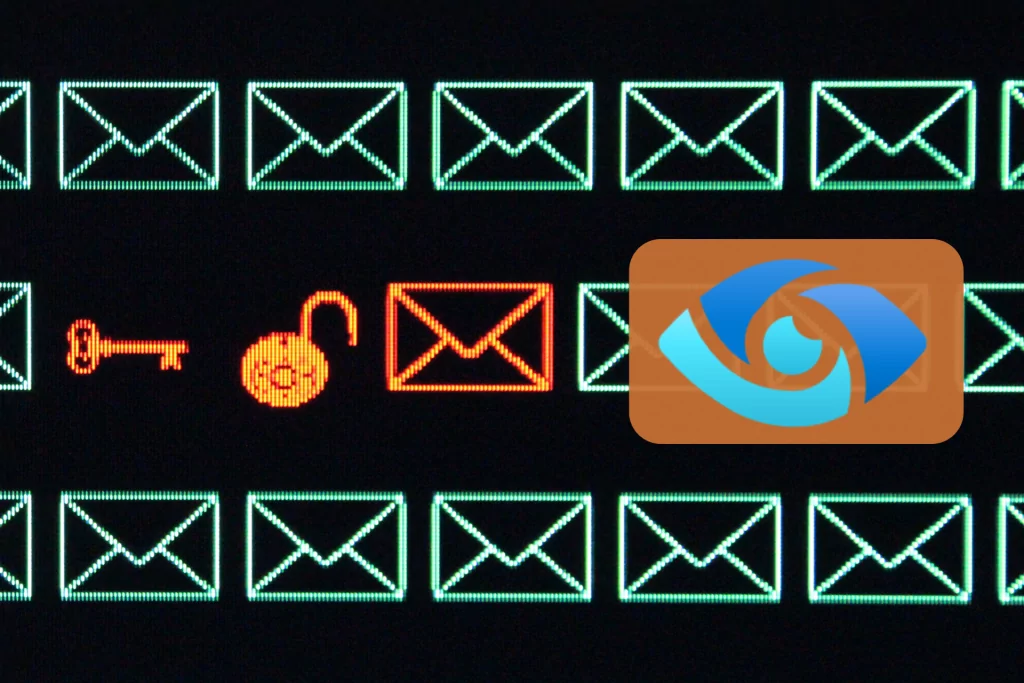The pandemic marked a turning point in everyone’s working habits. Many companies have adopted the hybrid or 100% teleworking mode. Telecommuting is a major challenge for companies on several levels. Cybersecurity can be an issue for companies when it comes to letting employees work with their personal devices (Bring Your Own Device model). That’s why it’s vital to inform employees about cybersecurity issues, and to take the necessary steps to be forward-looking.
Here are our 5 tips for developing a safe teleworking policy:
1- Communication security
When you are at home and working with your wireless network, it is essential that you verify the security of this network – otherwise dishonest people could infiltrate it and access your sensitive company data.
We also strongly recommend using a VPN over a simple Remote Desktop Connection (RDP) when communicating with your corporate network. RDPs established directly over the Internet should be entirely avoided, because of the many vulnerabilities they present. Using a VPN allows remote access to work files and other resources found on a corporate network through a secure tunnel, and means you can avoid exposing sensitive information.
2- Password security
It’s no secret that the use of weak and repetitive passwords is a considerable risk for users, and offer an easy entry point for hackers. This is why using complex and different passwords for each type of software and platform is essential. It is also advisable to change your passwords regularly, to avoid the risk of hacking.
Another very effective method of reducing the risk of identity theft is the use of MFA, multi-factor authentication. This authentication approach requires two (or even more) steps in order to access an account. This system uses a password authentication mechanism to then request personal information that only the user is able to know, and thus stops hackers from accessing the account.
3- Equipment safety
One of the challenges of IT security when you’re working remotely is the performance and reliability of the devices you’re working with. In fact, it’s important to keep all your devices up to date, as each update helps to reduce security vulnerabilities.
MS Solutions’ tip: Opt for solutions such as Microsoft Intune.
Find out more : Microsoft Intune to centralize and secure updates for your team’s devices.
It’s also essential that these same devices are protected by up-to-date antivirus software to ensure the security of sensitive data that users store and transmit via their devices. Good anti-spam protection is also an asset, filtering e-mails before they reach users’ mailboxes.
4- User Vigilance
With democratized access to artificial intelligence, phishing e-mails are becoming more and more realistic. Falling for it has never been easier… That’s why it’s so important to inform and raise awareness of computer security issues among all remote workers, and to remind them to be cautious at all times… Continuous phishing simulation is a highly relevant tool for keeping your employees alert at all times to the risks of phishing.
Phishing can be a tool used by dishonest people to trick a user into stealing sensitive data. Be vigilant and proactive by being informed about these practices. In addition, we strongly recommend that you do not use the devices you work with for personal purposes. This is a significant risk factor. When you’re working at home, use only one device, and keep the others for your own personal use or for your children’s entertainment. Finally, remember to make regular back-ups so that you can access your data in the event of loss.
5- Prevent data leakage on the Dark web
Did you know that your sensitive data might end up on the Dark Web? Do you have solutions in place to prevent this from happening? Having proactive strategies in place means you can act quickly if sensitive information about you is exposed on harmful sites. Here is a solution to prevent data leakage on the Dark Web.
In short…
The 5 precautions presented below form the ABCs of securing your organization in the modern workplace. Establishing a cybersecurity maturity diagnostic is an excellent exercise to find out where your organization stands on the cybersecurity maturity scale.
Keeping up to date is also a good practice to integrate to better thwart threats to your organization. To this end, MS Solutions regularly offers quality content to share relevant and popularized information on the subject. We invite you to subscribe to our newsletter to receive this content and be informed of our webinars.