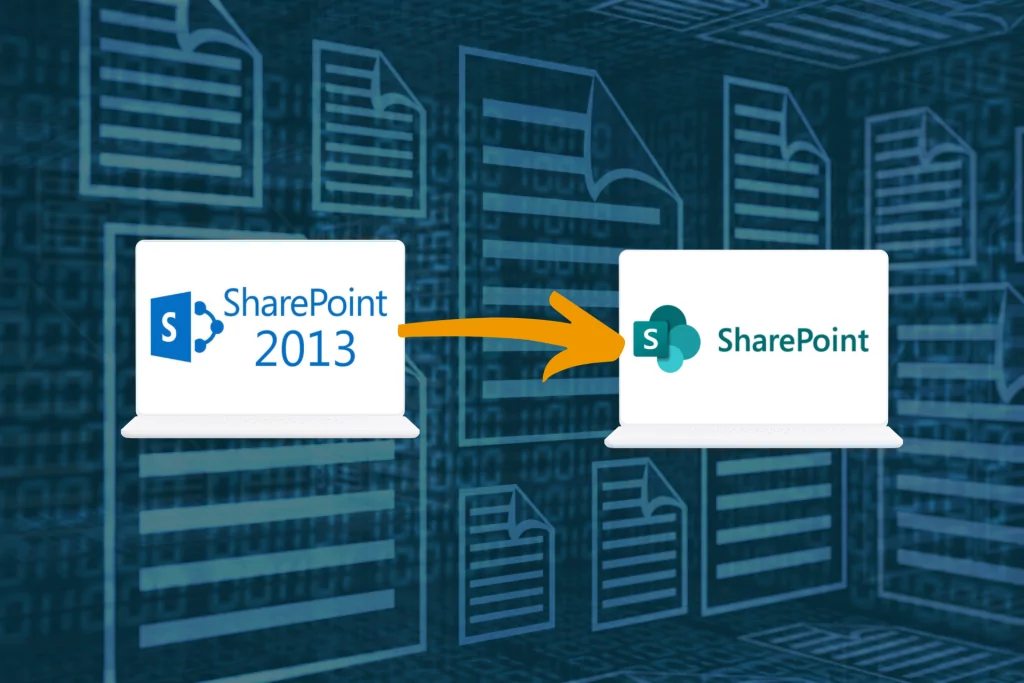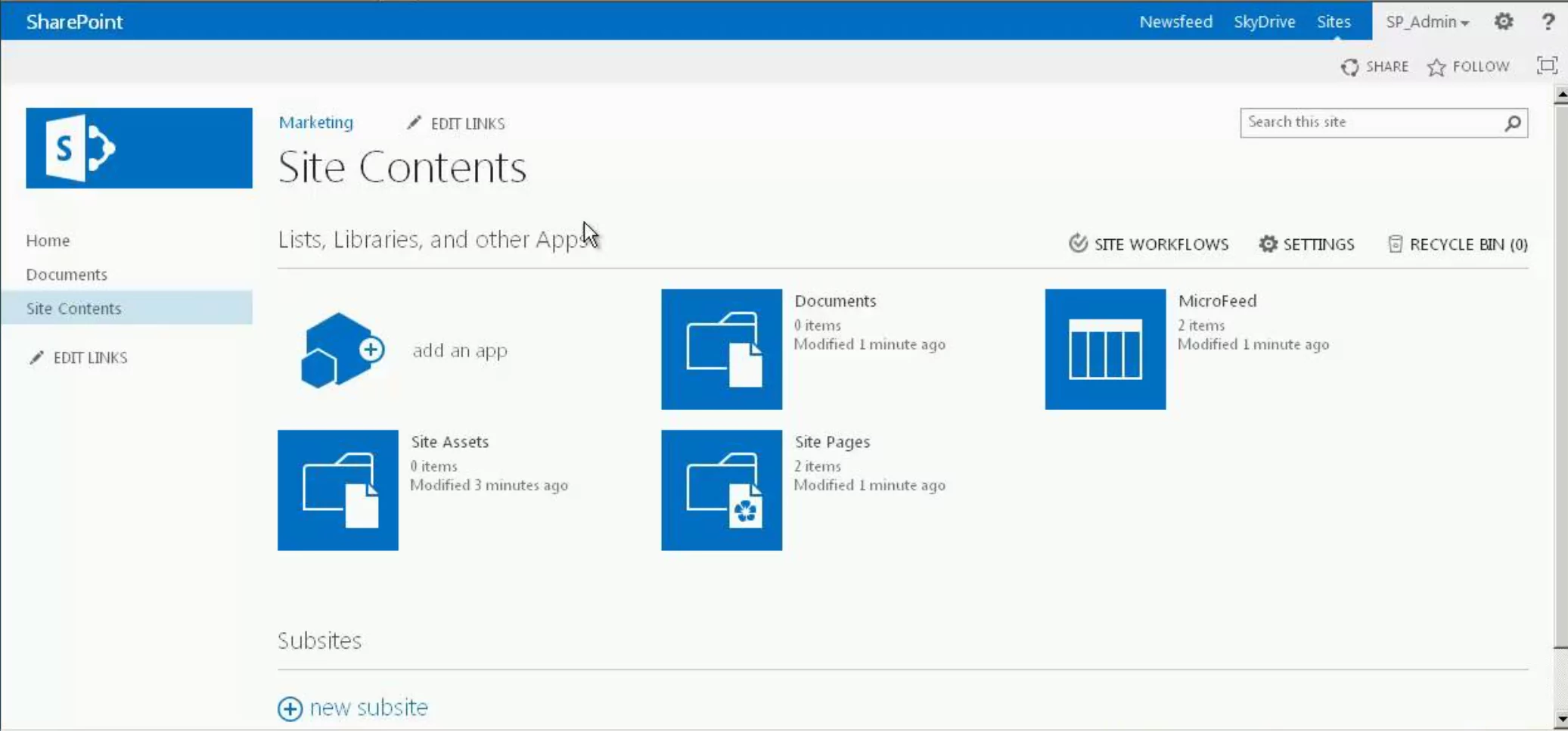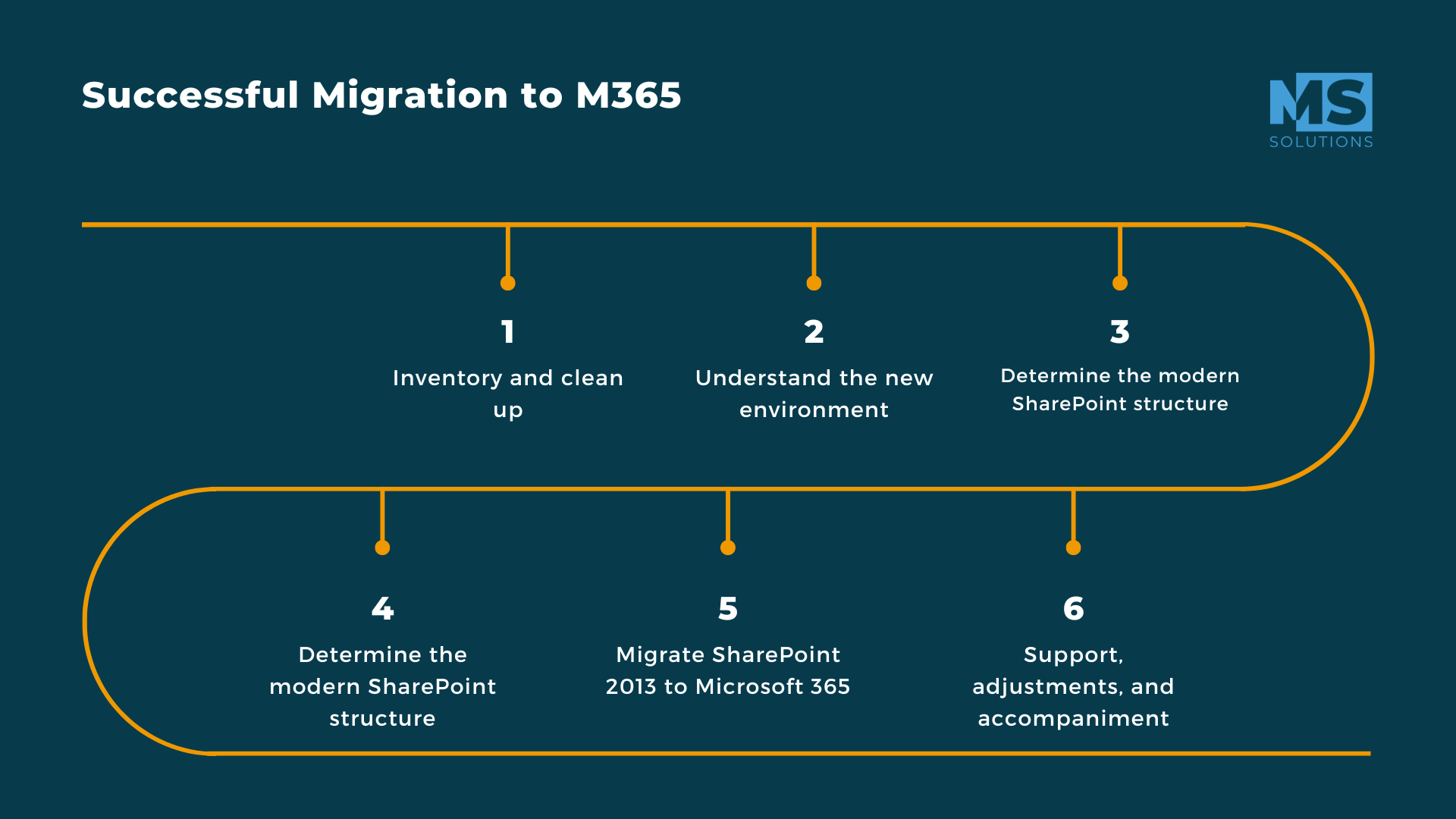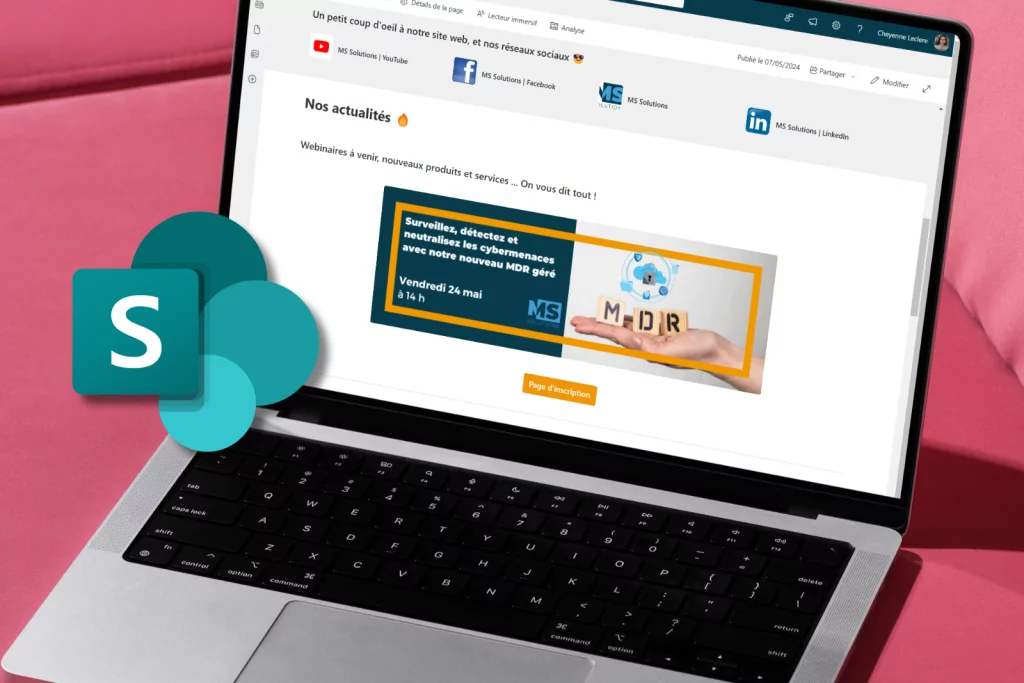On April 11, 2023, Microsoft will stop supporting SharePoint 2013 and providing security patches for this solution. There is no rush to prepare for your migration, but you still need to plan it.
Let’s see together what the impacts of this change are and how to prepare for it.
1. How do you know if you have SharePoint 2013?
Although the visual can give you a clue, it can also sometimes be misleading.
The best way to know the version of your SharePoint is to add /_vti_pvt/service.cnf à la racine de votre url de site.
Example: https://monsharepoint.ca/_vti_pvt/service.cnf
Version 15.xyz is from SharePoint 2013.
2. SharePoint 2013 end of life, what to expect?
The end of life of SharePoint 2013 means that Microsoft will stop working on this version of SharePoint. This means that you will no longer benefit from updates made by Microsoft. There will therefore be no more technical support for problems that may occur. Security patches made by Microsoft to address vulnerabilities that could make the server vulnerable to security breaches will be discontinued.
3. What are your options?
Faced with this change, we have listed for you, 3 options that will allow you not to compromise your security and your performance; while continuing to benefit from SharePoint.
Option 1 (Good) : Upgrade your server to the SharePoint 2016 or 2019 “on-premise” version.
If you plan to keep SharePoint on-premises, you can migrate SharePoint 2013 to SharePoint 2016 or SharePoint 2019. However, please note that this solution is only temporary as support for both versions of SharePoint 2016 and SharePoint 2019 will end on July 14, 2026. An upgrade will be required within 3 years.
For more information on this:
Option 2 (Better) : Migrate your classic SharePoint to Microsoft 365 as is.
This option is to switch to a subscription edition. Thanks to this subscription you benefit from continuous updates, and therefore from the most current version of SharePoint.
If you opt for this option, you will need to switch to SharePoint 2016 upstream, then you can sign up for SharePoint. There is no easy way to upgrade from SharePoint 2013 to SharePoint subscription.
Option 3 (Best) : Migrate to Microsoft 365 with a redesign of your classic SharePoint to modern.
Option 3 is undoubtedly the most recommended. You will be able to benefit from a more modern, more mobile, more versatile experience! It supports you in your digital transition, you can benefit from better synergy with M365 tools. (Planner Lists, Teams …). Additionally, Microsoft offers a free migration tool for SharePoint.
4. The steps for a successful migration
In order to successfully migrate to Microsoft 365, we have listed the 6 main steps to follow for you.
Step 1 : Clean up your files
The first step in successfully migrating to M365 is to perform a complete inventory of your SharePoint 2013 environment and clean up by removing obsolete or unnecessary items. It is necessary to identify all sites and subsites, site pages, libraries, lists and their type, access structure, navigation and menu, custom scripts and third-party applications.
It is important to target the essentials and leave out the superfluous to avoid transferring unnecessary data and overloading the M365 environment. It is also crucial to identify the limitations and constraints of the SharePoint environment so that you can adapt the migration accordingly and avoid errors or data loss. In short, this first step is crucial for a successful migration to M365.
Step 2 : Understand the new environment and make the new structure
The second step in successfully migrating to M365 is to understand the new environment into which you will migrate. It is important to be familiar with the features of modern SharePoint, including Hub Sites, the relationship between SharePoint and Teams, Modern Site Pages, new WebParts, Microsoft Lists, M365 Group and Access Management, Sharing, etc
It is crucial to designate a person as superuser for your SharePoint environment. This person will be the resource person who will master the advanced features of the SharePoint environment.
MS Solutions tip: Give your team all the keys to success by training the resource person with advanced SharePoint training for super-users.
It’s also important to understand the relationship between SharePoint and Teams so that you can integrate the two environments and maximize their potential. Finally, it is necessary to become familiar with new features such as WebParts to be able to use them effectively in the M365 environment. In short, this step is essential for a successful migration to M365 and to be able to take full advantage take advantage of the advanced features of modern SharePoint.
Step 3 : Link the current environment to the new structure
The third step to a successful migration to M365 is to link the current SharePoint environment to the new structure of the M365 environment. This involves creating team sites by function, defining their nomenclature, owner and content. Understanding the relationship between sites, access, and admin center settings is important to properly prepare the SharePoint M365 environment.
It is crucial to define a governance for the SharePoint M365 environment, which must be adapted to the company and to the needs of the users. It is also important to write a detailed migration plan, which should include all the steps needed to transfer data from your SharePoint 2013 environment to the M365 environment.
In short, this step is crucial to properly prepare the M365 environment, define appropriate governance and plan the migration in an efficient and detailed manner.
Step 4 : Train users
The fourth step to successfully migrating to M365 is to prepare users for the change. It is important to inform users of the migration, highlighting the benefits it will bring, but also the impacts it may have on their working environment. It is also recommended to validate the structure of the M365 environment with key users to ensure that it meets their needs.
Determining migration dates is crucial to minimize disruption and ensure a smooth transition. It is also important to train users in the use of the M365 environment and to provide effective change management to facilitate the adaptation of users to this new environment. (Basic SharePoint training).
In short, this step is crucial for preparing users for the change, informing them of the benefits and impacts of migration, validating the structure of the M365 environment with key users, determining migration dates, training users and planning a effective change management.
Step 5 : Migration to Microsoft 365
The fifth step to a successful migration to M365 is to effectively migrate the SharePoint 2013 environment to Microsoft 365. First, it is necessary to install the appropriate migration tool to ensure a smooth transition. Then, the migration must be executed according to the previously established plan, making sure to regularly check the integrity of the data.
Once the migration is done, it is important to give access to users so that they can access the M365 environment. It is also recommended to remove access to the old SharePoint 2013 to avoid confusion and encourage users to use the new platform.
Performing the migration in an orderly manner is crucial to minimize the risk of data loss and ensure a smooth transition for users. This step is therefore essential to successfully complete the migration to M365.
In short, this step consists of installing the migration tool, executing the migration according to the plan, verifying the integrity of the data, giving access to users, removing access to the old SharePoint 2013 and performing the migration methodically.
Step 6 : Evaluation and registration
The sixth and final step in successfully migrating to M365 is to provide ongoing support to users, adjust if necessary and accompany them in their transition to this new environment.
To do this, it is recommended to plan a forum for support requests, in order to respond quickly and efficiently to questions and problems that users may encounter. It is also important to follow up regularly with users to ensure that they are adapting well to the M365 environment.
It is crucial to respond quickly to the irritants raised by users and to broaden their horizons, by making them aware of the new functionalities and the advantages that the new platform can offer. It is also important to provide effective adaptation to change to encourage users to quickly adopt the M365 environment.
In short, this step consists of offering continuous support to users, adjusting if necessary and accompanying them in their transition to the M365 environment. It involves planning a forum for support requests, following up regularly with users, responding quickly to irritants raised, opening up their horizons and planning for effective adaptation to change.
In short
In conclusion, the end of life of SharePoint 2013 represents an important issue for your organization. This implies the need to migrate to a newer solution so as not to compromise your security and performance. Although options to upgrade to SharePoint 2016 or 2019 are possible, we strongly recommend migrating to Microsoft 365. This solution offers many advantages, including modernizing your user experience and synergizing with other tools in the Microsoft suite. 365. Migrating to Microsoft 365 may seem complex, but Microsoft offers free tools to make this transition easier. We are ready to support you in this process of migrating to Microsoft 365 so that your company can fully benefit from the advantages offered by this modern and powerful solution.
In addition, do not hesitate to download our complete guide for free: Succeed in your Microsoft 365 journey.
If you would like to be accompanied for the migration of your Microsoft environment, do not hesitate to contact our experts to discuss your needs and your concerns.