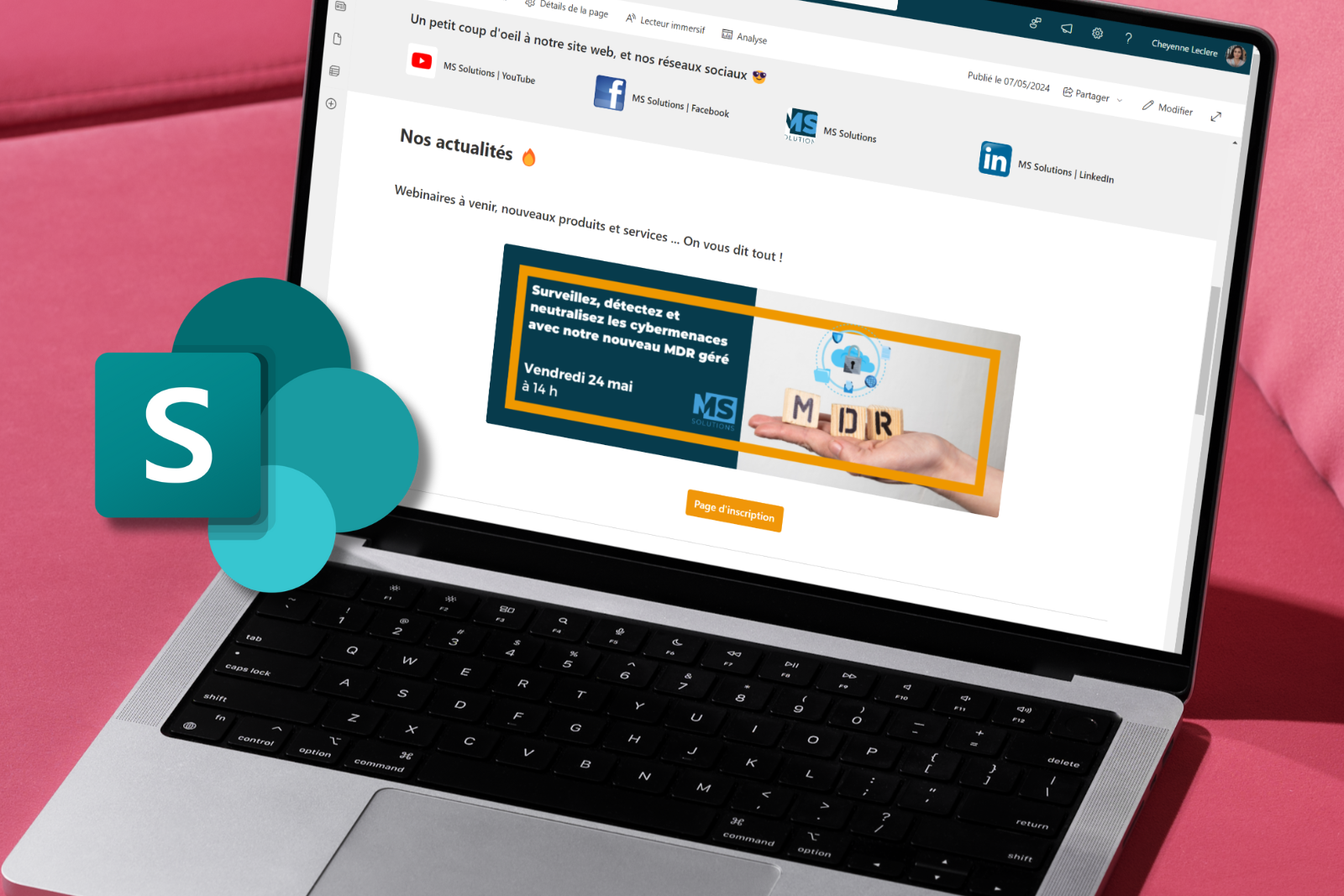Did you know that…
More than 200,000 organizations and 190 million people use SharePoint on their intranets and team sites, and for content management.
Source: Microsoft
About OneDrive/SharePoint User Training
Depending on the needs of your employees and your objectives, several topics can be covered by our experienced trainers during our OneDrive/SharePoint for Users training:
- OneDrive for Business: Our training will teach you how to use the OneDrive storage space, including the specifics of online editing applications. You will also learn how to co-edit with other participants, share your documents and create a document repository.
- Data preservation: Microsoft OneDrive offers a secure workspace with the ability to access version history and data backup. Discover all the features to preserve your data.
- OneDrive synchronization: Our training explains the concept of synchronization with a device by showing you the settings of this tool.
- The link between OneDrive and SharePoint: It is not always easy for your employees to distinguish between Microsoft OneDrive and SharePoint. Our trainers will explain the role of each and the similarities between the two.
- The Microsoft SharePoint solution: Our training will help you understand how Microsoft SharePoint fits into the company’s Microsoft 365 environment, and how the different applications interact with each other.
- The document library: SharePoint also serves as a knowledge base for your employees. It is therefore important that they can easily use the document library to store files and work on them remotely. Furthermore, during our training you will learn how to integrate a SharePoint library with Microsoft Teams.
- File sharing: Microsoft SharePoint is a collaborative platform known for its high security. It is essential to understand the permission hierarchies and how to modify the different permission levels. It is also important to know how to use groups securely. This includes managing shares within your organization, and even outside of it.
A unique training approach
MS Solutions’ instructors are technology professionals with great skills in popularization and knowledge transfer. You will interact with people who know Microsoft SharePoint inside and out, and have been using it for many years. All your questions will be answered during the training and you will be able to get personalized coaching from your trainers after the OneDrive/SharePoint Training for Users is complete. All of our instructors are full-time employees of MS Solutions.
Your trainer

Gino Guay
Gino has more than 20 years of experience in information technology, as well as advanced technological and functional knowledge. His career path has allowed him to repeatedly solve operational problems that hinder companies wishing to accelerate their digital transformation. His goal? To accompany you in the adoption of your Microsoft tools and thus promote mobility, agility and collaboration to accelerate your growth and your collaboration with your customers and partners. IT solutions, and particularly Microsoft 365 tools, hold no secrets for him.
News from the IT world
The 10 most frequently asked questions about the SharePoint intranet
In the modern workplace era, businesses are constantly looking for ways to improve efficiency, internal communication and productivity. Microsoft’s SharePoint intranet is an ideal solution to meet this need. This…
Modern Work: How Microsoft 365 is revolutionizing collaboration
Organizations are navigating an ever-changing business landscape, where agile collaboration, flexible working and optimized productivity are imperative. In this era of accelerated digital transformation, technology tools play a crucial role…
SharePoint Intranet: boost your company’s collaboration and internal communication
Imagine a world where information is centralized, accessible in one click and where collaboration is seamless. This is the promise of the SharePoint intranet: a powerful solution to revolutionize communication…
Use Microsoft Teams when you already have SharePoint
Microsoft Teams and SharePoint are two separate platforms from Microsoft 365. Both do not have the same functionalities, but can be used together. For example, Teams happens to be much…
How can M365 tools help with data protection?
Microsoft 365 (M365) offers many security tools and features that help protect user data. Since the implementation of Law 25 in Quebec on the protection of personal information of users,…
How to create a content-rich intranet with SharePoint?
A content-rich intranet is an internal company website that is designed to provide a wealth of useful information and resources to employees. It can include company news and announcements, guides…