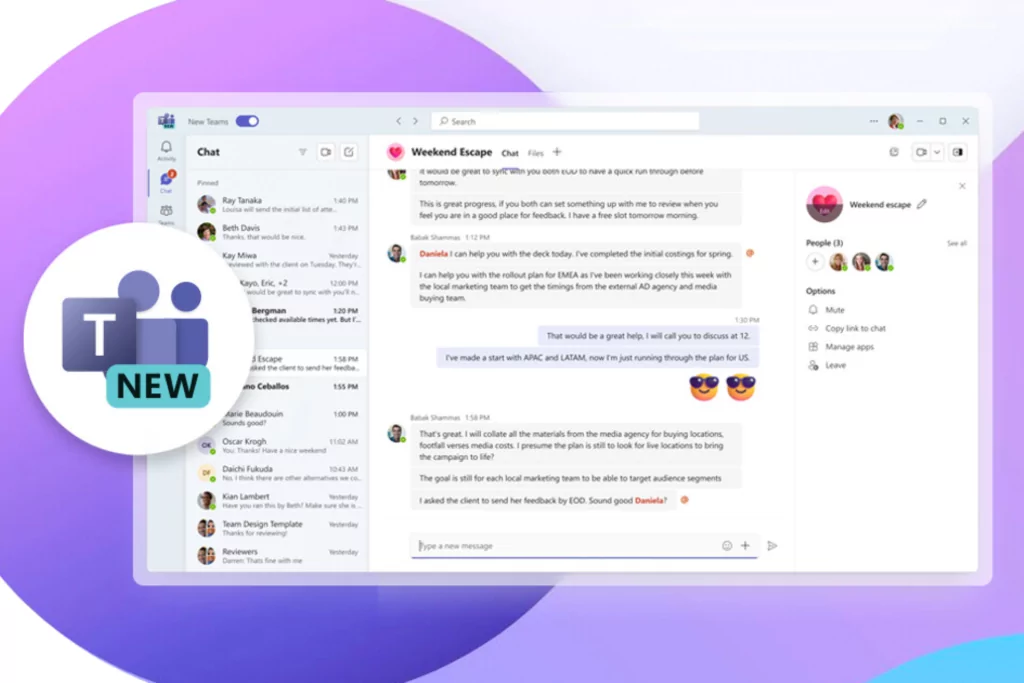This article does not claim to revolutionize mental health at work. Mental workload is a complex subject that requires comprehensive and personalized support. However, everyday tools, like those presented in this article, can help you relieve the mental load on a small scale.
Indeed, the hectic pace of modern work can easily overwhelm us. Inundated with information, solicited from all sides, juggling several tasks simultaneously, it is easy to feel overwhelmed and stressed. This mental load can have significant impacts on our well-being and productivity.
Fortunately, Microsoft 365 provides us with a range of little-known tools and features that can help us manage our time, improve our communication, promote our concentration and thus reduce our daily mental load.
Whether you are familiar with these tools or not, we invite you to discover how they can help you find peace of mind and efficiency at work. Let’s find out together how Microsoft 365 can help you combat mental workload.
Managing your time and tasks: goodbye to anxiety!
Say goodbye to the stress and anxiety of overwhelming tasks with Microsoft 365’s suite of time and task management tools. Microsoft Loop, To Do, and Planner help you organize your tasks, set priorities and track your progress with ease, giving you increased mental clarity and efficiency.
Microsoft Loop: your centralized collaborative workspace
Imagine a virtual workspace where all your notes, tasks and files are centralized and accessible at any time. This is what Microsoft Loop offers you, a revolutionary collaborative tool that allows you to:
- Gather all your information in one place: notes, ideas, tasks, files, web links… bring together everything important to your work in a single, organized space.
- Collaborate in real time: Share your information with your colleagues and track their progress in real time. No more scattered exchanges and risks of confusion!
- Centralize communication: chat directly in Loop with your colleagues, without having to go through separate emails or chats.
- Manage your tasks seamlessly: create task lists, set priorities and due dates, assign tasks to colleagues and track their progress.
To find out more about Microsoft Loop, do not hesitate to consult our dedicated article on the subject: Optimizing collaboration with Microsoft Loop : a revolution in modern work.
To Do: your smart to-do list
Do you tend to procrastinate or forget important tasks? To Do is the app you need! This simple and intuitive application allows you to:
- Create task lists: group your tasks by project, by context (personal, professional, etc.) or by priority.
- Set due dates and reminders: Never miss an important deadline again with To Do’s customizable reminders.
- Share your to-do lists: Collaborate with your colleagues by sharing your to-do lists and tracking their mutual progress.
- Sync your tasks across all your devices: Access your to-do lists wherever you are, from your computer, tablet or smartphone.
To find out more about Microsoft To Do, do not hesitate to consult our dedicated article on the subject: Microsoft To Do : Organize your tasks.
Planner: your project management dashboard
Do you have several projects in progress and are you having trouble tracking their progress? Planner is your solution! This visual planner allows you to:
- Organize your projects into Kanban boards: Visualize the progress of your projects at a glance using Kanban boards, where each task is represented by a card.
- Break down your projects into tasks and subtasks: Structure your projects clearly and precisely by breaking them down into manageable tasks and subtasks.
- Assign tasks to your team members: Empower your employees by assigning them specific tasks and setting clear due dates.
- Track task progress: Monitor the progress of your projects in real time and identify possible blockages.
To find out more about Microsoft Planner, do not hesitate to consult our dedicated article on the subject: Microsoft Planner: Simplify your organization.
By combining the powerful features of Microsoft Loop, To Do and Planner, you have a complete arsenal to manage your time and tasks efficiently and calmly.
Improve your communication and collaboration: effortless teamwork
Did you know that Microsoft 365 provides you with powerful communication and collaboration tools? Outlook and Teams allow you to:
- Communicate fluidly and effectively with your colleagues, whether by email, chat or videoconference.
- Collaborate on projects in real time, sharing files, notes and ideas.
- Stay informed about news from your team and your company.
- Manage your tasks and projects collaboratively.
Outlook: your intelligent inbox for your productivity
Integrate the To Do app with your Outlook inbox to get an instant overview of your tasks and never miss anything.
For more clarity in your inbox, configure classification rules to automatically organize your emails and avoid information overload.
Teams: your all-in-one collaborative workspace
Teams is much more than just a chat tool. It is a true collaborative workspace where you can:
- Communicate with your colleagues by chat, videoconference or audio call.
- Share files, notes and ideas.
- Collaborate on projects in real time.
- Stay informed about news from your team and your company.
- Manage your tasks and projects collaboratively.
Do Not Disturb mode lets you focus on an important task without being distracted by notifications. Pin important conversations to make them easy to find.
Copilot in Teams: your intelligent assistant for more effective meetings
Plan your meetings in Teams and let Copilot take care of the rest. It automatically records the meeting so you can fully concentrate on the discussion. Did you miss a meeting? Do not panic ! Copilot gives you a summary of everything you missed, including key points discussed and actions to take.
Copilot can also prepare you for your next meetings by analyzing your emails, calendar and notes. It offers you an agenda, questions to address and useful resources.
You would like to go further with Copilot, how about opting for dedicated training? Discover our recent article on the subject: Optimize your productivity with Copilot training for Microsoft 365.
Microsoft Outlook and Teams: essential tools for successful communication and collaboration
Vous gagnerez ainsi en efficacité, en productivité et en sérénité. By leveraging the powerful features of Microsoft Outlook and Teams, you can dramatically improve communication and collaboration within your teams. You will thus gain in efficiency, productivity and peace of mind.
To go further, consult our blog article: Outlook vs Teams: which one for whom, what and when?
Promote your concentration and productivity: say goodbye to procrastination!
Say goodbye to procrastination and regain optimal concentration thanks to the powerful tools of Microsoft 365 that promote your productivity. Windows 11, Outlook and Teams offer you a range of features to help you:
- Block distractions and stay focused
- Manage your time effectively
- Prioritize your tasks
- Reduce your stress
Windows 11: a working environment conducive to concentration
Enable Focus mode in Windows 11 to hide non-critical notifications and minimize visual distractions. This creates a peaceful workspace where you can fully concentrate on the task at hand.
Outlook: for intelligent management of your emails
Activate “snooze” mode in Outlook to temporarily postpone receiving emails so you can concentrate fully on the task at hand. No more unwanted interruptions! You can process delayed emails later, at a more convenient time.
Viva Insights and well-being: your personal well-being coach
Viva Insights and Well-being offers you personalized analyzes of your work habits and concrete advice to improve your concentration, your well-being and your work-life balance
Viva Connections: stay connected and fulfilled
Viva Connections, this employee engagement platform, allows you to:
- Stay connected to your colleagues and company news.
- Access wellness resources to help you manage your stress and promote your professional growth.
- Strengthen your sense of belonging to the company.
Microsoft 365: your ally for a productive and peaceful working day
By combining the features of Windows 11, Outlook, Teams, Viva Insights and Wellbeing and Viva Connections, you have a complete arsenal to support your concentration, productivity and well-being at work. Say goodbye to procrastination, stress and mental overload, and regain control of your time and energy.
In short,
In today’s busy working world, it’s easy to feel overwhelmed by mental workload, information overload and incessant demands. Fortunately, Microsoft 365 offers you a multitude of little-known tools and features that can help you gain mental clarity, efficiency and peace of mind on a daily basis.
Manage your tasks, improve your communication, promote your concentration: Microsoft 365 provides you with concrete and intuitive solutions to support you in all aspects of your work.
Forget stress and boost your productivity today! Explore the features of Microsoft 365 and discover how these tools can help you find peace of mind and efficiency in your professional life.
Remember, Microsoft 365 is not a substitute for comprehensive mental health support. If you are suffering from significant mental strain, it is essential to consult a mental health professional.
However, the tools presented in this article can help you relieve mental burden on a small scale and improve your well-being at work.
We encourage you to discover and adopt them for a more positive and productive professional experience.
And to help you get the most out of these tools, we offer training designed to support you step by step in using them. Learn to master Microsoft 365 and use it to increase productivity, peace of mind and efficiency. To go further, don’t hesitate to consult our recent article: The best daily tips with Microsoft 365.
Contact us today to find out more about our training courses.
This article presents content discussed in a previous webinar. To watch this webinar rebroadcast, click here. Subscribe to our newsletter to receive your invitations to future webinars.