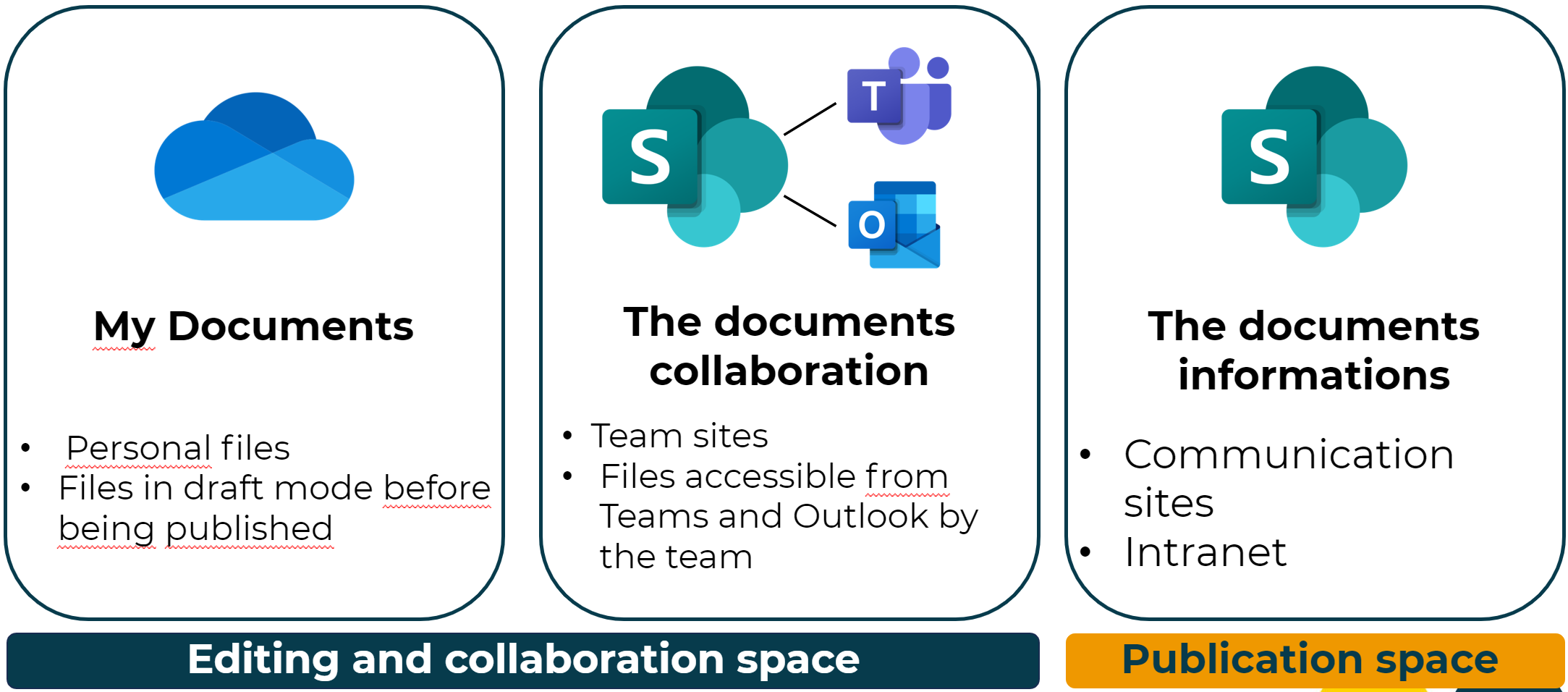Whether you’re new to Microsoft 365 or an occasional user, dive now into a world of practical tips and tricks that will transform your daily work experience. Recently, our marketing team revealed the essential secrets during an engaging webinar (in french only), providing insight into the best practices MS Solutions uses to fully leverage Microsoft 365 tools.
During this exciting session, we explored new horizons in the world of communication, file saving and organization, revealing the latest features of Teams, tips for using Outlook and the art of getting the most out of the SharePoint intranet. From mastering note-taking on OneNote to optimizing backup with OneDrive and SharePoint, we’ve revealed a myriad of tips designed to improve your productivity and simplify your daily professional life.
Explore with us these tips and tricks that will transform your use of Microsoft 365, redefining the way you work every day.
1. Optimize communication with Microsoft 365
In today’s professional world, communication is at the heart of every exchange. Microsoft 365 offers a range of tools that revolutionize the way teams interact, whether for real-time discussions, virtual meetings or even the broadcast of webinars.
Teams: a must for collaboration
Teams, with its 270 million daily active users, has become much more than just a conversation platform.
It is divided into two facets: IP telephony and Teams chat. Today, let’s focus on the chat feature, offering basic but essential functionality. Reacting to messages with personalized emojis or GIFs add a playful touch to conversations, establishing a friendly atmosphere within teams.
Meetings in Teams now have an exclusive new feature: avatars. These virtual representations come to the rescue when a camera is not activated, bringing a visual presence to meetings, particularly useful for the start of the day.
The external aspect of communication in Teams shines through the Webinar function. This integrated tool allows you to manage a webinar from A to Z, from planning to broadcast, including post-event analysis, thus offering complete control over these essential events.
Outlook: efficiency and simplicity
Outlook stands out for its formal approach to communication. By offering reactions to emails instead of simple replies, it simplifies the management of professional exchanges.
Additionally, the Scheduling Assistant makes scheduling meetings easier by identifying available time slots for speakers. This avoids several unnecessary exchanges to coordinate everyone’s agendas.
For more information on when to use Teams or Outlook, do not hesitate to consult our webinar on the subject: Outlook VS Teams. (In french only)
Sharepoint intranet: the pillar of internal communication
For internal communication, SharePoint intranet offers total customization, meeting the specific needs of each company. This platform centralizes vital information for all employees, whether it is information on group insurance, organization charts, public holiday calendar or even presentations of new employees… The content is only limited by your imagination !
To learn more about the journey of creating a collaborative SharePoint intranet, do not hesitate to consult our dedicated blogue article on the subject in collaboration with our valued clients from the Order of Pharmacists of Quebec.
Forms: the power of personalized surveys
Forms, often overlooked, is a powerful tool for creating and sharing surveys both internally and externally. Its extensive customization offers the possibility of representing the corporate image in a professional manner. Centralized access to responses and dynamic presentation of results make it a great ally for HR, marketing teams or any other department seeking to collect structured feedback.
The MS Solutions HR team brilliantly used Forms for the holiday dinner. The personalized form allowed employees to choose their menu and specify their dietary restrictions. Thanks to centralized response management, the team easily orchestrated an event bringing together around sixty people, offering a tailor-made meal while taking into account individual preferences and specific dietary needs.
Here is the example of forms created with Forms which was sent to our team, as well as an overview of the responses obtained:
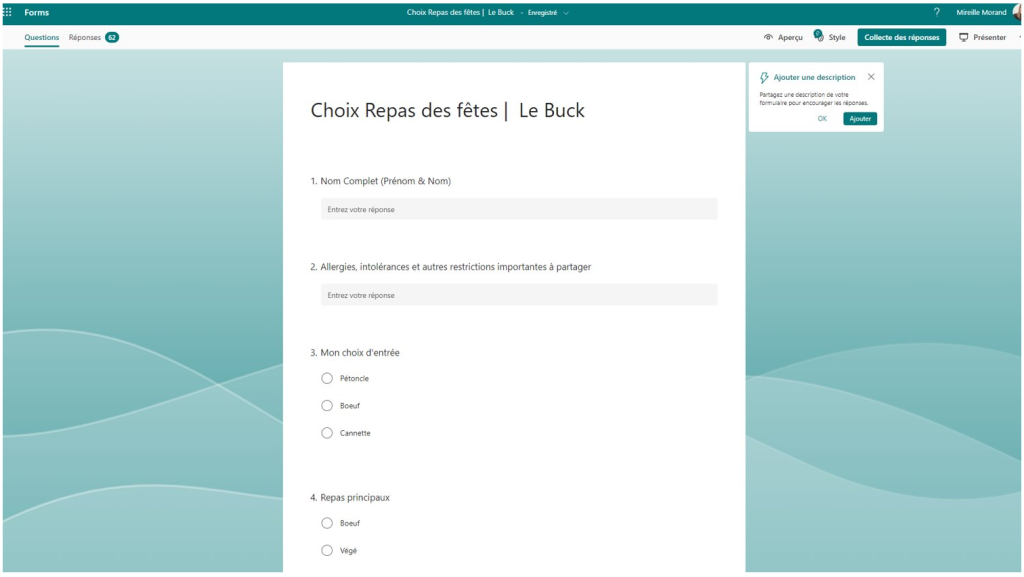
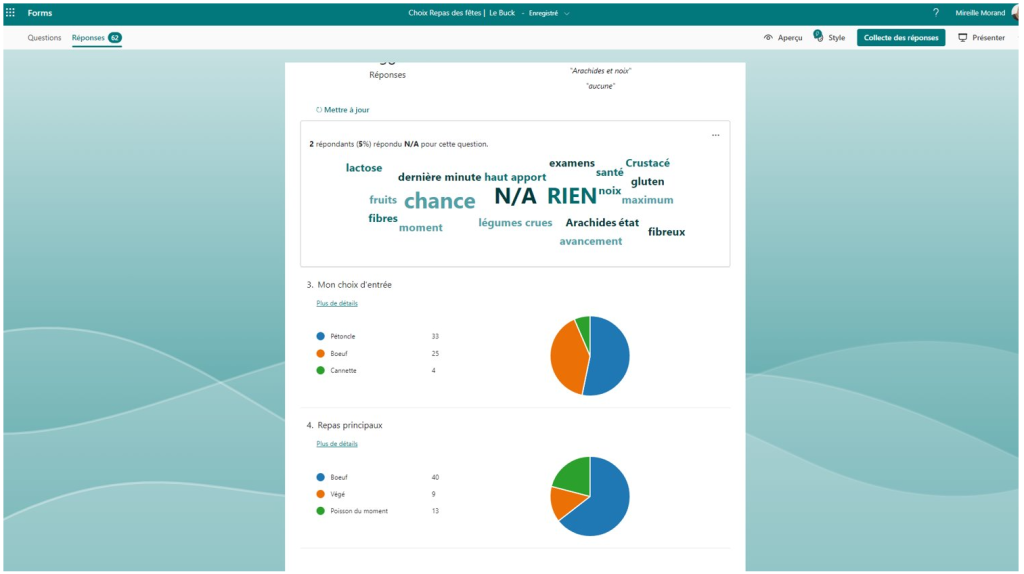
2. Simplify backup with Microsoft 365
In the Microsoft 365 ecosystem, document backup is an essential component of file management. Two main players stand out in this task: OneDrive and SharePoint.
Editing and collaboration space
OneDrive is emerging as the ideal space for saving personal documents. This is where individual files take place, whether personal projects or drafts before publication. It thus offers a space dedicated to the creation and individual editing of documents.
Conversely, SharePoint becomes the nerve center for team collaboration. Integrated with Teams and Outlook, SharePoint is where teams save and edit documents collaboratively. It serves as a central access point for team sites and files accessible from different platforms, promoting smooth collaboration within the team.
Publication and information space
In Team SharePoint, we access documents of crucial information. This space hosts the backup of communication sites and the intranet, thus housing documents intended for wider distribution within the company. These platforms therefore serve as a showcase for sharing important information to a wide audience.
Would you like to learn more about when to use one or the other? Do not hesitate to consult our complete article on the subject: SharePoint VS OneDrive: Common points and differences.
Our tips for OneDrive and SharePoint
In the ever-changing business world, traditional attachments are becoming obsolete. OneDrive and SharePoint offer advanced features that transform the way teams work on shared documents.
Link sharing: attachments are over
Rather than sending cumbersome attachments, it’s better to share document access links directly from OneDrive or SharePoint. These links can be easily shared in Teams or accompanied by an email message, providing direct access to the shared document and its up-to-date version. This approach allows for fluid collaboration on the same document, guaranteeing a single and current version for the entire team.
Document history: a simple step back
One of the major advantages of these tools is access to document history at any time. This feature allows you to view and restore previous versions of a document if necessary, providing peace of mind when making changes.
Real-time collaboration: working on a single version simultaneously
OneDrive and SharePoint allow simultaneous collaboration on the same document, allowing multiple team members to work together in real time. This functionality avoids confusion linked to different versions of documents, thus ensuring cohesion in the work and harmonious progress of projects.
Optimize the organization with Microsoft 365
In the arsenal of tools offered by Microsoft 365, the management and organization of tasks and information are simplified thanks to dedicated applications.
OneNote: the virtual notebook
OneNote eliminates the need for paper by offering a virtual notebook integrated into the Microsoft environment. Organize your ideas with folders and subfolders for a clear structure, share your notes with colleagues and access them anytime, anywhere using the mobile app.
To Do: Simplified task management
To Do is a task and list management application, accessible anywhere thanks to its mobile application. It allows you to prioritize tasks and even offers suggestions directly integrated into Outlook for better daily management.
Lists: Versatility and customization
Lists is a versatile application suitable for various uses. It allows you to track and organize information, providing remarkable flexibility. Within the marketing department, for example, it is used to create and monitor content, thus replacing other third-party tools thanks to its performance and optimal integration into the Microsoft ecosystem.
Would you like to discover the potential of this application in more depth? Check out our dedicated webinar: Get the most out of Microsoft Lists. (In french only)
Viva Insights: Analysis and well-being
Viva Insights is a valuable tool for improving business outcomes through actionable analytical data. It helps measure relevant metrics, encouraging healthy collaboration and enabling monitoring of both workflow and user well-being.
Microsoft 365 Copilot: Your daily ally
Beyond OpenAI’s ubiquitous ChatGPT, Microsoft 365 Copilot is your dedicated teammate within your favorite Microsoft 365 applications.
Unleash creativity and increase productivity
Copilot is more than just a tool: it unlocks creativity by providing high-level skills to support your daily tasks. Drawing on advanced capabilities, it assists you in your work, speeding up your processes and freeing up time for creativity and innovation.
Seamless integration with Microsoft 365
Beyond being a simple extension, Copilot is seamlessly integrated into your Microsoft 365 applications. This synergy between Copilot and your favorite tools provides a seamless experience, where advanced features blend naturally into your daily workflow.
High-level skills: your Co-pilot for work
This virtual teammate is much more than a simple assistant: he is a collaborative work partner, equipped with advanced skills to complement your talents and help you achieve higher levels of productivity. Copilot thus becomes a valuable asset for carrying out complex and demanding tasks.
Copilot is a hot topic and it would be difficult to reveal its potential in a few lines as it will revolutionize the way Microsoft 365 users work in the months to come. If you would like to learn more about this brilliant tool, do not hesitate to consult our webinar entirely dedicated to this subject: Microsoft 365 Copilot: the AI that will revolutionize your daily life! (In french only)
In short
Microsoft 365 redefines the way we work, making it easier to collaborate, organize and unleash our creativity. Tools like Teams, OneDrive and SharePoint are transforming our interactions and increasing our daily efficiency.
Applications like OneNote, To Do, Lists and Viva Insights structure our tasks, track our projects and ensure our well-being at work. The arrival of Microsoft 365 Copilot, an integrated virtual partner, “boosts” our productivity with advanced skills.
At MS Solutions, our enthusiasm for the world of Microsoft 365 materializes through a dynamic blog and relevant webinars. Join the movement by staying on the lookout for the latest news by subscribing to our newsletter.
MS Solutions also offers you the opportunity to better master all of these tools through training dedicated to Microsoft 365, as well as expert advice on adopting the Microsoft license adapted to your needs.
Together, with these resources, let’s propel our effectiveness and shape a more collaborative professional future.
Do not hesitate to contact our team of experts for more information on the subject.