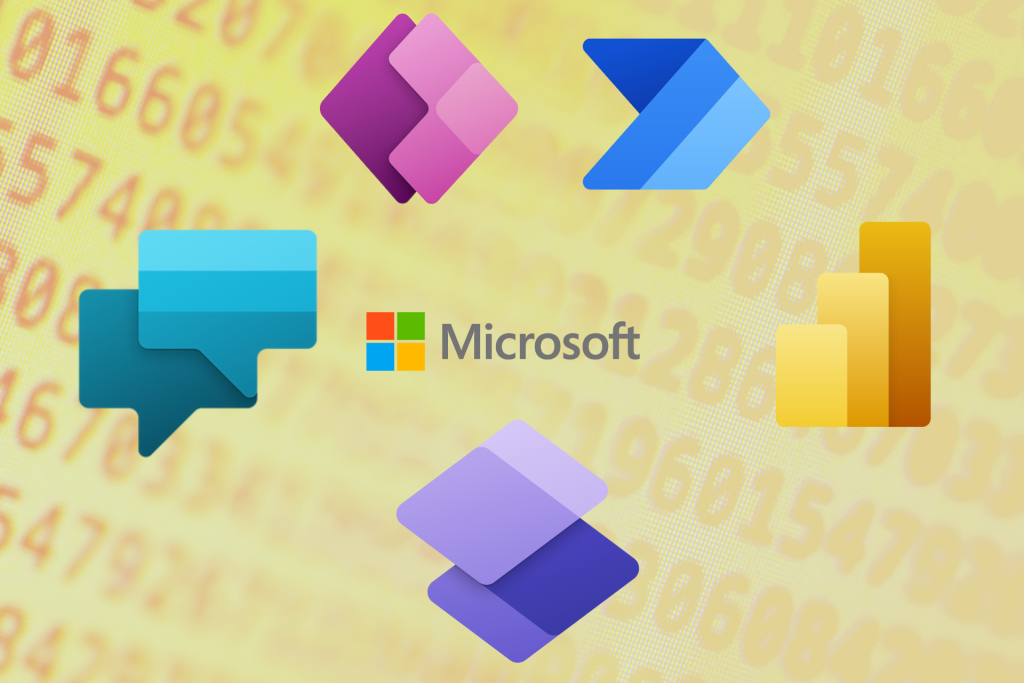Power BI is an application developed by Microsoft that allows you to easily connect, transform, work and visualize your data. Your data can either come from an Excel document or from your cloud; you will be able to bring it together for easy viewing and transformation. Here’s how to use Power BI for your data.
How is Power BI formed?
Power BI is formed of several elements that allow you to group, manage and share all your data; here are 3 of these elements:
- A Windows application
- Online access through SaaS, Power BI Service
- A mobile application, on Android, Windows and iOS
Here’s how you can use the different Power BI apps:
- By connecting to your data
- Transforming and cleansing all your data to create a single model grouping the data
- Creating visuals that represent your data
- Creating reports and sharing them with other users
What are the advantages of Power BI?
Microsoft Power BI has several benefits that can help you with your day-to-day business processes. As mentioned above, Power BI is supported by several applications, such as Android, or through online access.
In addition, you will have access to a free version of Power BI initially; however, if you want to have more features, you can get Power BI for an affordable price (although the free version is well-equipped).
Microsoft support is always very useful and well reinforced thanks to a very active Power BI community, so you can ask your questions on the Microsoft forums dedicated to Power BI.
Power BI is an interface that allows you to create custom dashboards as well as interactive reports. The advantage of these reports is that they can be integrated into both PowerPoint and a website.
Why use dashboards?
By bringing all the data you need into a single dashboard, you make it easier to understand that data. In addition, it allows for better organization of your data. A table will also allow you to be more efficient when it comes to analyzing your business data, because the data reports are updated in real-time. Incorporating a dashboard like Power BI into your strategy allows you to access your entire business data history, easily.
In short…
Power BI is a very useful tool for creating detailed and intuitive reports of your most important business data. Plus, integrating Power BI with other of your apps is very easy. If you want to learn more about Power BI, contact one of our experts.