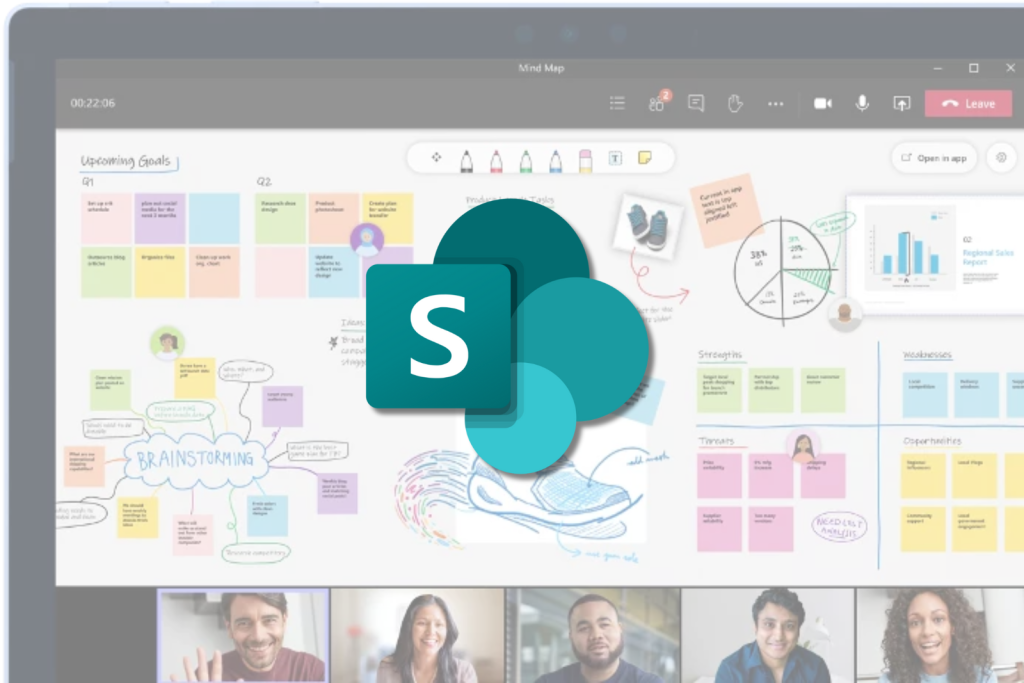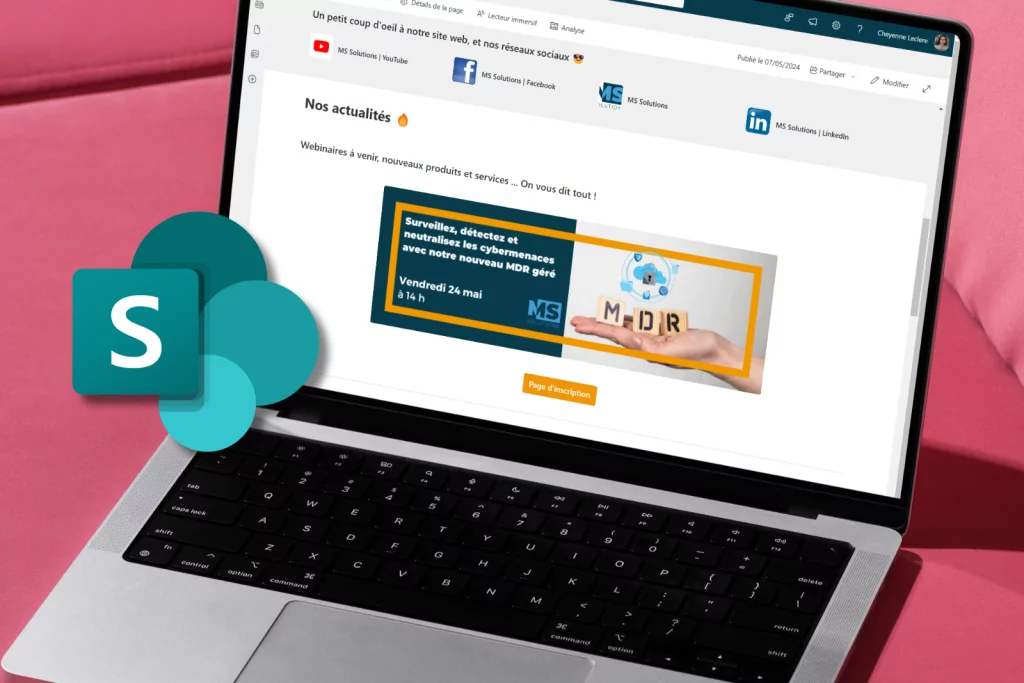During our journey of creating a collaborative SharePoint intranet, we saw, with the collaboration of the Order of Pharmacists of Quebec, how their collaborative SharePoint intranet was set up thanks to the expertise of the MS Solutions team. Let’s see today what the typical career path is at MS Solutions dela création d’un intranet SharePoint collaboratif.
Why a collaborative SharePoint intranet
Several reasons can lead a company to start implementing a collaborative SharePoint intranet: strategic objectives, updating technological tools, connecting the company’s values to its daily practices using information technologies, etc. .
Whatever the explanations that lead the company to want to set up a collaborative SharePoint intranet, it can meet different objectives within your company, among others:
- Develop an internal communication and information tool;
- Support teamwork;
- Facilitate access to management documents or applications;
- Modernizing your current intranet.
The choice of the collaborative SharePoint intranet can also be explained by the fact that the Microsoft 365 environment is already in place and used.
The stages of creation
During the webinar, the representatives of the Order explained to us that it took approximately 9 months of work between the start of their collaboration with the MS Solutions team and the putting online of the intranet so that it was completed. and accessible to all. Although this may seem like a long time, it should not be ignored that this is a comprehensive new tool that is focused on collaboration and will be implemented for your entire business, including a considerable volume of content. This platform will then be used several times a day by several people at the same time. To have a complete collaborative SharePoint intranet that meets your needs, it is important to go through the different stages of creation:
- Project team:
- Formation of a team combining your IT and communications experts;
- Definition of the roles of each member of the team;
- Mandate: determine the content of the intranet or portal.
- Co-construction:
- Training team members in the features of SharePoint for business and Microsoft Teams;
- Création du site de communication; Découverte des sites d’équipe et de communication SharePoint;
- Training and trial/error period for using the platform.
- The contents :
- Basic principles: determine what type of content should be found on the intranet and how to present it for daily use of the platform, and its content, by all employees;
- Identify relevant content to integrate on the new platform within the content already existing within the company.
- The navigation menu:
- Classify and organize information: do not hesitate to do like the Order of Pharmacists of Quebec and use the whiteboard function of Microsoft Teams so that the team can collaborate on the navigation menu and easily communicate their ideas and questions.
- Every menu is unique, because every organization is unique.
- Name and logo:
- Although the logo and name of your intranet could remain the same as your current intranet, we advise you to involve your employees through a competition to find a name and logo specific to your future collaborative SharePoint intranet. Even before it is put online and available, you will already involve your teams in the project thanks to their involvement in the choice of the name and logo.
- The choice can be linked to your colors, name and current logo or be completely different and distinct.
Why choose MS Solutions
MS Solutions is a company that encourages and focuses on cooperation, collaboration and co-construction. It therefore goes without saying that the team of experts will be able to support you until the end of your partnership for the creation of your new SharePoint intranet, but also to ensure the collaboration that will be offered within your work teams. In addition, working with MS Solutions allows you to become autonomous with your technological tools once the project is completed, in particular by following our SharePoint training for users.
The MS Solutions team of experts can support you in the creation of your future SharePoint intranet as a Microsoft partner and also because of their expertise in the matter and their desire to make collaboration accessible to all companies of all sizes. sizes.
In short
Are you looking to improve collaboration within your work teams despite the distance caused e by teleworking and/or working in hybrid mode? The collaborative SharePoint intranet may be the solution you are looking for.
SharePoint significantly reduces the amount of paper in circulation, in addition to facilitating the organization, sharing and coordination of information within a business work process.
If you would like to implement this tool for your team, we advise you to read the following article: The journey to creating a collaborative SharePoint intranet with MS Solutions.
If you have further questions regarding the SharePoint solution, MS Solutions and its team can help you with personalized support for the implementation of your new intranet, as well as training for administrators/designers and training for users. Do not hesitate to contact one of our experts in the field.
Do not hesitate to contact our team of experts to find out more and if this can meet your business needs.
This article presents content discussed in a previous webinar. To watch this webinar rebroadcast, go to here.Subscribe to our newsletter to receive our invitations to future webinars.